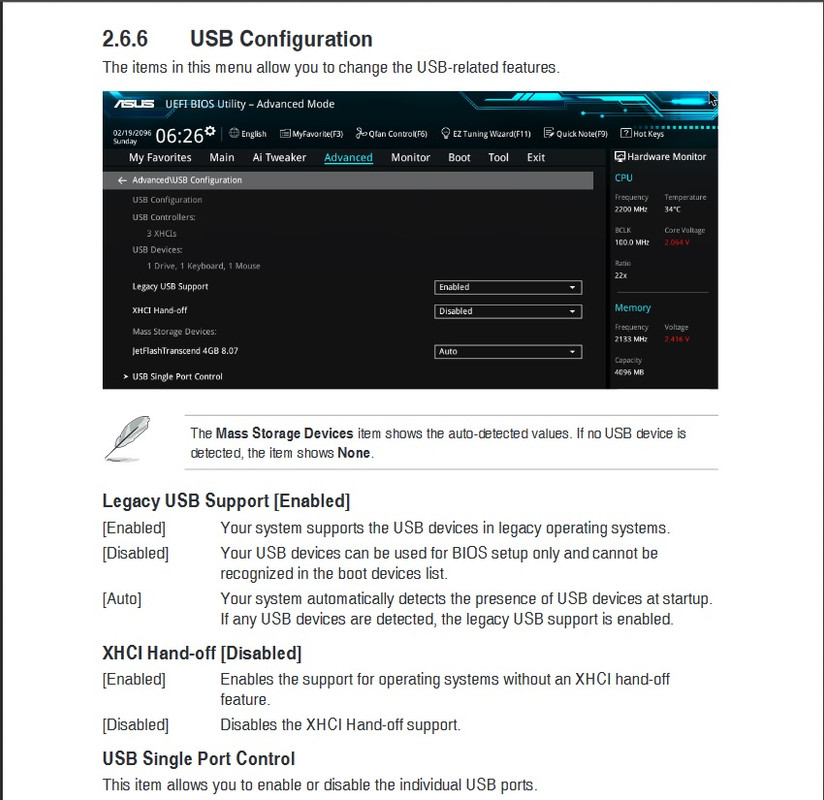Hello
I ran into BSOD a couple of days ago and after that, none of my usb devices are not recognized.
Usb ports still give out power so I am thinking that the drivers are failing.
But now after i tried the mouse and keyboard on my Work computer, and the usb ports stopped working on that computer too im not so sure about anything anymore. Is this supposed to be a coincidence?
I have tried reseting bios with battery removal and short circuiting the pins on the motherboard with no help. Now im stuck in screen where im supposed to run bios setup by pressing F1.
How bad can the BSOD mess up my computer? Are the drivers failing, are the ports failing or did the BSOD mess up my devices to a state where they mess up every port they are attached to? Or is my mobo failing?
Im not sure what are the possible scenarios are in a situation like this.
Any ideas what might be the problem and how to solve the issue? My next step is to try PS2 keyboard / mouse and see what happens.
Im running Windows 10 on a ASUS Z170-A. those might be the components that matter.
I ran into BSOD a couple of days ago and after that, none of my usb devices are not recognized.
Usb ports still give out power so I am thinking that the drivers are failing.
But now after i tried the mouse and keyboard on my Work computer, and the usb ports stopped working on that computer too im not so sure about anything anymore. Is this supposed to be a coincidence?
I have tried reseting bios with battery removal and short circuiting the pins on the motherboard with no help. Now im stuck in screen where im supposed to run bios setup by pressing F1.
How bad can the BSOD mess up my computer? Are the drivers failing, are the ports failing or did the BSOD mess up my devices to a state where they mess up every port they are attached to? Or is my mobo failing?
Im not sure what are the possible scenarios are in a situation like this.
Any ideas what might be the problem and how to solve the issue? My next step is to try PS2 keyboard / mouse and see what happens.
Im running Windows 10 on a ASUS Z170-A. those might be the components that matter.
Last edited: