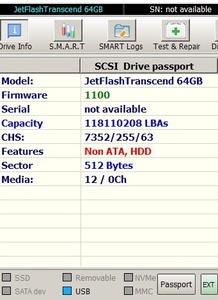Hello,
I copied files from the hard disk to a USB flash drive in several streams. Everything went on for a very long time, the speed was extremely low, as a result, I canceled the copying, and this cancellation was also performed for a very long time, and remained incomplete. Since I couldn't wait any longer, I just turned off the computer.
As a result, the USB Flash drive USB Flash Transcend JetFlash 64 GB is not detected by the system (Windows 7), and all recovery programs only scan it, and give an error when trying to perform possible next actions with it. The flash drive is new, practically not used, and it had no mechanical damage (except for the above case).
I don't need to restore data from it. I would like to bring it into its normal working condition. 😉
Please help in this matter.
Thanks in advance.
Information from ChipGenius:
Information from other programs:




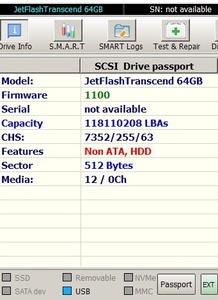
I copied files from the hard disk to a USB flash drive in several streams. Everything went on for a very long time, the speed was extremely low, as a result, I canceled the copying, and this cancellation was also performed for a very long time, and remained incomplete. Since I couldn't wait any longer, I just turned off the computer.
As a result, the USB Flash drive USB Flash Transcend JetFlash 64 GB is not detected by the system (Windows 7), and all recovery programs only scan it, and give an error when trying to perform possible next actions with it. The flash drive is new, practically not used, and it had no mechanical damage (except for the above case).
I don't need to restore data from it. I would like to bring it into its normal working condition. 😉
Please help in this matter.
Thanks in advance.
Information from ChipGenius:
Description: USB Mass Storage Device(JetFlash Transcend 64GB)
Device Type: Mass Storage Device
"Protocal Version: USB 2.10 <- Hint: This device can run faster when plugged to a USB3.0 port
Current Speed: High Speed
Max Current: 500mA
USB Device ID: VID = 8564 PID = 1000
Serial Number: CCATLYAGGJB02IOF
Device Vendor: JetFlash
Device Name: Mass Storage Device
Device Revision: 1100
Manufacturer: JetFlash
Product Model: Transcend 64GB
Product Revision: 1100
Controller Part-Number: Unknown"
Information from other programs: