[SOLVED] USB Transfer Speed
- Thread starter wm3797
- Start date
You are using an out of date browser. It may not display this or other websites correctly.
You should upgrade or use an alternative browser.
You should upgrade or use an alternative browser.
- Status
- Not open for further replies.
Solution
It is a small DRAM space of fast(er) memory. In the 1TB drive, that space is 1GB.May I ask how exactly the cache works? and does it say it on the SSD specs?
Once that fills up, then the performance drops way down.
Gives a good burst speed, not so good for sustained writes, such at a 3.7GB file.
In the specs from Samsung?
Not really.
Samsung SSD 860 QVO | Samsung V-NAND Consumer SSD
Powered by Samsung's V-NAND, Samsung 860 QVO is terabyte capacity SSD for improving everyday computing with Samsung's 4-bit MLC NAND flash technology.
But, multiple reviews say the same.
Here's one: https://www.anandtech.com/show/13633/the-samsung-860-qvo-ssd-review
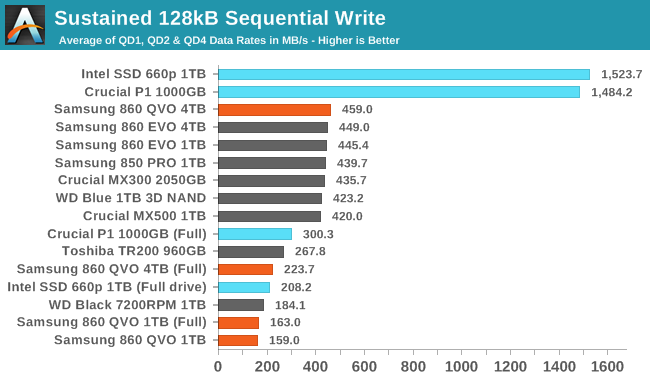
If you notice, the 1TB 860 QVO is at the bottom, below a 7200 RPM WD Black HDD.
And about 1/3 the performance of the...
And what is showing you this 310MB/sec?the letter b after M is uppercase, so yup
Screencap if you can.
Wrong question before. I was going to say why is the USB 3.0 port so slowAnd what is showing you this 310MB/sec?
Screencap if you can.
External = WD 1TB My Passport Go SSDThe variables changed. What is that external SSD brand and model and what is the model of your samsung SSD?
Samsung SSD = Samsung 860 QVO 1 TB
May I ask how exactly the cache works? and does it say it on the SSD specs?860 QVO.
Once the cache is full, the write speed drops to near HDD level. For sustained write ops, this will happen fairly quickly.
It is a small DRAM space of fast(er) memory. In the 1TB drive, that space is 1GB.May I ask how exactly the cache works? and does it say it on the SSD specs?
Once that fills up, then the performance drops way down.
Gives a good burst speed, not so good for sustained writes, such at a 3.7GB file.
In the specs from Samsung?
Not really.
Samsung SSD 860 QVO | Samsung V-NAND Consumer SSD
Powered by Samsung's V-NAND, Samsung 860 QVO is terabyte capacity SSD for improving everyday computing with Samsung's 4-bit MLC NAND flash technology.
But, multiple reviews say the same.
Here's one: https://www.anandtech.com/show/13633/the-samsung-860-qvo-ssd-review
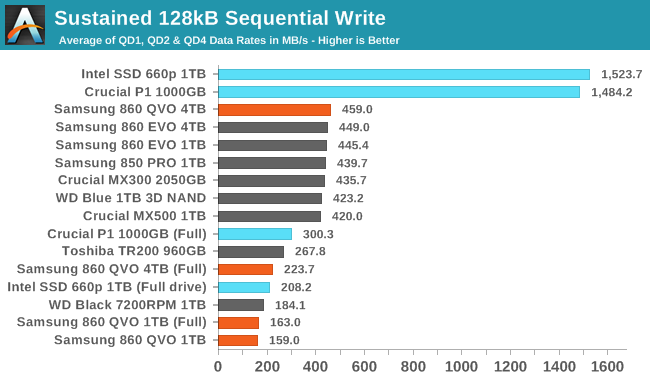
If you notice, the 1TB 860 QVO is at the bottom, below a 7200 RPM WD Black HDD.
And about 1/3 the performance of the 860 EVO.
- Status
- Not open for further replies.
TRENDING THREADS
-
-
-
Discussion What's your favourite video game you've been playing?
- Started by amdfangirl
- Replies: 4K
-
Question Cant set new nvme as my boot device despite it fully working
- Started by gary_murphy101
- Replies: 10
-
-
Question Do I need a heat management system for a 990 pro in a laptop?
- Started by IJustWantMoreStorage
- Replies: 3

Space.com is part of Future plc, an international media group and leading digital publisher. Visit our corporate site.
© Future Publishing Limited Quay House, The Ambury, Bath BA1 1UA. All rights reserved. England and Wales company registration number 2008885.
