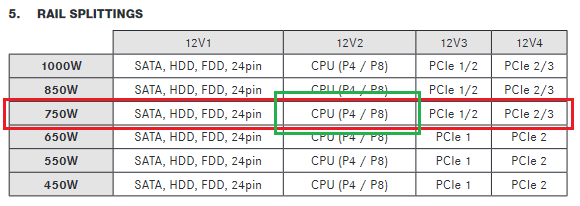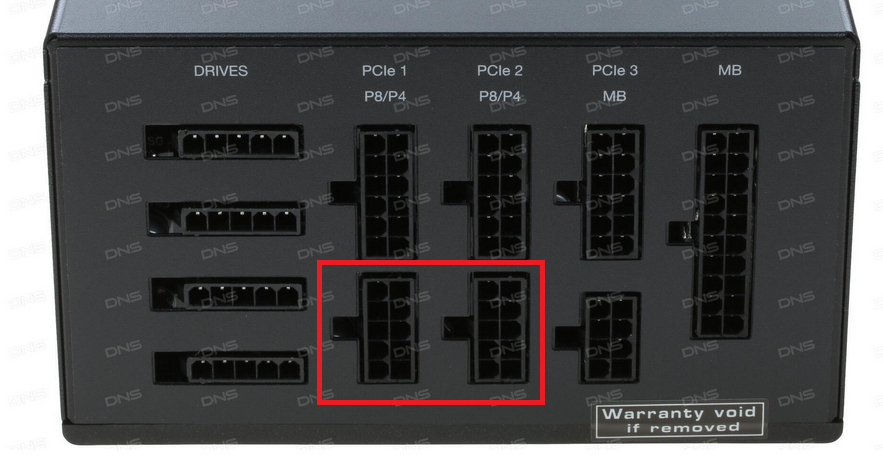Hi folks.
I have be quiet Straight Power Gold 750W PSU.
https://www.bequiet.com/en/powersupply/1254
My PSU has two rails and three PCIe connectors. PCIe1 and PCIe3 are single rail connectors for rails 12V3 and 12V4 respectively. Also my PSu has PCIe2 connector which is connected to both rails and can provide more power.
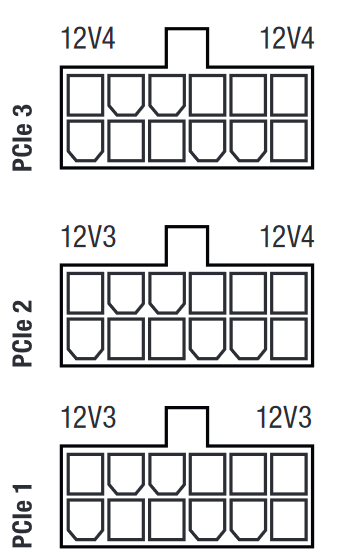
I want to use two graphic cards with different power. One power hundry card with power around 310 W with two x8 connectors. And one low power GPU with power around 105-125W and one x6 or x8 connector.
Based on avaliable info I have two constraints.
First.
Manual states that i must balance load across rails.
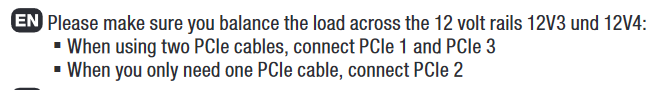
Second.
This video states that powerfull GPU must be plugged to PCIe2 connector.
View: https://www.youtube.com/watch?v=4GTOcemqb1Q
Does i understand correct: in my case I plug 310W card to PCIe2 and 125W card either to PCIe1 or PCIe3. In this case I have some small unballance across rails but it will be less than 125W because small video card will draw some power from PCIe x16 slot (google say that PCIe x16 is capable to transfer up to 75W but i dont know does PCIe x16 draw power first and remaining power taken from cable).
The other option is to connect one branch of PCIe1 and PCIe3 slots to powerfull card (im many similar topics users say that this method can reduce current losses a little bit) and connect my low hower video card to central powerfull PCIe2 slot. At first look now my rails are balanced.
What method is preferable or difference is neglectable?
Thanks in advance!
I have be quiet Straight Power Gold 750W PSU.
https://www.bequiet.com/en/powersupply/1254
My PSU has two rails and three PCIe connectors. PCIe1 and PCIe3 are single rail connectors for rails 12V3 and 12V4 respectively. Also my PSu has PCIe2 connector which is connected to both rails and can provide more power.
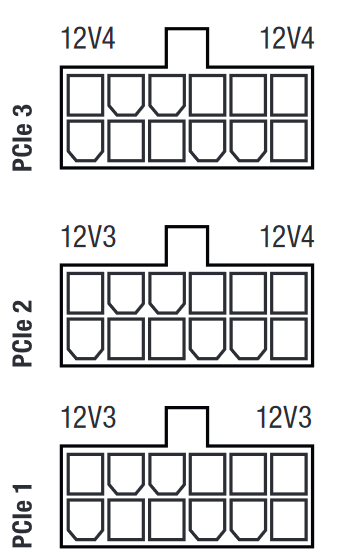
I want to use two graphic cards with different power. One power hundry card with power around 310 W with two x8 connectors. And one low power GPU with power around 105-125W and one x6 or x8 connector.
Based on avaliable info I have two constraints.
First.
Manual states that i must balance load across rails.
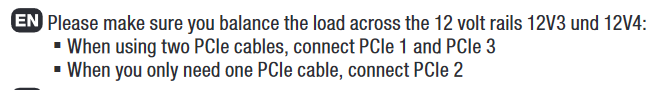
Second.
This video states that powerfull GPU must be plugged to PCIe2 connector.
Does i understand correct: in my case I plug 310W card to PCIe2 and 125W card either to PCIe1 or PCIe3. In this case I have some small unballance across rails but it will be less than 125W because small video card will draw some power from PCIe x16 slot (google say that PCIe x16 is capable to transfer up to 75W but i dont know does PCIe x16 draw power first and remaining power taken from cable).
The other option is to connect one branch of PCIe1 and PCIe3 slots to powerfull card (im many similar topics users say that this method can reduce current losses a little bit) and connect my low hower video card to central powerfull PCIe2 slot. At first look now my rails are balanced.
What method is preferable or difference is neglectable?
Thanks in advance!