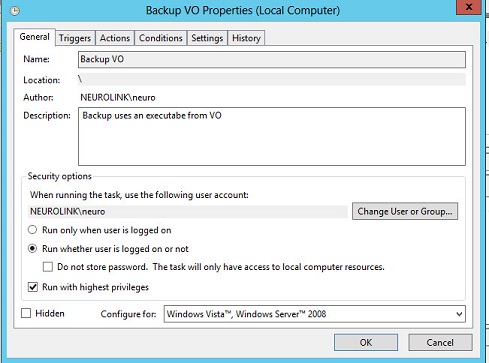I wanted to have task scheduler restart windows 10 each night around midnight.
I found the script that was supposed to work (%SystemRoot%\System32\shutdown.exe -r -f -t)
Sadly, I can't get it to work properly. The results for this function in Task Scheduler are always 0x1 -- which means it didn't run.
I've searched the web for a solution -- nothing seems to work.
Any suggestions here are appreciated. If any solve the problem -- I will gladly report the results.
Thanks,
-gene
I found the script that was supposed to work (%SystemRoot%\System32\shutdown.exe -r -f -t)
Sadly, I can't get it to work properly. The results for this function in Task Scheduler are always 0x1 -- which means it didn't run.
I've searched the web for a solution -- nothing seems to work.
Any suggestions here are appreciated. If any solve the problem -- I will gladly report the results.
Thanks,
-gene