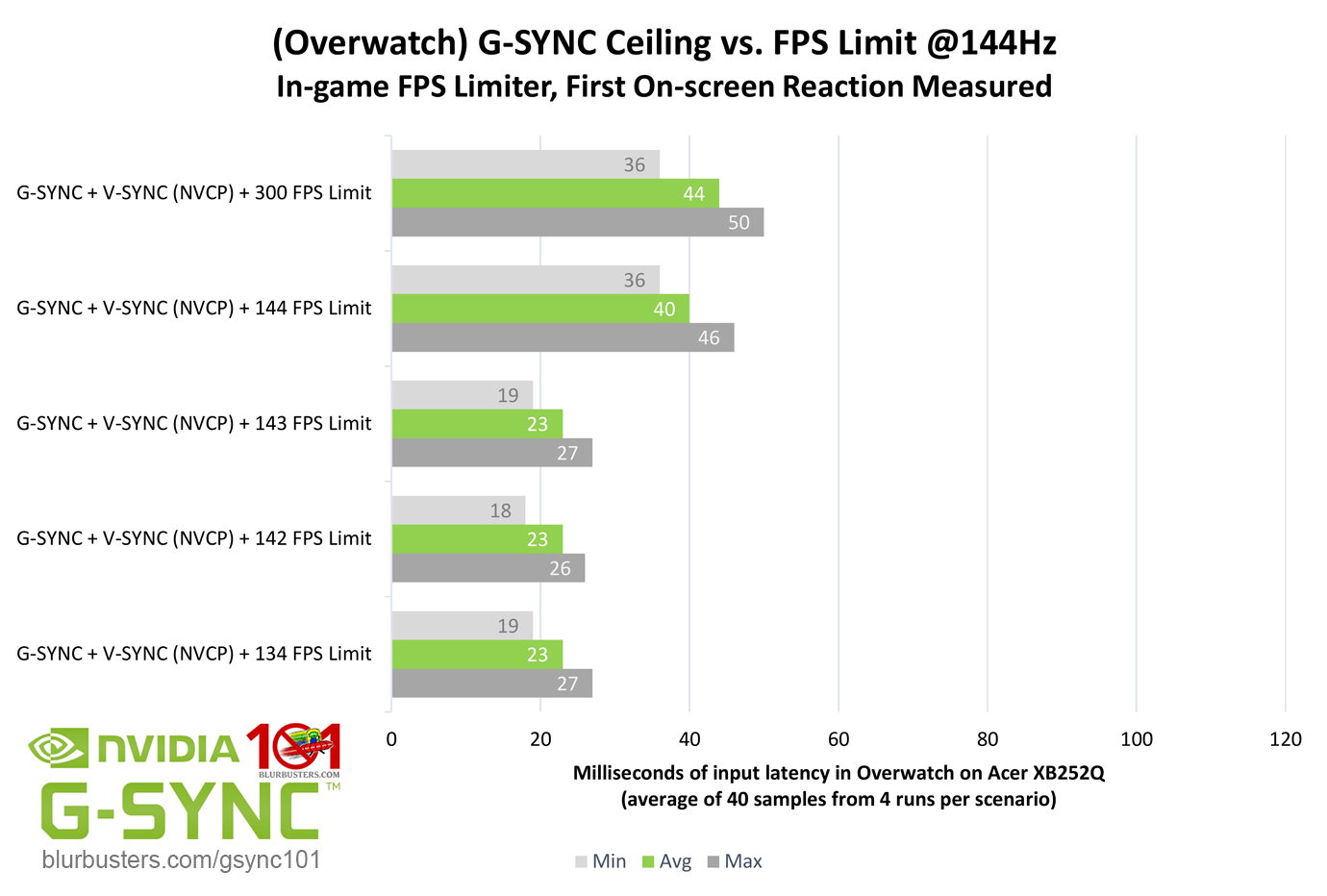Hello there,
my current system is
8700k 4.7ghz
hd7950 1.3ghz
16gb tridentz rgb 3.5ghz cl17
ekwb 360+240mm for cpu and gpu
18.5" 768p 60hz tn monitor.
I am looking to buy LG 34u79g monitor which is free sync monitor ( gsync one costs 60% more ). This because i want to go curved ultra wide and this have higher hz and could be achieved via overclocked 8700k, and resolution is not much (though perfect for me) high so i don't need to get rtx series for smooth play.
Now i am confused between should i get vega64 or 1080ti as they both are priced similar at my place and i will water cool them and overclock them as high as i can get
So now either i get vega64 and less fps but freesync or i get 1080ti with more fps but no freesync (though i could use 1ms blur reduction as freesync needs to be turned off for it to work)
I haven't experienced neither freesync nor 1ms blur reduction so i don't know what it is that will be better for me and for games like pubg, gta, cod, racing too.
So summary is which one if price is same. ( no multi gpu ) ?
vega64 + freesync
or
1080ti + vsync + 1ms
or wait ?
my current system is
8700k 4.7ghz
hd7950 1.3ghz
16gb tridentz rgb 3.5ghz cl17
ekwb 360+240mm for cpu and gpu
18.5" 768p 60hz tn monitor.
I am looking to buy LG 34u79g monitor which is free sync monitor ( gsync one costs 60% more ). This because i want to go curved ultra wide and this have higher hz and could be achieved via overclocked 8700k, and resolution is not much (though perfect for me) high so i don't need to get rtx series for smooth play.
Now i am confused between should i get vega64 or 1080ti as they both are priced similar at my place and i will water cool them and overclock them as high as i can get
So now either i get vega64 and less fps but freesync or i get 1080ti with more fps but no freesync (though i could use 1ms blur reduction as freesync needs to be turned off for it to work)
I haven't experienced neither freesync nor 1ms blur reduction so i don't know what it is that will be better for me and for games like pubg, gta, cod, racing too.
So summary is which one if price is same. ( no multi gpu ) ?
vega64 + freesync
or
1080ti + vsync + 1ms
or wait ?