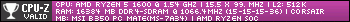Hey guys,
So I've been trying to get this fixed for at least 3 weeks now, and I have exhausted just about every solution I could on the internet, but I am getting abnormally low FPS on CSGO. I normally get between 80-100 FPS on my laptop, and I am actually getting about 80-90 on this PC. I built it just over a month ago, so all of the parts are brand new:
R5 1600 (OC to 3.9)
GTX 1060 8GB
MSI B350 PC Mate
Corsair Vengeance 16GB 3000MHz DDR4
I have tried updating just about every driver I could, changed my power options, and optimized my GPU settings, but none of those have helped my performance. I know that there are a lot of people with this issue, but I feel like their solutions are more simple than this. If anyone has any advice, I would greatly appreciate it. Thanks!
So I've been trying to get this fixed for at least 3 weeks now, and I have exhausted just about every solution I could on the internet, but I am getting abnormally low FPS on CSGO. I normally get between 80-100 FPS on my laptop, and I am actually getting about 80-90 on this PC. I built it just over a month ago, so all of the parts are brand new:
R5 1600 (OC to 3.9)
GTX 1060 8GB
MSI B350 PC Mate
Corsair Vengeance 16GB 3000MHz DDR4
I have tried updating just about every driver I could, changed my power options, and optimized my GPU settings, but none of those have helped my performance. I know that there are a lot of people with this issue, but I feel like their solutions are more simple than this. If anyone has any advice, I would greatly appreciate it. Thanks!