Hello people!
Since some weeks my Ryzen 7 3800X is having strange temp peaks, when it is completely idle.
It raise about 30-35 celsius degrees, in an apparently constant regular time interval.
As you can see from image CPU is 0% loaded, no processes taking more than 0.1%, but there are those peaks which do not correspond to any CPU usage.
CPU voltage is constant and ok. CPU clocks are fixed.
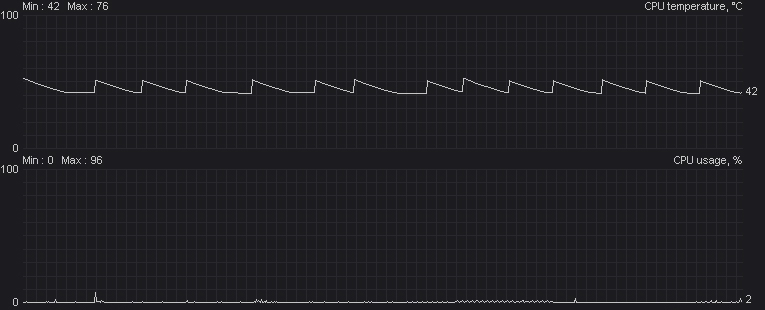
It is not a "mechanical" problem, since monitoring in BIOS the temp is constant and normal.
I did not installed nothing new, not changed any windows settings, and BIOS neither.
This smells like Windows Update...
Since some weeks my Ryzen 7 3800X is having strange temp peaks, when it is completely idle.
It raise about 30-35 celsius degrees, in an apparently constant regular time interval.
As you can see from image CPU is 0% loaded, no processes taking more than 0.1%, but there are those peaks which do not correspond to any CPU usage.
CPU voltage is constant and ok. CPU clocks are fixed.
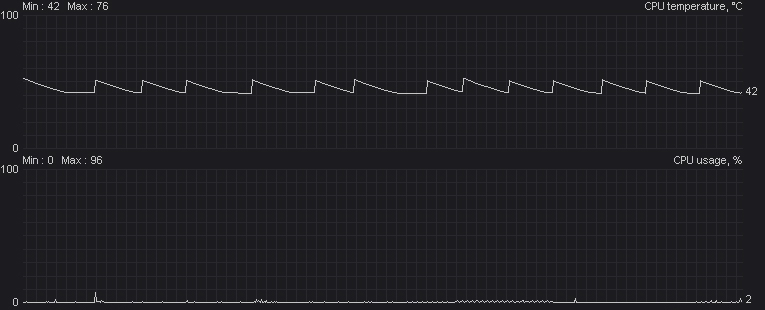
It is not a "mechanical" problem, since monitoring in BIOS the temp is constant and normal.
I did not installed nothing new, not changed any windows settings, and BIOS neither.
This smells like Windows Update...
Last edited:


