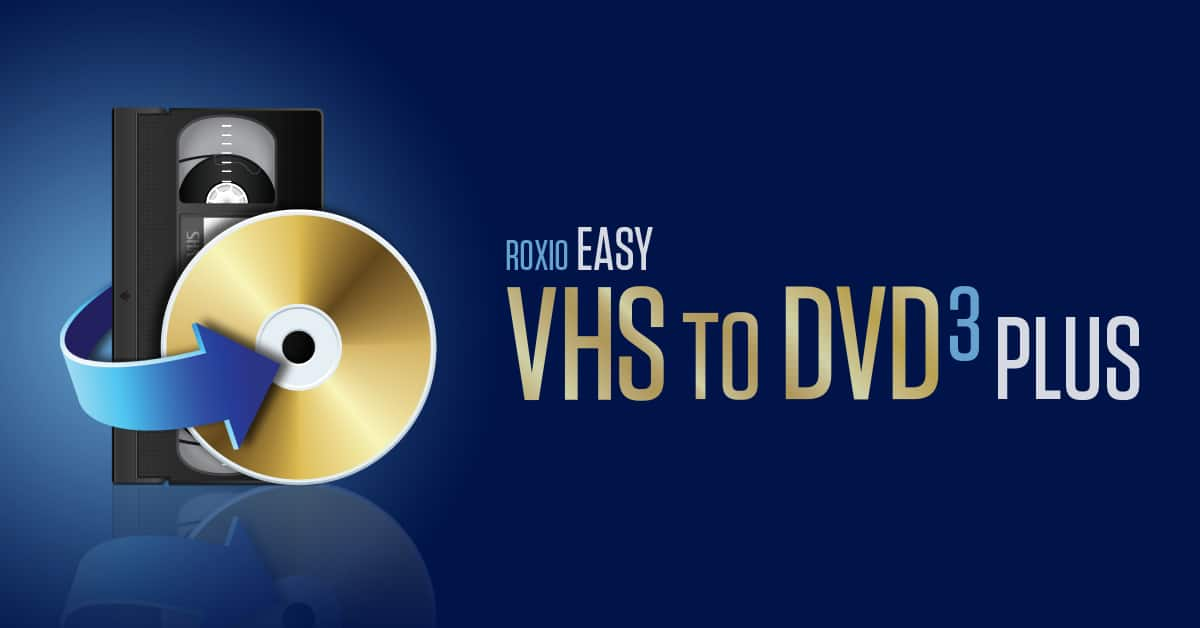I am just wondering if there is any method of getting VHS video to a PC to record what is on it and store digitally?
Example. I have some old VHS video tapes of my time in the Navy such as my graduation video, adventure activities and various other sentimental videos that are on VHS.
I have tried the Kworld2 and it is useless.
Specifically I am wondering if there is a card I can purchase that will go in the computer or any other method.
Example. I have some old VHS video tapes of my time in the Navy such as my graduation video, adventure activities and various other sentimental videos that are on VHS.
I have tried the Kworld2 and it is useless.
Specifically I am wondering if there is a card I can purchase that will go in the computer or any other method.