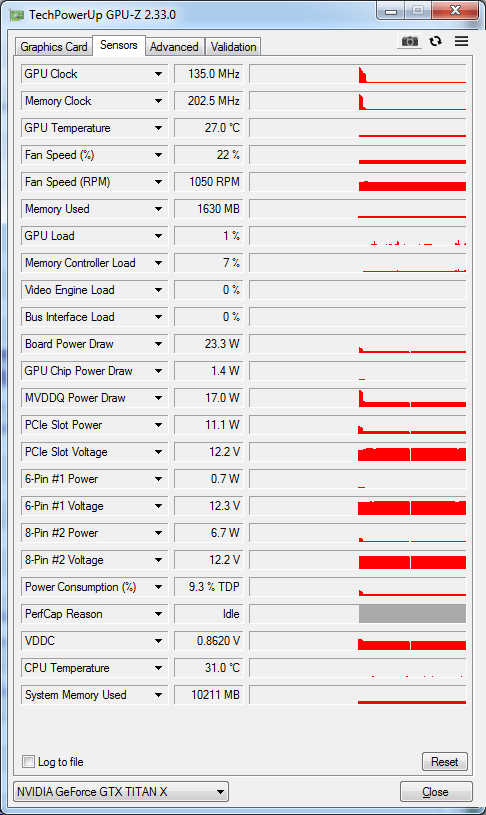I've been running a Titanx GPU for several years. No problems. I use this PC primarily for 3d modeling, particle simulations and general VFX. About 2 months ago I started getting hard crashes where it would, without warning, reboot. 99% of the time when this happens I'm rotating a 3d asset in the 3DS Max Viewport. The viewport is GPU accelerated. 1% of the time it will do this when I'm watching a YouTube video - this has only happened a few times.
My primary thought was that the video card is overheating. This behavior didn't start until it started warming up outside - I don't have AC. Last week I took my system to a buddy's house. He has central AC. I had my system sitting on top of one of the AC vents - it was cold. My system didn't reboot once the whole time I was at his place - 5 days. I get home and hook it back up and within 30 seconds of getting into a scene in Max it started pulling this <Mod Edit> again. And it was only around 70F in the house.
It has occurred to me that it could possibly be the PSU taking a crap as well.
Is there any way I can test the GPU and PSU at home? I have no meters. Are there any software tools to help figure out the health of these two devices?
Any other suggestions?
This <Mod Edit> is killing my progress on my project. Any help would be appreciated.
System:
Intel 5960x
EVGA TitanX Hybrid
EVGA 850 PSU
EVGA FTW x99 MB
64 gb ram
My primary thought was that the video card is overheating. This behavior didn't start until it started warming up outside - I don't have AC. Last week I took my system to a buddy's house. He has central AC. I had my system sitting on top of one of the AC vents - it was cold. My system didn't reboot once the whole time I was at his place - 5 days. I get home and hook it back up and within 30 seconds of getting into a scene in Max it started pulling this <Mod Edit> again. And it was only around 70F in the house.
It has occurred to me that it could possibly be the PSU taking a crap as well.
Is there any way I can test the GPU and PSU at home? I have no meters. Are there any software tools to help figure out the health of these two devices?
Any other suggestions?
This <Mod Edit> is killing my progress on my project. Any help would be appreciated.
System:
Intel 5960x
EVGA TitanX Hybrid
EVGA 850 PSU
EVGA FTW x99 MB
64 gb ram
Last edited by a moderator: