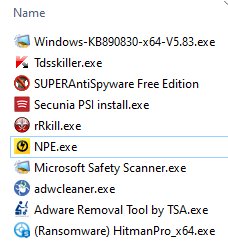Cheers!
The other day I noticed to my horror that a process named VMware Tray Process was using 50% CPU time in Task Manager.
The .exe file resides in C:\Users\{my account}\AppData\Local\Temp but deleting it or stopping the process Task Manager does no good as it somehow self-starts. In short it behaves like a virus.
VMware virtual machine is not installed and subsequently does not show up neither in Control Panel>Programs and Features or my copy of the eminent Revo Uninstaller.
I tried Unlocker 1.9.2 to no avail. What can be done about this <Mod Edit>?
Thank you.
<Moderator Warning: Profanity of any kind is not permitted here>
The other day I noticed to my horror that a process named VMware Tray Process was using 50% CPU time in Task Manager.
The .exe file resides in C:\Users\{my account}\AppData\Local\Temp but deleting it or stopping the process Task Manager does no good as it somehow self-starts. In short it behaves like a virus.
VMware virtual machine is not installed and subsequently does not show up neither in Control Panel>Programs and Features or my copy of the eminent Revo Uninstaller.
I tried Unlocker 1.9.2 to no avail. What can be done about this <Mod Edit>?
Thank you.
<Moderator Warning: Profanity of any kind is not permitted here>