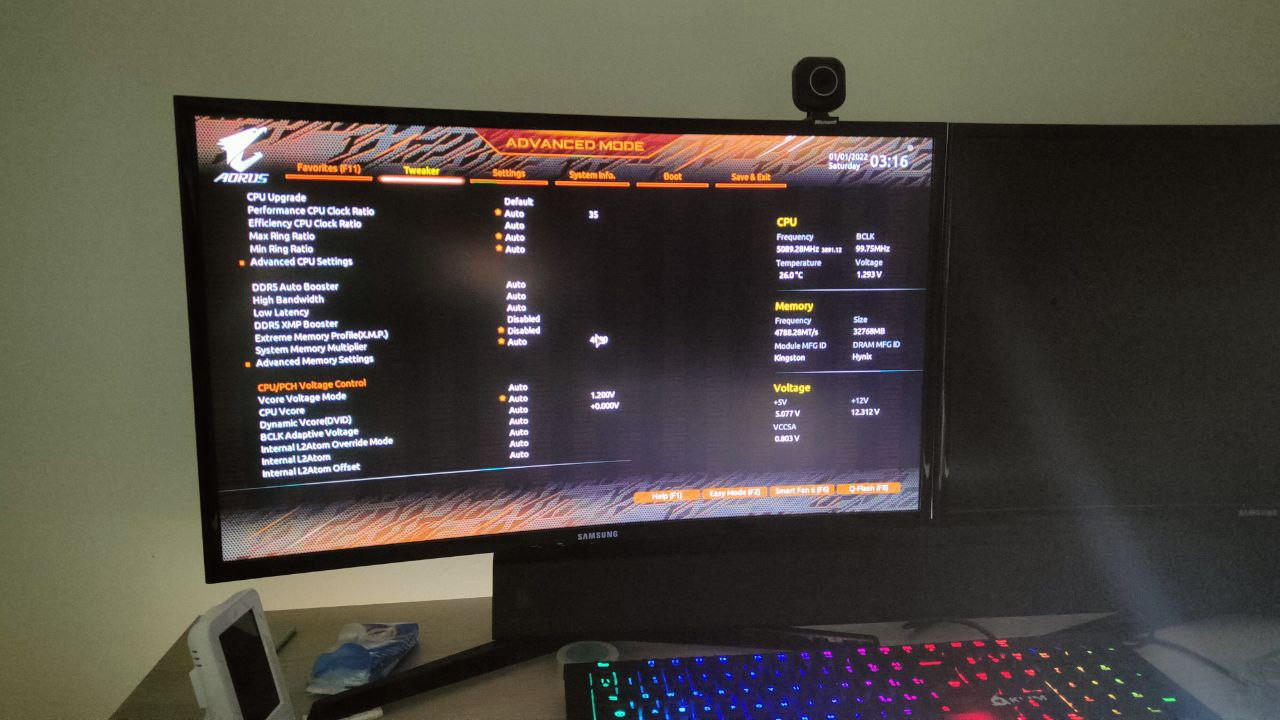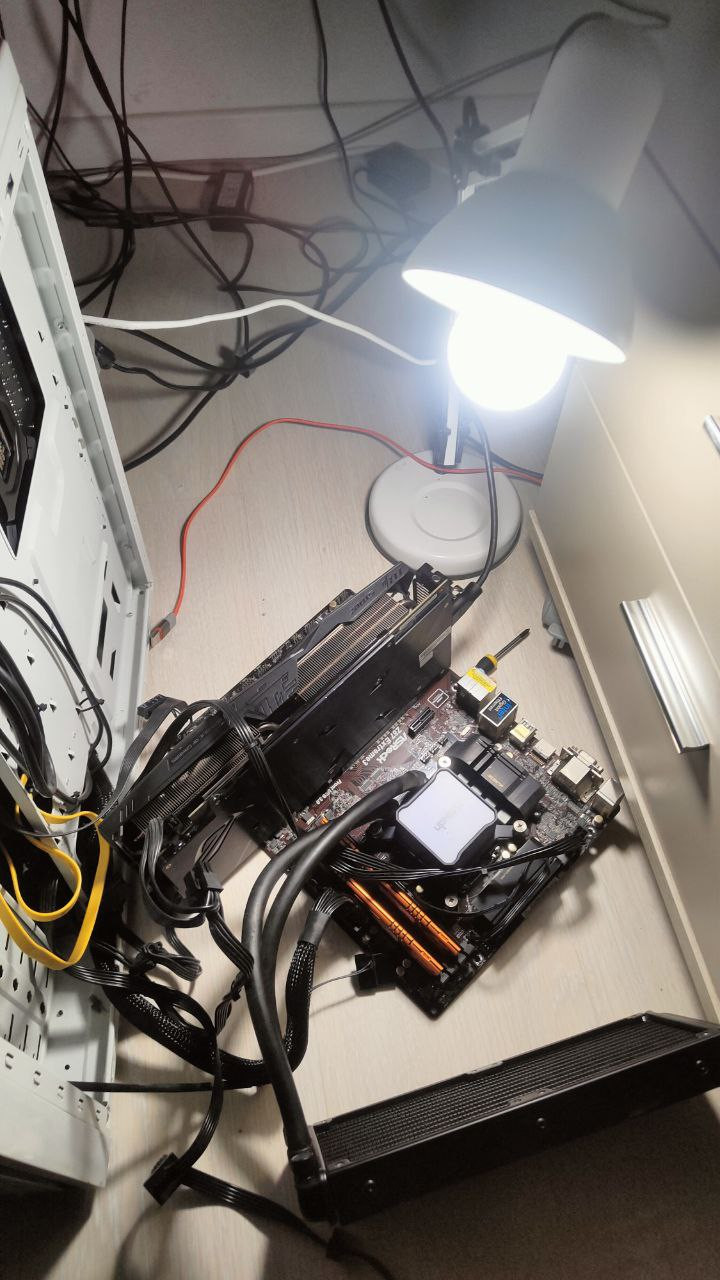Good afternoon,
First of all thank you for your time.
A quick background on what's happening.
After some years i decided to upgrade my old system with new parts, in particular:
B760 aorus ddr5 ATX
13600kf ( order CPU, came with nearly 3 weeks of delay, yikes)
Ram Kingston 6000 MHz 2x16
After a quick clean of my old case i pulled out the old hardware and installed the new.
For context: I'm keeping my old 580x ROG strix GPU (1x 8 connector) and my 700w zalman PSU.
Long story short i turn on the PC and i get no video signal.
I checked the status led: CPU and RAM check where ok, but the GPU/vga light was on.
What i tried:
The newer GPU is working on my old system but not on the newer one.
The only thing that i've yet to try is to flash a new bios on the new Mobo, but I'd rather not.
Does anyone has any idea on what can I try to fix this mess?
Thanks
First of all thank you for your time.
A quick background on what's happening.
After some years i decided to upgrade my old system with new parts, in particular:
B760 aorus ddr5 ATX
13600kf ( order CPU, came with nearly 3 weeks of delay, yikes)
Ram Kingston 6000 MHz 2x16
After a quick clean of my old case i pulled out the old hardware and installed the new.
For context: I'm keeping my old 580x ROG strix GPU (1x 8 connector) and my 700w zalman PSU.
Long story short i turn on the PC and i get no video signal.
I checked the status led: CPU and RAM check where ok, but the GPU/vga light was on.
What i tried:
- Checking all the connectors, unplugging and plugging the connectors: it doesn't work
- Plugging my GPU back to my old system: it works
- Taking out the video card and replacing with an even older video card, but more power hungry (2x 8pin connector): it works even though the older video card is broken and cannot be used (artifacts and instability)
- Resetting the bios: it doesn't work
- Removing the cmos battery: it doesn't work
- Hard reset with the jump pin: it doesn't work
- Tried with another PSU of much higher quality (seasonic gold): it doesn't work
The newer GPU is working on my old system but not on the newer one.
The only thing that i've yet to try is to flash a new bios on the new Mobo, but I'd rather not.
Does anyone has any idea on what can I try to fix this mess?
Thanks