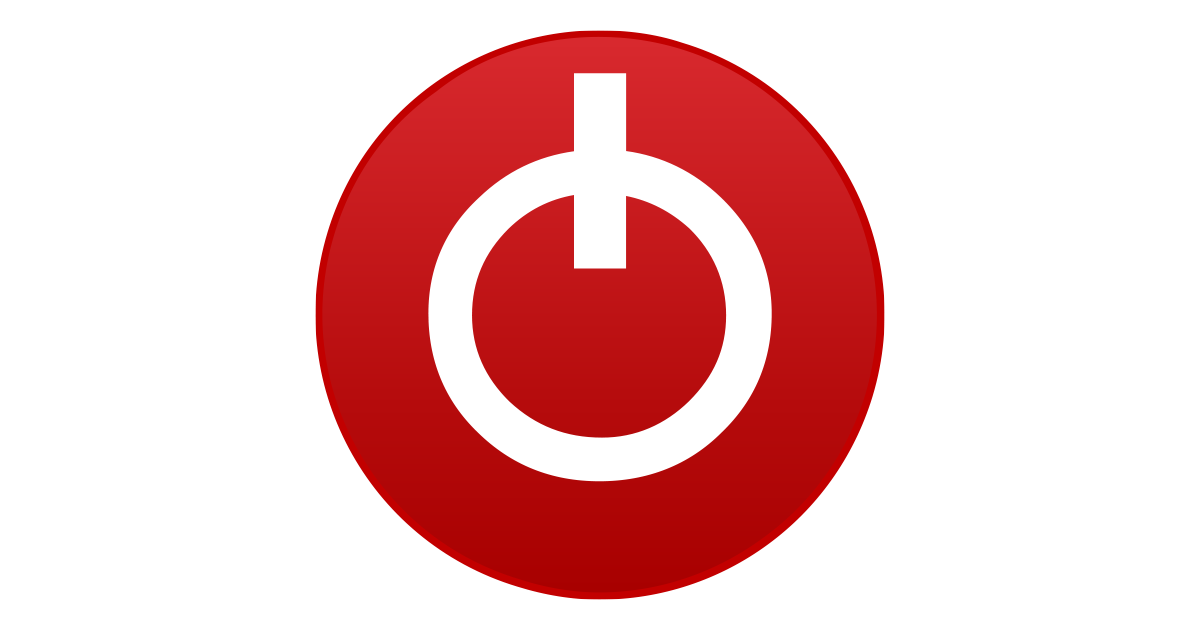Hi all!
I've have encountered a problem that I've never seen before nor I've never heard of, and I'm calling for help after days spent at troubleshooting this.
I have received three Asus Strix RX 570 4GB to test from a friend, and I begin to test them on my test bench which has the following components:
MOBO: ASRock B460M-ITX/ac
CPU: Intel i3 10100f
RAM: 2x 8GB G.Skill TridentZ RGB @ 3000Mhz (they run at stock 2166mhz)
SSD: Kingston M.2 A400 SSD 240GB
PSU: Cooler Master V750 - 750w
OS: Windows 10 Pro 64 bit
Before installing and testing the first RX 570, I've used DDU to remove any Nvidia drivers (I had GTX 1050 Ti on the test bench up 'til that moment), then switched off the PC, removed the GTX 1050 Ti, mounted the first RX 570 and turned on the PC.
Everything works great, video signal is there, so I proceed to install the latest drivers and run a stress test (heaven) for about 30min , and everything works fine.
I proceed to test the second RX 570, I remove the first and mount the second, turn on the PC, everything lights up but I got no video signal. I try both the DVI and the HDMI ports with different cables (not the DP since I don't have a DP cable) but still no signal.
I proceed then to test the third one, but the results are exactly as the second one.
So here my conclusion is simple: only the first card is working.
I give back the two non-working cards to my friend and later he tries them on his PC, and they BOTH work perfectly fine.
So he brings them again to me and we test them togheter on my test bench, but again the results are the same: only the first card works on my PC and the other two give me no video signal.
What I have tried so far:
What I have noticed:
This last point makes me think that it might be a windows 10 related issue? But I really don't know at this point.
Sorry for the long post, but I wanted to give as much information as possible.
Thanks in advance to whoever will help me!
I've have encountered a problem that I've never seen before nor I've never heard of, and I'm calling for help after days spent at troubleshooting this.
I have received three Asus Strix RX 570 4GB to test from a friend, and I begin to test them on my test bench which has the following components:
MOBO: ASRock B460M-ITX/ac
CPU: Intel i3 10100f
RAM: 2x 8GB G.Skill TridentZ RGB @ 3000Mhz (they run at stock 2166mhz)
SSD: Kingston M.2 A400 SSD 240GB
PSU: Cooler Master V750 - 750w
OS: Windows 10 Pro 64 bit
Before installing and testing the first RX 570, I've used DDU to remove any Nvidia drivers (I had GTX 1050 Ti on the test bench up 'til that moment), then switched off the PC, removed the GTX 1050 Ti, mounted the first RX 570 and turned on the PC.
Everything works great, video signal is there, so I proceed to install the latest drivers and run a stress test (heaven) for about 30min , and everything works fine.
I proceed to test the second RX 570, I remove the first and mount the second, turn on the PC, everything lights up but I got no video signal. I try both the DVI and the HDMI ports with different cables (not the DP since I don't have a DP cable) but still no signal.
I proceed then to test the third one, but the results are exactly as the second one.
So here my conclusion is simple: only the first card is working.
I give back the two non-working cards to my friend and later he tries them on his PC, and they BOTH work perfectly fine.
So he brings them again to me and we test them togheter on my test bench, but again the results are the same: only the first card works on my PC and the other two give me no video signal.
What I have tried so far:
- Using different cables to exclude the problem there, and they all works fine on my other gaming rig or my TV.
- I tried completely removing the drivers with DDU between the removal of the working and the installation of the non-working RX 570, and as a precaution I have removed also any Nvidia and Intel graphics drivers, but still the issue persisted.
- I tried mounting again the GTX 1050 Ti (even without removing the AMD drivers) and everything works, I also tried mounting a GTX 1060 6GB and I still got video signal.
What I have noticed:
- When I start the PC with one of the "non-working" RX 570 the fans seems to spin at 100% (both the GPU fans and also the stock Intel cooler fan) constantly, I'm not sure if they are at 100% because they are both really quiet
- When the PC is on with one of these "non-working" RX 570 I can only turn it off by switching off the power supply directly, the power button doesn't seem to work. The reset button instead works
- When I take off one of the "non-working" RX 570 and mount back the only one that works, I get video signal, but windows greets me with this message, after which I just click restart and the PC restart and then works perfectly fine.
This last point makes me think that it might be a windows 10 related issue? But I really don't know at this point.
Sorry for the long post, but I wanted to give as much information as possible.
Thanks in advance to whoever will help me!