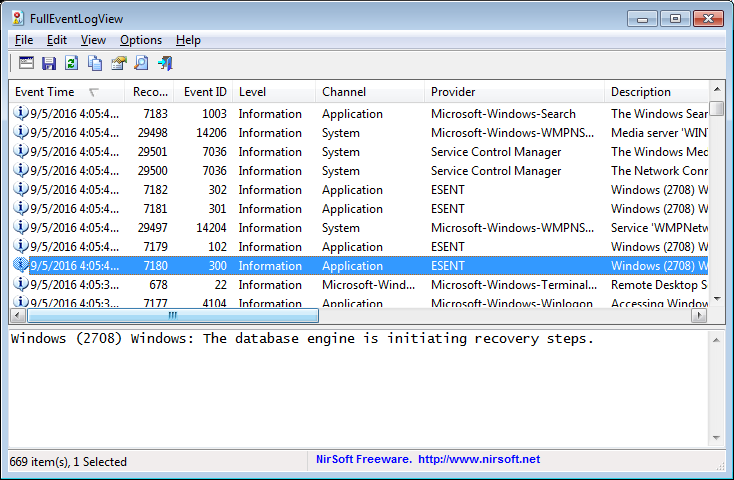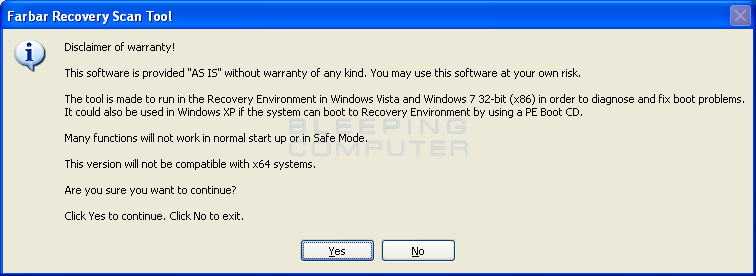I'm looking for some guidance on a weird power issue that my PC has been encountering for the last few months where sometimes it won't power on (maybe 5% of the time) and the only way i can get the system running is to switch off and on the PSU. Making adjustments and restesting is really difficult as above the problem only occurs once in a while and i don't know what (if anything) was done differently during the times that the system does not power on
Some additional info;
Fast boot is disabled in control panel (Windows 10)
Power button not the issue as wake-on-lan stops working at same time
PSU is Corsair AX860i
Motherboard is X570 ASUS Hero VIII
Motherboard lights look normal
No visual signs of any damage to cables and seem to all be seated properly
PC tower is sat on a glass shelf and not on carpet
When i do go really near to the PC i sometimes feel static as my hair starts to stand up lol so thinking it could be linked
Appreciate any suggestions
Some additional info;
Fast boot is disabled in control panel (Windows 10)
Power button not the issue as wake-on-lan stops working at same time
PSU is Corsair AX860i
Motherboard is X570 ASUS Hero VIII
Motherboard lights look normal
No visual signs of any damage to cables and seem to all be seated properly
PC tower is sat on a glass shelf and not on carpet
When i do go really near to the PC i sometimes feel static as my hair starts to stand up lol so thinking it could be linked
Appreciate any suggestions