[SOLVED] Well I have no idea what that is LOL
- Thread starter I do not know 1 2 3
- Start date
You are using an out of date browser. It may not display this or other websites correctly.
You should upgrade or use an alternative browser.
You should upgrade or use an alternative browser.
Solution
its not really emptycase , you see....there are fans aswellbut why the heck is that cover there if the case is empty... does it come with the case?
Sir, I don't have the clue about what you just said.SSD "gaming" cover
Looks like a fan or LED hub what case is thatWhat is this pls.
kerberos_20
Champion
https://www.google.com/search?q=ssd...7AOkQ_AUoAXoECAEQAw&biw=1536&bih=750&dpr=1.25Sir, I don't have the clue about what you just said.
click this link
Idk I saw it in a video I was watching and got curious.Looks like a fan or LED hub what case is that
Let me guess. It has no function whatsoever?
but why the heck is that cover there if the case is empty... does it come with the case?
kerberos_20
Champion
if its fan/rgb hub as mentioned above, then it could have some function, if its just cover, then no function at allLet me guess. It has no function whatsoever?

kerberos_20
Champion
its not really emptycase , you see....there are fans aswellbut why the heck is that cover there if the case is empty... does it come with the case?
May I ask a question that's been fricking my head for the last 23 minutes? Are there speakers built in pc cases? And are there any cables AT ALL that has function (other than RGB) in an empty NO PSU case. Like a brand new case, does it have like cables for like it's usb, it's audio and mic jacks, it's power and reset button? pls answer I got no clue
Wow you just embarrassed me sir. I wonder what I would have done without that piece of VALUBOOLE infotmation. Sir thank you. mwaits not really emptycase , you see....there are fans aswell
You can see on the sides where it says something like fan1, fan2, fan3, etc.Let me guess. It has no function whatsoever?
closest I could find to it.
https://www.joom.com/en/products/60eec2404e05400145a7f138
kerberos_20
Champion
spekares arent there, you have to purchase someMay I ask a question that's been fricking my head for the last 23 minutes? Are there speakers built in pc cases? And are there any cables AT ALL that has function (other than RGB) in an empty NO PSU case. Like a brand new case, does it have like cables for like it's usb, it's audio and mic jacks, it's power and reset button? pls answer I got no clue
Wait huh, does that mean even if I put a motherboard in that baby it won't output crispy sheetos sounds? WOTspekares arent there, you have to purchase some
Oh you're right. I can see fan 1, fan2, fan 3. but does that like come with the case or...You can see on the sides where it says something like fan1, fan2, fan3, etc.
closest I could find to it.
https://www.joom.com/en/products/60eec2404e05400145a7f138
pls I was kidding, i mean how are there no speakers there. maybe you got me wrong, by speakers I mean sounds like the sounds of tick tockspekares arent there, you have to purchase some
kerberos_20
Champion
nope, no sound at all, you have to connect pc speaker if you want to hear that lovely retro soundsWait huh, does that mean even if I put a motherboard in that baby it won't output crispy sheetos sounds? WOT
it may come with PC case...but lately due mainboard having debug leds or full blown LCD displays, its kinda rare to see it
if its showcased, then it should be bundled with caseOh you're right. I can see fan 1, fan2, fan 3. but does that like come with the case or...
Ok I am so cnsuedf, how is there NO SOUND in a pc. So you're saying if I build a pc right now and install windows and play a video on it, NO SOUND COMES OUT?nope, no sound at all, you have to connect pc speaker if you want to hear that lovely retro sounds
Like does it come out of the motherboard? of the case? Like does it need cables for it to actually play sound? and those cables are plugged in some kind of speaker built in? also don't confuse sound with noise, by sound i mean the kind of sound you hear in a linus tech tips video
Last edited by a moderator:
kerberos_20
Champion
what has pc speaker to do with windows?Ok I am so cnsuedf, how is there NO SOUND in a pc. So you're saying if I build a pc right now and install windows and play a video on it, NO SOUND COMES OUT?
windows is using soundcards to produce sound
Exactly, now where does the sound that is produced by windows' soundcards come out from?what has pc speaker to do with windows?
windows is using soundcards to produce sound
kerberos_20
Champion
from audio i/o ports located behind PC
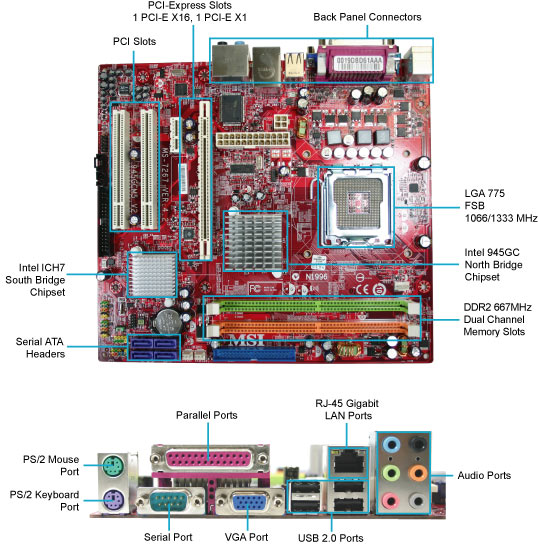
here on this picture you can see 6 audio ports, then you plug something there which produces sound (headphones or speakers)
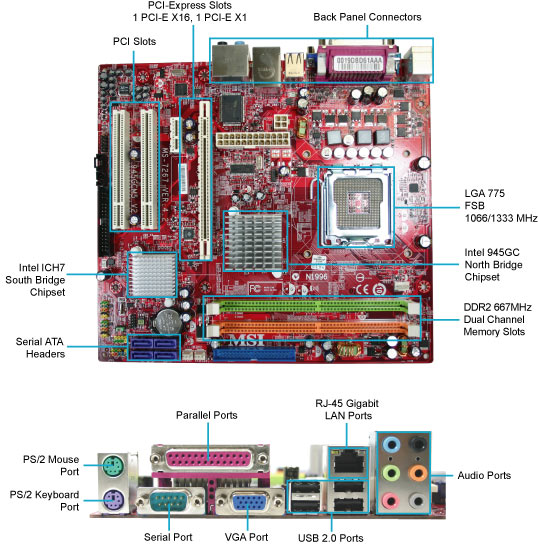
here on this picture you can see 6 audio ports, then you plug something there which produces sound (headphones or speakers)
When a software app generates audio the applicable electrical signals are sent to a speaker.
And cables are likely needed somewhere along the path....
Most computers have multiple ports for audio input and output. On the back I/O panel and on the front of the case.
Wireless via Bluetooth can also used.
There may or may not be a small built in motherboard speaker. However there is likely a connector available to plug in a small speaker.
= = = =
If you are trying to figure out what you computer has then more information is needed.
Make and model computer?
Make and model motherboard?
Is there a sound card installed?
Do you hear any beeps when the computer boots up?
Do you have speakers connected to the motherboard? Or are using headphones/headset?
Or do you hear audio via monitor/TV speakers. Or a soundbar even?
Look in Device Manager > Audio inputs and outputs: What devices are listed there?
(Note: under the View tab ensure that "Show hidden devices" is checked.)
You can also right click the small speaker icon usually found in the lower right screen corner.
Doing so will open up a menu with multiple audio related choices. Each choice leads, in turn to multiple windows, tabs, and audio related properties.
And cables are likely needed somewhere along the path....
Most computers have multiple ports for audio input and output. On the back I/O panel and on the front of the case.
Wireless via Bluetooth can also used.
There may or may not be a small built in motherboard speaker. However there is likely a connector available to plug in a small speaker.
= = = =
If you are trying to figure out what you computer has then more information is needed.
Make and model computer?
Make and model motherboard?
Is there a sound card installed?
Do you hear any beeps when the computer boots up?
Do you have speakers connected to the motherboard? Or are using headphones/headset?
Or do you hear audio via monitor/TV speakers. Or a soundbar even?
Look in Device Manager > Audio inputs and outputs: What devices are listed there?
(Note: under the View tab ensure that "Show hidden devices" is checked.)
You can also right click the small speaker icon usually found in the lower right screen corner.
Doing so will open up a menu with multiple audio related choices. Each choice leads, in turn to multiple windows, tabs, and audio related properties.
TRENDING THREADS
-
Question Buying a used card, what should I look for before purchase?
- Started by MatthewJamess
- Replies: 8
-
Question Download speed is slow on only my PC - please help!
- Started by Ograsmium
- Replies: 16
-
-
Question Buying a rtx 3070 for 1080p high settings. Does it make sense?
- Started by Ramiro.Giorgi
- Replies: 2
-
Latest posts
-
Question Issues with USB3 hub chained from Thunderbolt dock ?
- Latest: jauntysquirrel
-
-
-

Tom's Hardware is part of Future plc, an international media group and leading digital publisher. Visit our corporate site.
© Future Publishing Limited Quay House, The Ambury, Bath BA1 1UA. All rights reserved. England and Wales company registration number 2008885.

