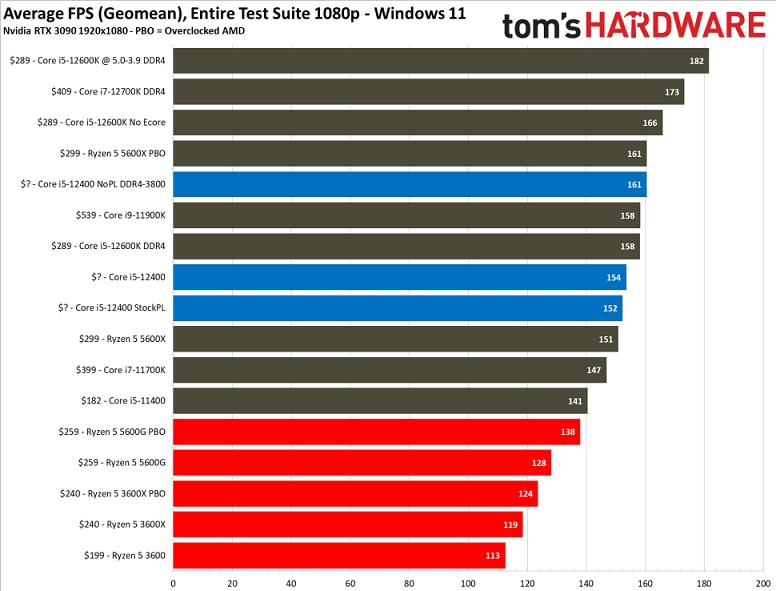Hi everyone,
I currently have a i5-9600kf cooled by a Corsair AIO 240mm & an RTX 2070 Super in a Lian Li Q58 case.
I'm considering upgrading to 12th gen Intel for itsless lower TDP and its 20% improvement per core for performance and hoping that would improve in-game FPS.
My current system gets way too hot and the AIO transfers so much heat into the case chassis it becomes too hot to touch on top, So I suspect my current cpu must be thermal throttling.
I only casually game on the following games: World of Warships, Overwatch, Halo: Master Chief collection, Minecraft and some Lego games.
I never have much running in the background except for basic stuff like Chrome and Spotify.
I play on a 1440p @ 165hz monitor.
Is a an i3-12100F a sensible upgrade considering it only costs £89 ? Or is an i5-12400F for twice the amount the better option? I will probably upgrade in 2-3 years time anyway, as I only bought my current i5 a couple years ago.
I currently have a i5-9600kf cooled by a Corsair AIO 240mm & an RTX 2070 Super in a Lian Li Q58 case.
I'm considering upgrading to 12th gen Intel for its
My current system gets way too hot and the AIO transfers so much heat into the case chassis it becomes too hot to touch on top, So I suspect my current cpu must be thermal throttling.
I only casually game on the following games: World of Warships, Overwatch, Halo: Master Chief collection, Minecraft and some Lego games.
I never have much running in the background except for basic stuff like Chrome and Spotify.
I play on a 1440p @ 165hz monitor.
Is a an i3-12100F a sensible upgrade considering it only costs £89 ? Or is an i5-12400F for twice the amount the better option? I will probably upgrade in 2-3 years time anyway, as I only bought my current i5 a couple years ago.