I set every setting I can find but it seems Microsoft does not care about what I WANT TO DO WITH MY COMPUTER!
2 Win 7 machines using a DZ68BC MB, I5 2500 CPU and Seagate HD
I5A - 32mb ram
I5B - 16mb ram
Both machines have these irritants . . .
Power settings - Never turn anything off, monitor still powers down.
Updates - My choice, download but let me decide. Reboot and guess what I have to wait for? Updates to install.
I seem to be missing something, if it Microsoft's choice to ignore my settings shouldn't they be buying the next computer I use? ;>)
2 Win 7 machines using a DZ68BC MB, I5 2500 CPU and Seagate HD
I5A - 32mb ram
I5B - 16mb ram
Both machines have these irritants . . .
Power settings - Never turn anything off, monitor still powers down.
Updates - My choice, download but let me decide. Reboot and guess what I have to wait for? Updates to install.
I seem to be missing something, if it Microsoft's choice to ignore my settings shouldn't they be buying the next computer I use? ;>)