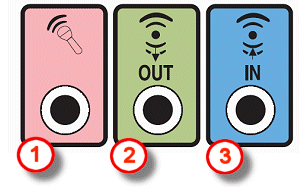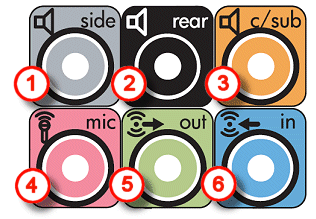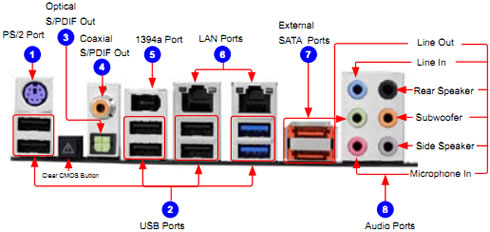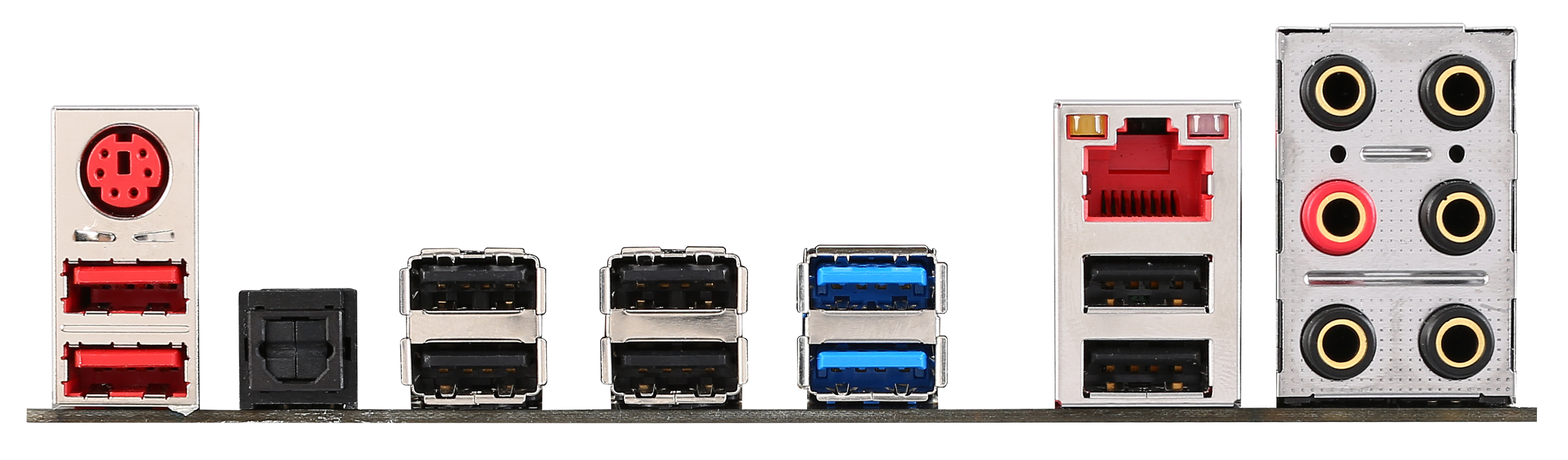Possn_ :
this visual aid is useful, but i still don't know what goes where. I'm going to have a mic, headphones, and speakers, so which go where?
Speakers - connected to:
If you have a typical
2ch or
2.1ch speaker system (where there is only one 3.5mm jack connecting all the speakers/sub-woofer), you will connect that jack to the
Line-Out (usu.
green color) at the
I/O panel of your motherboard located at the
back of your case.
If you have a
5.1ch or
7.1ch, with all speakers/sub-woofer having individual jacks (no amplifier), follow the instructions/visuals of the mobo's manual, depending on your chosen motherboard, where each speaker is connected to each of the colored jacks.
Headphones - connected to:
Option A: Connect the 3.5mm jack of your headphone to your
case's front panel
Headphone-Out jack, usually located either at the
front or at the
top (sometimes at the
side) of your
case. It has usually a headphone icon drawn above it. This jack of your case will be connected to your motherboard's 9-pin HD Audio header via a cable that comes with your case.
Option B: If your speaker system has a Headphone-Out jack, you can also connect such headphones
directly to the speaker's (or
amp's) Headphone-Out jack. Some monitors also have this out jack where you can connect your headphone to.
Mic - connect to:
Option A: Connect the 3.5mm jack of your microphone to your
case's front panel
Mic-In jack, usually located either at the
front or at the
top (sometimes at the
side) of your
case. It has usually a microphone icon drawn above it. This jack will also be connected to your motherboard's 9-pin HD Audio header.
Option B: Connect the 3.5mm jack of your microphone to the
Mic-Out (usu.
pink color) at the
I/O panel of your motherboard located at the
back of your case.