-
Amazon Prime Day - Best SSD Deals 2025 — Find Samsung, WD, Crucial, and other Prime SSD bargains!
-
Amazon Prime Day - Best CPU Deals 2025 — Save on AMD and Intel processors!
[SOLVED] What causing 100% disk usage?
- Thread starter Vayne77
- Start date
You are using an out of date browser. It may not display this or other websites correctly.
You should upgrade or use an alternative browser.
You should upgrade or use an alternative browser.
Solution
Then show Resource Monitor screenshot after defragmenting has finished.
Also you may want to check health of your drive. Use Hdtune health, post screenshot.
Also you may want to check health of your drive. Use Hdtune health, post screenshot.
The top one only using like 0.2 MB/s like the rest of the other one thoughCtrl + Alt + Del > open Task Manager > Processes tab > Then click the Disk tab.
The top one will be what is using all of your drive resources.
In the Performance tab the resource monitor will give you more info on disk activity.
SkyNetRising
Titan
Open Resource Monitor - Disk tab - Disk Activity section and look for processes with most read/write (can sort by column total).
Expand File column to get info about file being read/written.
Post screenshot (upload to imgur.com and post link)
It would look similar to this:
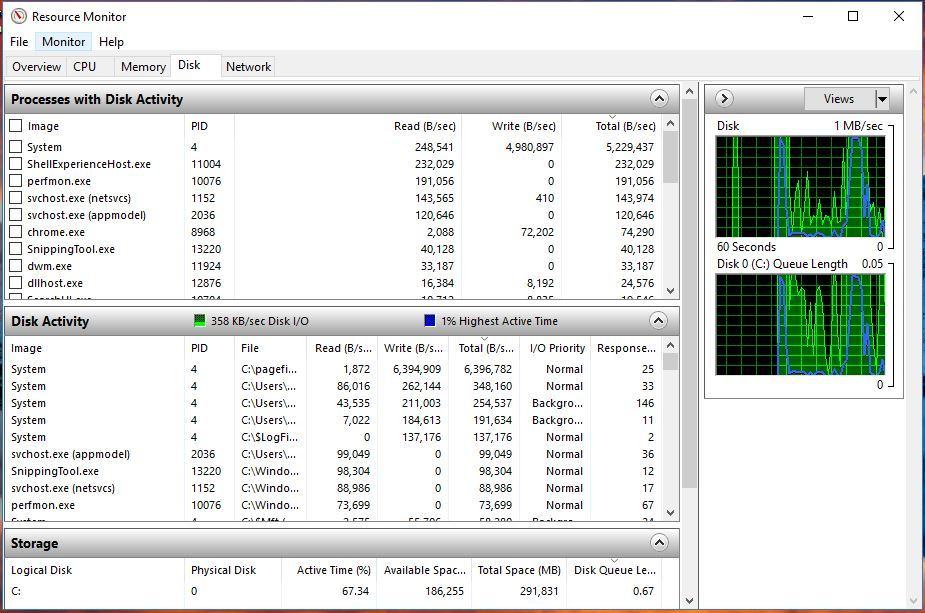 [//spoiler]
[//spoiler]
Expand File column to get info about file being read/written.
Post screenshot (upload to imgur.com and post link)
It would look similar to this:
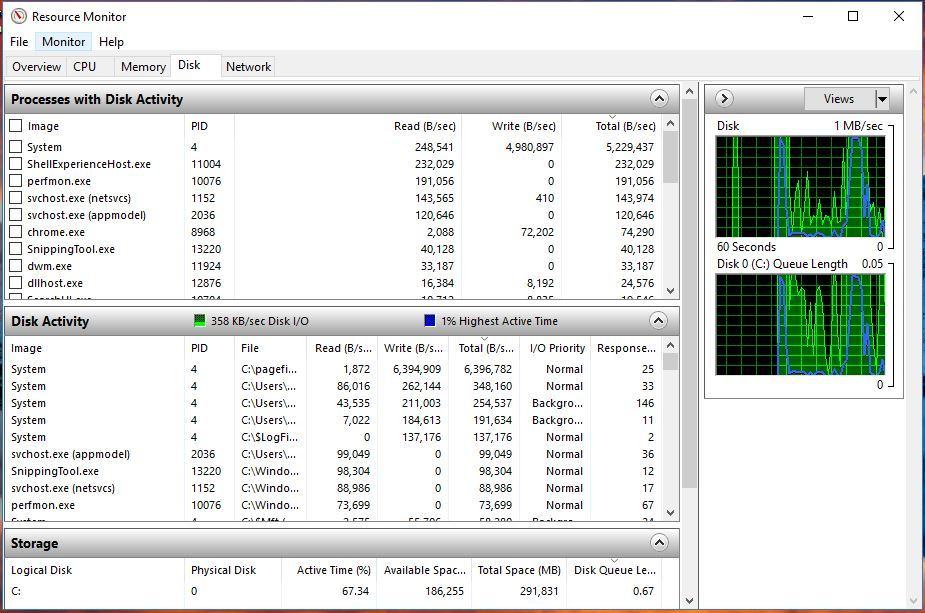
Open Resource Monitor - Disk tab - Disk Activity section and look for processes with most read/write (can sort by column total).
Expand File column to get info about file being read/written.
Post screenshot (upload to imgur.com and post link)
It would look similar to this:
[//spoiler]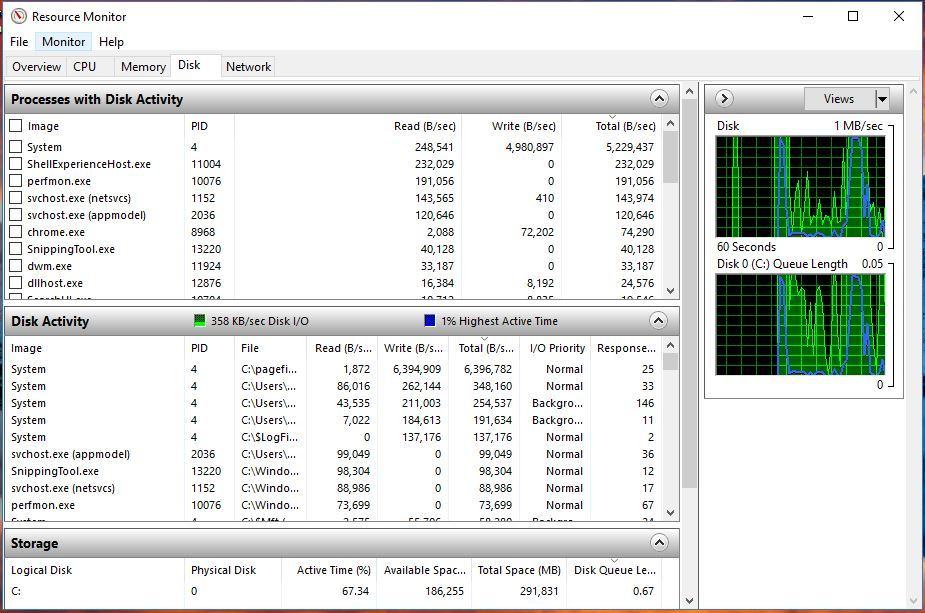
View: https://imgur.com/a/hDMk7Qw
Currently doing a defragment to see if it help
SkyNetRising
Titan
During defragmenting disk activity will be high. This is normal.
Wait until it finishes.
No it is at 100% before I do defragment...
SkyNetRising
Titan
Then show Resource Monitor screenshot after defragmenting has finished.
Also you may want to check health of your drive. Use Hdtune health, post screenshot.
Also you may want to check health of your drive. Use Hdtune health, post screenshot.
TRENDING THREADS
-
-
Question No POST on new AM5 build - - - and the CPU & DRAM lights are on ?
- Started by Uknownflowet
- Replies: 13
-
Question Motherboard selection and PCIe x16 ?
- Started by That_Tech_Guy_Again
- Replies: 14
-
-
Question I've heard a lot of bad stuff about this PSU ?
- Started by kalesmale
- Replies: 2
-
Discussion What's your favourite video game you've been playing?
- Started by amdfangirl
- Replies: 4K

Space.com is part of Future plc, an international media group and leading digital publisher. Visit our corporate site.
© Future Publishing Limited Quay House, The Ambury, Bath BA1 1UA. All rights reserved. England and Wales company registration number 2008885.
