My budget is $200, i want a computer that has anything above opengl 3.3 on it, right out of the box. with windows 7 operating system. Dinosuar or not, those two things are all\\\ all i care about. Does anyone have any recommendations? Thank you for your time.
What computer to buy that has open gl 4.0 intergraded
Page 2 - Seeking answers? Join the Tom's Hardware community: where nearly two million members share solutions and discuss the latest tech.
You are using an out of date browser. It may not display this or other websites correctly.
You should upgrade or use an alternative browser.
You should upgrade or use an alternative browser.
Solution
JackWatermelon :
alright guys, cruel reailty is apperntly very harsh. my new budget is $350 can you find one that has windows 7 x64 bit on it that can play fallout 4 and and open gl 4.0 ish on it? anything above opengl 3.3 would be great. 😀
Are you not seeing my posts:
https://www.newegg.com/Product/Product.aspx?Item=N82E16883162081&ignorebbr=1&nm_mc=AFC-C8Junction&cm_mmc=AFC-C8Junction-VigLink2-_-na-_-na-_-na&cm_sp=&AID=10446076&PID=8167372&SID=iyamncngti000a1700053
Windows 10 (better and faster than 7), will play Fallout 4 as is, upgradeable, and under $350.
JackWatermelon :
No i did not see those posts, i forgot to refreah the page and this machine is a dinosuar. sad, slow, fustrating dinosuar.
i just wanted windows 7 because i have a million parts i can put in there and all my files which would work without a single problem saving me much agony.
i just wanted windows 7 because i have a million parts i can put in there and all my files which would work without a single problem saving me much agony.
Parts such as?
Most will work fine on Windows 10.
However the only "parts" you really need for this is a GPU, eventually.
Thanks guys, you've been very helpful. 😀
2 windows 7 HDD drives that have everything set up and ready to go, right now.
and 2 2x2 gb ram cards that came stock with my current machine.
2 windows 7 HDD drives that have everything set up and ready to go, right now.
and 2 2x2 gb ram cards that came stock with my current machine.
and just one last thing, just to be sure, that can run fallout 4 right outta da box correct? it does have open gl 3.3 or better on it?
i'm groggy and a little slow, i've been on many fourms for 3 days and no sleep. i'm running on hope and coeffe, lots of coeffe.
i'm groggy and a little slow, i've been on many fourms for 3 days and no sleep. i'm running on hope and coeffe, lots of coeffe.
JackWatermelon :
Thanks guys, you've been very helpful. 😀
2 windows 7 HDD drives that have everything set up and ready to go, right now.
and 2 2x2 gb ram cards that came stock with my current machine.
2 windows 7 HDD drives that have everything set up and ready to go, right now.
and 2 2x2 gb ram cards that came stock with my current machine.
Well you cannot use an old Windows 7 install on a new machine so you would need to re-install anyway. At that point now you have a new machine with Windows 10 already installed and 1tb drive. THe machine I linked can fit those other drives to use as secondary, no problem.
As for the memory, unless you buy an outdated machine (waste of money) they are useless. Besides the machine I linked has 8gb of ram. You're literally downgrading yourself over $30 worth of junk memory.
JackWatermelon :
and just one last thing, just to be sure, that can run fallout 4 right outta da box correct? it does have open gl 3.3 or better on it?
i'm groggy and a little slow, i've been on many fourms for 3 days and no sleep. i'm running on hope and coeffe, lots of coeffe.
i'm groggy and a little slow, i've been on many fourms for 3 days and no sleep. i'm running on hope and coeffe, lots of coeffe.
As I said the machine I linked can run fallout 4 right out of the box. It supports up to OpenGL 4.4
well screw the memory cards then, i just want to plug in those old hard drives, copy and paste the data, the format them. it worked on the one i put in this machine, would that work on this one too?
JackWatermelon :
well screw the memory cards then, i just want to plug in those old hard drives, copy and paste the data, the format them. it worked on the one i put in this machine, would that work on this one too?
Yes it will as long as they have SATA plugs. Worst case scenario you could also always buy a hard rive enclosure to use them for external backup drives too.
SATA plugs for reference:

JackWatermelon :
it's my last question guys. 😀
Good, now go buy that computer and start playing a game
YYYYYYYYYYAAAAAAAAAAAAAAAAAAAAAAAAAAAYYYYYYYYYYYYY!!!!!!!!!!!!!!!
Great job guys and thank you all so much! 😀
Great job guys and thank you all so much! 😀
MERGED QUESTION
Question from JackWatermelon : "What computer to buy that has open gl 3.3 certianly installed ready to go"
my budget $350, I want to play at least fallout new vegas as i got rid of fallout 4.
I forgot to ask the last group that awsnered a question like this if the tower if there was any slots inside so i can upgrade it, add additional HHD drives, graphics cards, extra cd slot. etc. ( a guy in a computer shop told me it came with open gl 3.1 and no way to do that. Just under the bar.)
open gl 3.3 or better, all ready and set to go, right out of the box with some slots i can use to upgrade it. I got a 750 and a 350 GB hard Disk drive to i can put in any suggestion, so memory is not a big issue. Thank you all for your time.
Question from JackWatermelon : "What computer to buy that has open gl 3.3 certianly installed ready to go"
my budget $350, I want to play at least fallout new vegas as i got rid of fallout 4.
I forgot to ask the last group that awsnered a question like this if the tower if there was any slots inside so i can upgrade it, add additional HHD drives, graphics cards, extra cd slot. etc. ( a guy in a computer shop told me it came with open gl 3.1 and no way to do that. Just under the bar.)
open gl 3.3 or better, all ready and set to go, right out of the box with some slots i can use to upgrade it. I got a 750 and a 350 GB hard Disk drive to i can put in any suggestion, so memory is not a big issue. Thank you all for your time.
Listen.
OpenGL is just a graphics API. It has precisely 0 to do with whether you can upgrade a computer or not.
The computer I linked you supports up to 4.4 out of the box. As I mentioned its a tower which means it has the space for both drives and graphics cards and whatever else. Its upgradeable. Thats the better part about it especially over the original computer you selected.
Your worries about OpenGL should be the least of them, you can ALWAYS get a better graphics card should a new standard be released. You honestly are never even going to be looking for it anymore.
Also you do not need to delete your old threads, you should just continue to respond should you have more questions on the same topic.
OpenGL is just a graphics API. It has precisely 0 to do with whether you can upgrade a computer or not.
The computer I linked you supports up to 4.4 out of the box. As I mentioned its a tower which means it has the space for both drives and graphics cards and whatever else. Its upgradeable. Thats the better part about it especially over the original computer you selected.
Your worries about OpenGL should be the least of them, you can ALWAYS get a better graphics card should a new standard be released. You honestly are never even going to be looking for it anymore.
Also you do not need to delete your old threads, you should just continue to respond should you have more questions on the same topic.
opengl is a major concern, it's the only reason i asked. That computer although well picked for the question, did not have all that i desired, but thank you for your efforts, it helped me ge on the right track.
i found something that may be exactly what i'm looking for, as i made mods for fallout new vegas and fallout 3 that made my dinosuar run those games without a problem by deleting half the lights and all the clutter that was non-essential for the game. here is the machine, i want to know through the gpu options if any supports open gl 3.3 or higher, also if it's better than this machine, which was my second choice:
https://www.newegg.com/Product/Product.aspx?item=1VK-0001-0BY86 ----> the one i'm considering to get.
https://www.walmart.com/ip/eMachines-750-GB-ET1331G-05w/13352323 -----> the 2ed option, it has many expasion slots
and if i can get a inside pic of the 1st option to see the motherboard, that would be great, thanks agian guys.
i found something that may be exactly what i'm looking for, as i made mods for fallout new vegas and fallout 3 that made my dinosuar run those games without a problem by deleting half the lights and all the clutter that was non-essential for the game. here is the machine, i want to know through the gpu options if any supports open gl 3.3 or higher, also if it's better than this machine, which was my second choice:
https://www.newegg.com/Product/Product.aspx?item=1VK-0001-0BY86 ----> the one i'm considering to get.
https://www.walmart.com/ip/eMachines-750-GB-ET1331G-05w/13352323 -----> the 2ed option, it has many expasion slots
and if i can get a inside pic of the 1st option to see the motherboard, that would be great, thanks agian guys.
JackWatermelon :
opengl is a major concern, it's the only reason i asked. That computer although well picked for the question, did not have all that i desired, but thank you for your efforts, it helped me ge on the right track.
i found something that may be exactly what i'm looking for, as i made mods for fallout new vegas and fallout 3 that made my dinosuar run those games without a problem by deleting half the lights and all the clutter that was non-essential for the game. here is the machine, i want to know through the gpu options if any supports open gl 3.3 or higher, also if it's better than this machine, which was my second choice:
https://www.newegg.com/Product/Product.aspx?item=1VK-0001-0BY86 ----> the one i'm considering to get.
https://www.walmart.com/ip/eMachines-750-GB-ET1331G-05w/13352323 -----> the 2ed option, it has many expasion slots
and if i can get a inside pic of the 1st option to see the motherboard, that would be great, thanks agian guys.
i found something that may be exactly what i'm looking for, as i made mods for fallout new vegas and fallout 3 that made my dinosuar run those games without a problem by deleting half the lights and all the clutter that was non-essential for the game. here is the machine, i want to know through the gpu options if any supports open gl 3.3 or higher, also if it's better than this machine, which was my second choice:
https://www.newegg.com/Product/Product.aspx?item=1VK-0001-0BY86 ----> the one i'm considering to get.
https://www.walmart.com/ip/eMachines-750-GB-ET1331G-05w/13352323 -----> the 2ed option, it has many expasion slots
and if i can get a inside pic of the 1st option to see the motherboard, that would be great, thanks agian guys.
DO NOT BUY EITHER OF THOSE.
Both of them are Ancient compared to the computer I linked for you. That emachines is an ancient piece of garbage, the dell workstation is not only ancient it has an old professional style GPU that will not do what you want.
Both of those systems will play Fallout 4, 3, New Vegas, etc significantly slower than the one I told you to buy.
I ask again, you came here for help and you are hell bent on a specific API that is more than covered by a modern machine that can do what you want and more. Are you trolling us with this or what?
I do not understand what you need that you would want to buy either of those computers. The one I linked for you has expansion slots and space for your drives, and supports OpenGL 4.4 out of the box.
Thank god i asked, the 2ed choice is out of the question. can i get a motherboard pic for option 1 and the one you recommened. Thanks you for the response.
JackWatermelon :
Thank god i asked, the 2ed choice is out of the question. can i get a motherboard pic for option 1 and the one you recommened. Thanks you for the response.
Why do you need a motherboard picture? What are you looking for? I can lilkely just answer the question for you.
Again there is 0 reason to buy this old workstation over the one I mentioned. ZERO.
i can't make up my mind
these both a pricey
I can't see the back or inside of the one you recommened.
and i want the mobo pic to make sure everything is going to be okay.
but the one you recommended would be cheaper, so that's good.
can you please just upload the inside mobo pic?
these both a pricey
I can't see the back or inside of the one you recommened.
and i want the mobo pic to make sure everything is going to be okay.
but the one you recommended would be cheaper, so that's good.
can you please just upload the inside mobo pic?
JackWatermelon :
i can't make up my mind
these both a pricey
I can't see the back or inside of the one you recommened.
and i want the mobo pic to make sure everything is going to be okay.
but the one you recommended would be cheaper, so that's good.
can you please just upload the inside mobo pic?
these both a pricey
I can't see the back or inside of the one you recommened.
and i want the mobo pic to make sure everything is going to be okay.
but the one you recommended would be cheaper, so that's good.
can you please just upload the inside mobo pic?
It is clear you don't know what you are looking at or for. Tell me what you are looking for, specifically, so I can help you.
Front and back of the computer I suggested:

You may think this is pricey, but in the PC world this is nothing especially that you want to play semi demanding games. And ite seems like you are trying to cheap out. When you do that you end up spending MORE money.
i want a pic of the motherboard to see power connection hookups, ram hookups, power box wires, internal hard drive slots, every hole on the inside of those machines. i want to se them with my own eyes to comfirm, i'm ready to get either one right now.
thanks for the back, i just want to confirm it cause it's also $50 to return it if one hole on the insdie is wrong.
Neither one will use your old ram, both have plenty of sata ports. They have different power connections, the Dell T3500 has a standard 24 pin, the Inspiron does not and would need an adapter to use an aftermarket PSU (Which you don't need). Neither one will use your old ram. The T3500 uses a processor that games horribly, and has a GPU that will not perform as well as the internal one on the Inspiron.
This is the inside of the Inspirons case you can see the mounts on the bottom for 2 extra drives
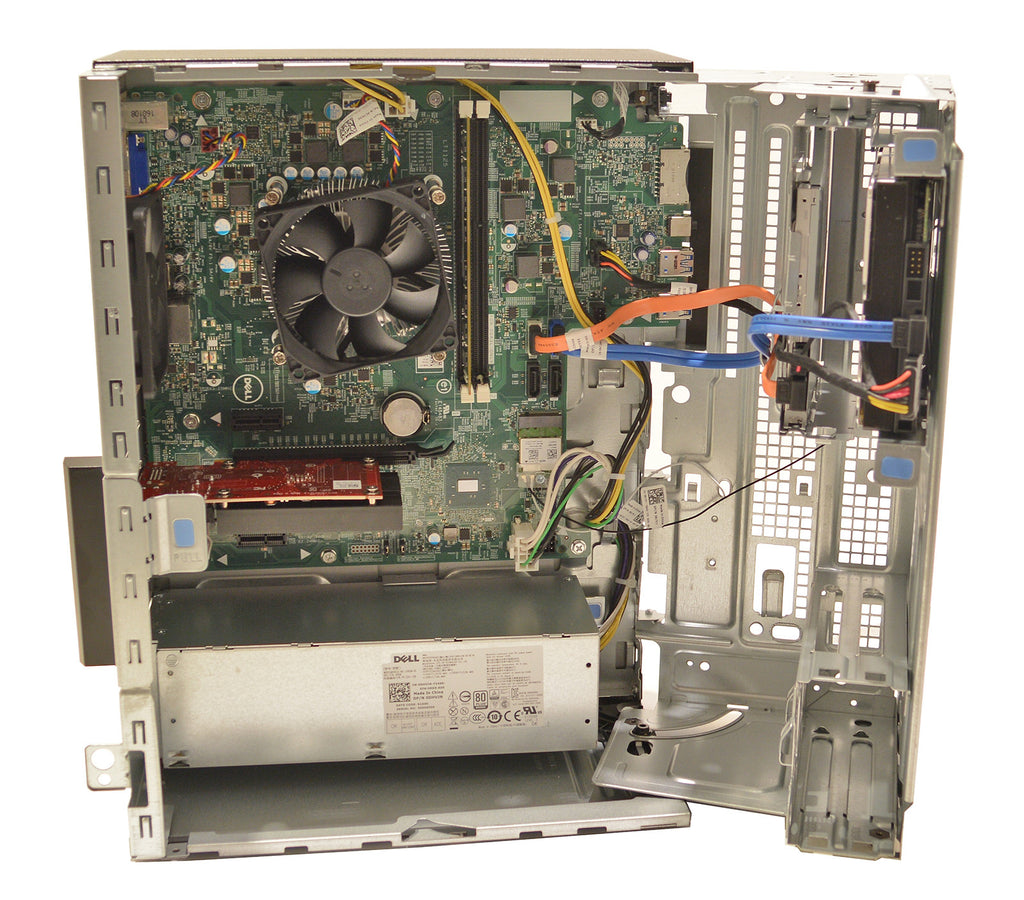
This is the inside of the Inspirons case you can see the mounts on the bottom for 2 extra drives
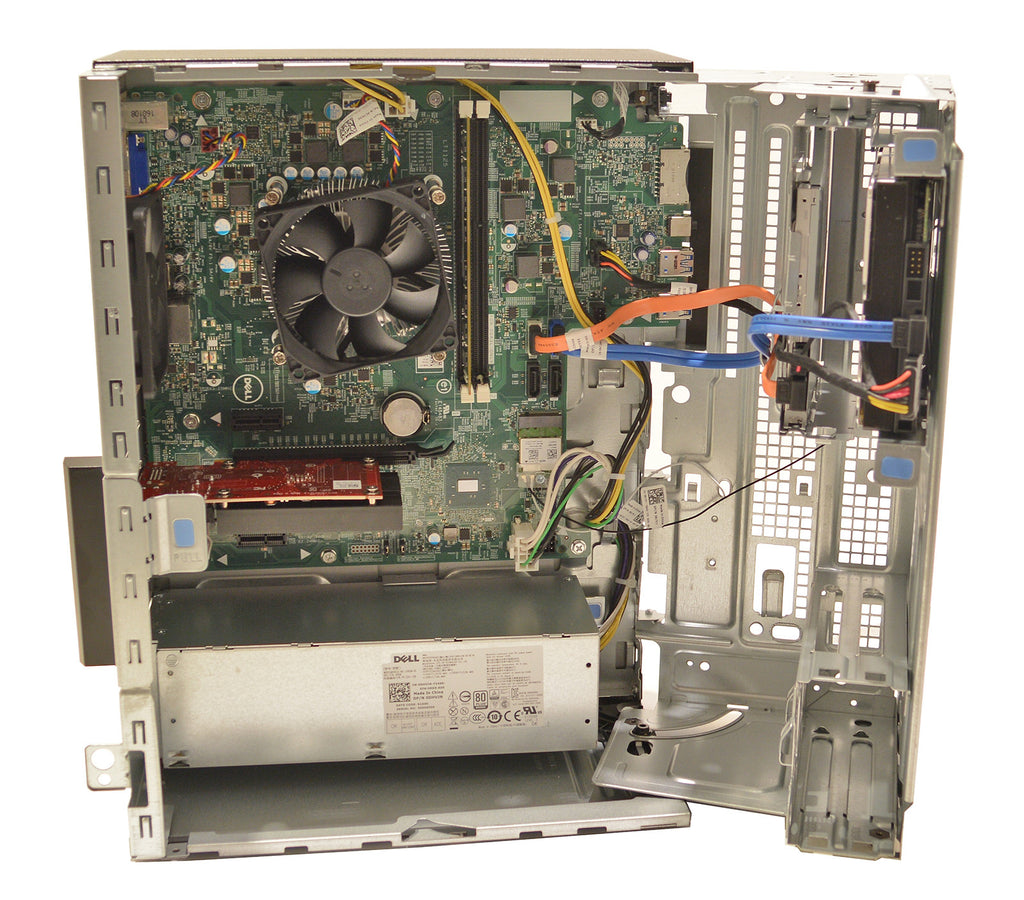
BTW if I were you I'd buy an external enclosure for your other drives and use them as backup drives after copying the data off. Copy the data format them and then back up to them and store them in a safe place.
TRENDING THREADS
-
-
AMD Ryzen 9 9950X vs Intel Core Ultra 9 285K Faceoff — it isn't even close
- Started by Admin
- Replies: 54
-
Discussion What's your favourite video game you've been playing?
- Started by amdfangirl
- Replies: 4K
-
Question Would upgrading my GPU make sense with my current system?
- Started by biruz117
- Replies: 10
-
Question I want to upgrade my PC, but not certain what I should buy
- Started by Hardstuckwithmypc
- Replies: 1
Latest posts
-
-
Question PC/Display gives no signal after changing settings in BIOS
- Latest: Hardstuckwithmypc

Space.com is part of Future plc, an international media group and leading digital publisher. Visit our corporate site.
© Future Publishing Limited Quay House, The Ambury, Bath BA1 1UA. All rights reserved. England and Wales company registration number 2008885.


