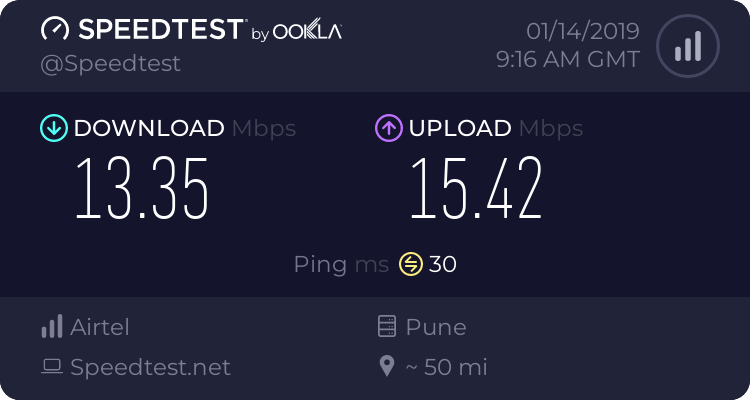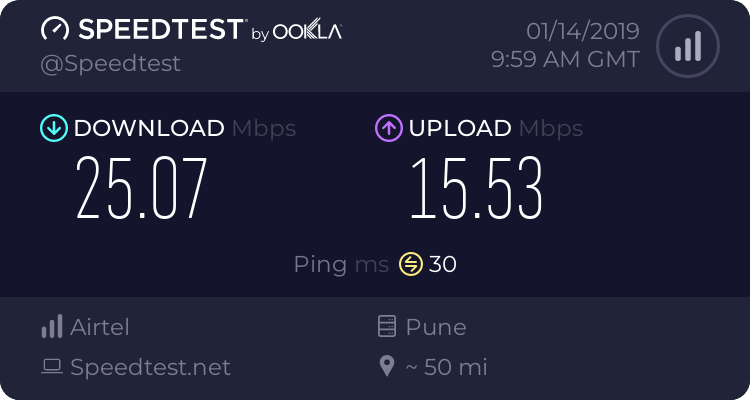Hi all,
I am trying to use 4g Internet from my Android handset OnePlus One on to my windows 7 64 bit PC by setting Android phone Oneplus One as HotSpot and connecting to it using RealTek RTL8188CU Wireless LAN 802.11n USB 2.0 Network Adapter.
the connection flow is like this.
MY PC ==> RealTek RTL8188CU ==> OnePlus One (as HotSpot) ==> 4G Internet.
========================================================================================================
When i check Internet speed using Ookla speed test app on my Mobile Phone i get this
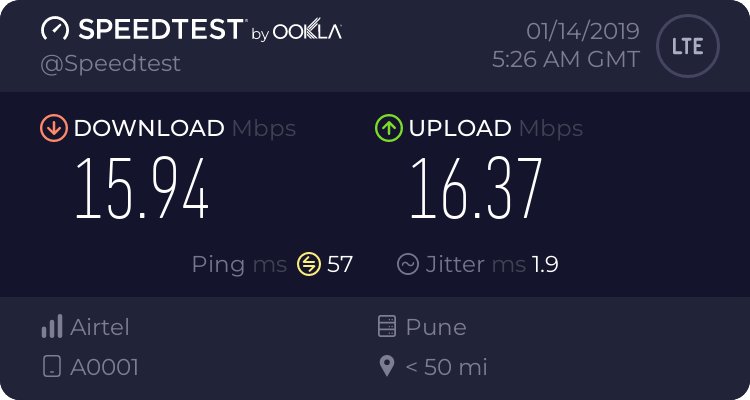
--------------------------------
When i connect my Laptop to OnePlus One
MY Laptop ==> Internal WIFI adapter ==> OnePlus One (as HotSpot) ==> 4G Internet.
for internet and check internet speed i get
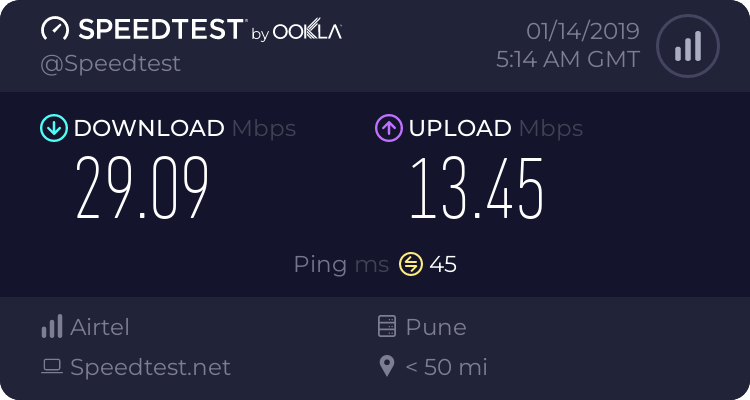
---------------------------------
But when i use My windows 7 Desktop with RTL8188CU
MY PC ==> RealTek RTL8188CU ==> OnePlus One (as HotSpot) ==> 4G Internet.
for internet and check internet speed i get
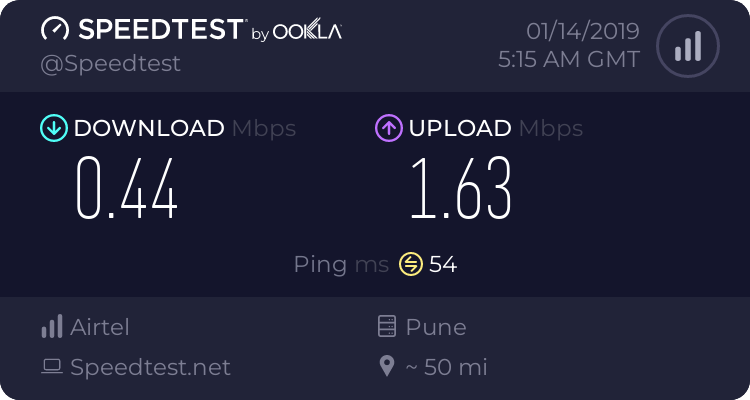
==================================================================
I have tried
1) updating RealTek RTL8188CU drivers on windows and windows says , drivers are latest.
check this screenshot https://prnt.sc/m6uow3
even though drivers date shows : 31 dec 2010
2) connecting RealTek RTL8188CU to different USB ports on the same PC
3) Device Manager -> RealTek RTL8188CU -> advanced -> Wireless Mode -> B/G/N
http://prntscr.com/m6uppj
================================================================
so what is causing slow speed on my windows 7 desktop ?
obviously RealTek RTL8188CU
1) Do i have to buy another WIFI adapter ? if yes then which one is best ? for handling 4G speeds
2) can this be fixed with latest realtek drivers ?
Thanks for your time.
my wifi dongle looks like this

I am trying to use 4g Internet from my Android handset OnePlus One on to my windows 7 64 bit PC by setting Android phone Oneplus One as HotSpot and connecting to it using RealTek RTL8188CU Wireless LAN 802.11n USB 2.0 Network Adapter.
the connection flow is like this.
MY PC ==> RealTek RTL8188CU ==> OnePlus One (as HotSpot) ==> 4G Internet.
========================================================================================================
When i check Internet speed using Ookla speed test app on my Mobile Phone i get this
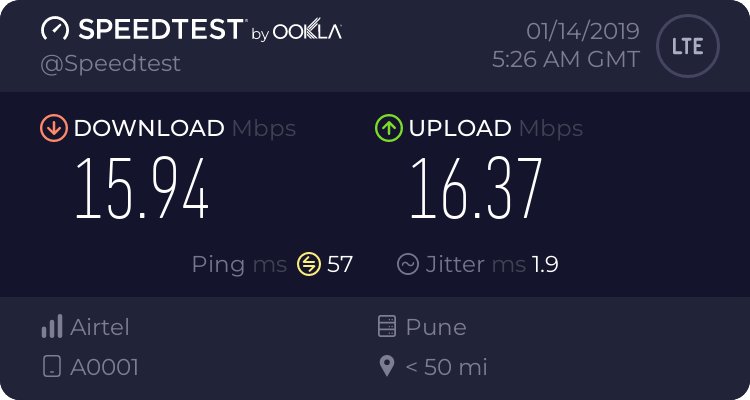
--------------------------------
When i connect my Laptop to OnePlus One
MY Laptop ==> Internal WIFI adapter ==> OnePlus One (as HotSpot) ==> 4G Internet.
for internet and check internet speed i get
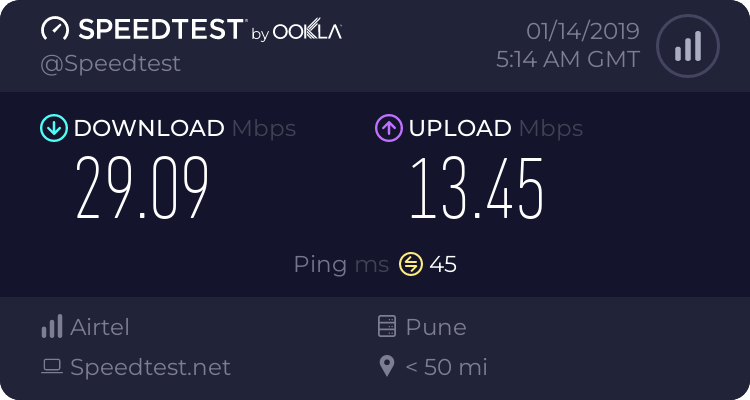
---------------------------------
But when i use My windows 7 Desktop with RTL8188CU
MY PC ==> RealTek RTL8188CU ==> OnePlus One (as HotSpot) ==> 4G Internet.
for internet and check internet speed i get
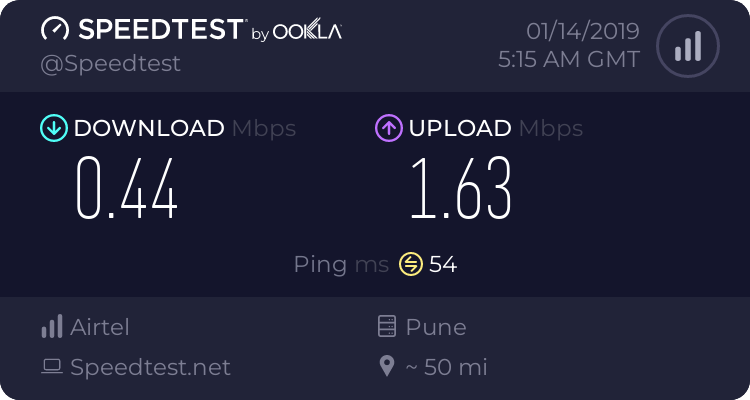
==================================================================
I have tried
1) updating RealTek RTL8188CU drivers on windows and windows says , drivers are latest.
check this screenshot https://prnt.sc/m6uow3
even though drivers date shows : 31 dec 2010
2) connecting RealTek RTL8188CU to different USB ports on the same PC
3) Device Manager -> RealTek RTL8188CU -> advanced -> Wireless Mode -> B/G/N
http://prntscr.com/m6uppj
================================================================
so what is causing slow speed on my windows 7 desktop ?
obviously RealTek RTL8188CU
1) Do i have to buy another WIFI adapter ? if yes then which one is best ? for handling 4G speeds
2) can this be fixed with latest realtek drivers ?
Thanks for your time.
my wifi dongle looks like this