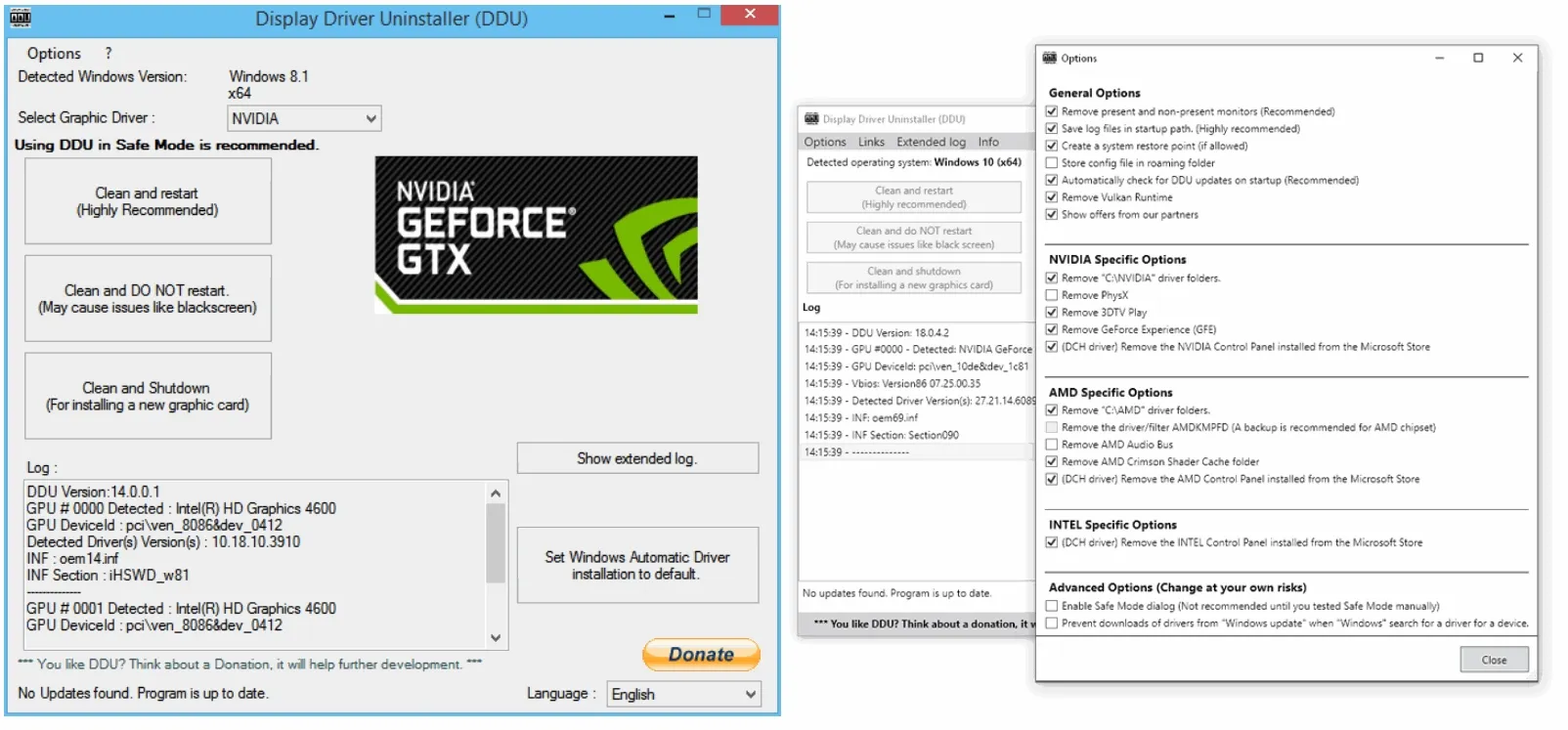Been having a problem I don't know how to explain other than pixels getting glitchy and not displaying anything. Think a bit like TV noise but it's all horizontal. After a minute or so it goes away, and only returns after the monitor has been off for a long time, like at work or sleeping at night.
Heres a link to the video: View: https://imgur.com/a/ZhBwIPr
Anybody on here know whats causing this or better yet, what the problem is called?
For context, this is an MSI Optix G27C2 curved 144hz monitor that I bought third-hand. I'm plugged in with DP, running an RX 6700XT, just moved from a 2070 Super 'cause I thought the GPU was the issue. Its not.
Heres a link to the video: View: https://imgur.com/a/ZhBwIPr
Anybody on here know whats causing this or better yet, what the problem is called?
For context, this is an MSI Optix G27C2 curved 144hz monitor that I bought third-hand. I'm plugged in with DP, running an RX 6700XT, just moved from a 2070 Super 'cause I thought the GPU was the issue. Its not.