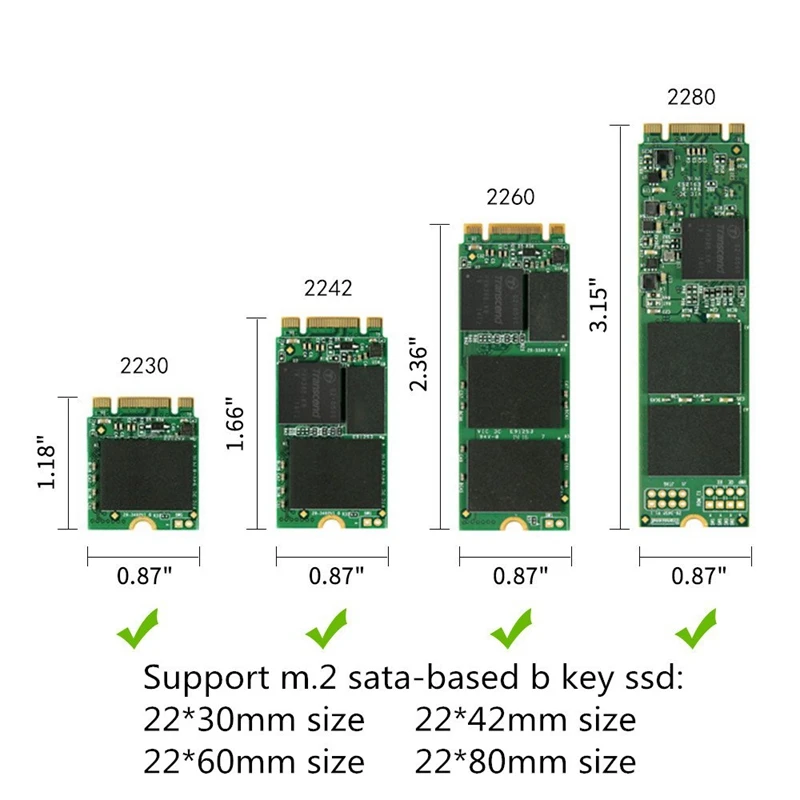Hi, i have the Asus prime z270-p motherboard and it has 2 m.2 drives.
The Asus website says this exactly:
2 x M.2 Socket 3, with M Key, type 2242/2260/2280 storage devices support (SATA mode & X4 PCIE mode)*1
I know that it supports both sata and nvme, and that it supports up to 2280 but i do not understand what Socket 3 means, and what x4 PCIE means exactly.
i have a gpu in the top x16 slot in my motherboard and i am worried that if i put an nvme ssd in either of the two slots, it will limit the speed of the pcie x16 slot.
thanks in advance for any responses.
The Asus website says this exactly:
2 x M.2 Socket 3, with M Key, type 2242/2260/2280 storage devices support (SATA mode & X4 PCIE mode)*1
I know that it supports both sata and nvme, and that it supports up to 2280 but i do not understand what Socket 3 means, and what x4 PCIE means exactly.
i have a gpu in the top x16 slot in my motherboard and i am worried that if i put an nvme ssd in either of the two slots, it will limit the speed of the pcie x16 slot.
thanks in advance for any responses.