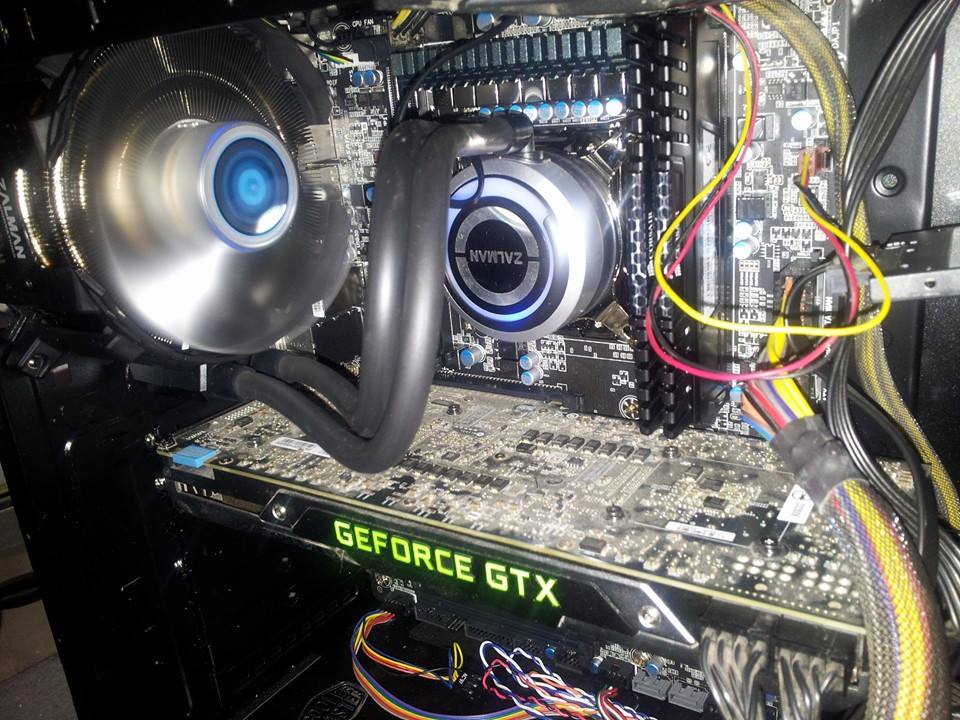The case will come with motherboard mounting screws.
The motherboard usually comes with a couple of sata cables and should also include a small screw to hold down the m.2.
Samsung may also include one.
The motherboard you picked has both a 4 pin and a 8 pin eps cpu connector.
The psu has only one 8 pin eps cpu lead.
Usually, the added 4 pin is for extra pcie graphics cards and may not be needed.
Or for overclocking high powered processors like the i9-9900K.
Read the motherboard manual.
If, for some reason the extra 4 pin power is needed, you can buy a molex to 4 pin eps adapter cable.
It looks like this:
https://www.amazon.co.uk/Funnytoday...+eps+adapter&qid=1566243147&s=gateway&sr=8-18
If this is your first build,
MY build process:
Before anything, while waiting for your parts to be delivered, download
and read, cover to cover your case and motherboard manual.
Buy a #2 magnetic tip philips screwdriver.
I find it handy to buy a power switch like this for testing.
https://www.ebay.com/p/4in1-PC-Powe...or-Computer/631889283?iid=142232821294&chn=ps
1. I assemble the critical parts outside of the case.
That lets me test them for functionality easily.
A wood table or cardboard is fine.
2. Plug in only the necessary parts at first. Ram, cpu, cooler, psu.
Do not force anything. Parts fit only one way.
Attach a monitor to the integrated motherboard adapter if you have one, otherwise to the graphics card.
- If your motherboard does not have a PWR button, momentarily touch the two pwr front panel pins with a flat blade screwdriver.
- Repeatedly hit F2 or DEL, and that should get you into the bios display.
- Boot from a cd or usb stick with memtest86 on it. memtest will exercise your ram and cpu functionality.
- Install windows.
- Install the motherboard cd drivers. Particularly the lan drivers so you can access the internet.
Do not select the easy install option, or you will get a bunch of utilities and trialware that you don't want. Drivers only.
- Connect to the internet and install an antivirus program. Microsoft security essentials is free, easy, and unobtrusive.
- Install your graphics card and driver if you tested with integrated graphics.
You will need to remove the graphics card later to install your motherboard in the case.
As a tip when screwing the motherboard into the posts, give the screw a small counterclockwise turn until you feel a click.
That lets you know that the screw will engage properly.
Make a note of how the graphics card latches into the pcie slot.
The mechanism will be hidden under the card and may be difficult to work if you have not previously checked how.
- Update windows to currency.
- Only now do I take apart what I need to and install it in the case.
- Now is the time to reinstall your graphics card.