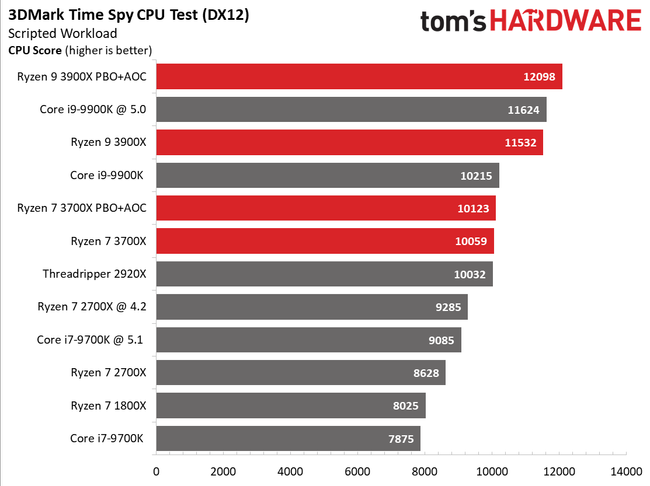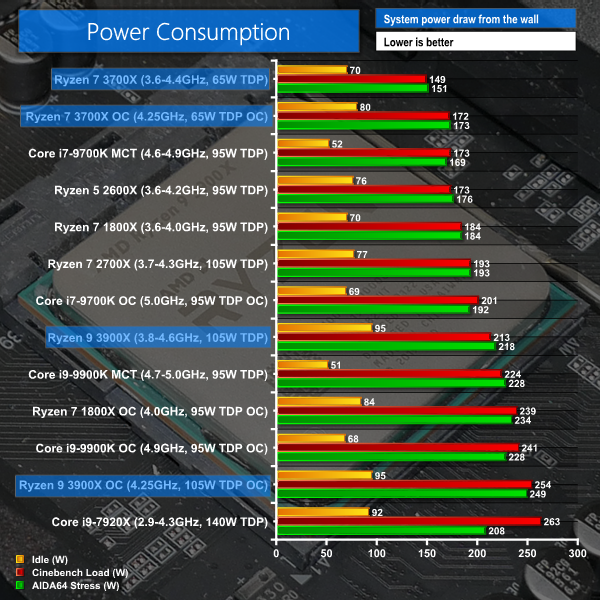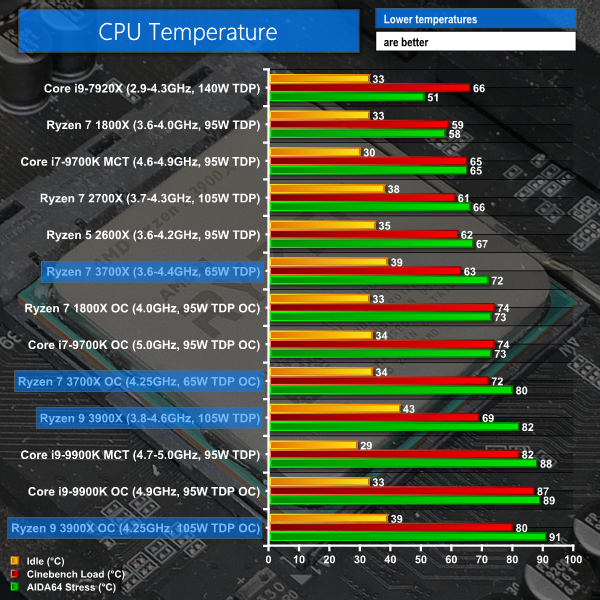Hello all, i have been playing in Ryzen Master and i managed a 4.15 on all cores at 1.2V . I ran Cinebench R15 & R20, Timespy test and handbrake encode for about 5 minutes and its stable so far. What should i use for extended testing and for how long? Please note my cooler is not high end, its CM Hyper 212 Led Turbo so i don't really want to push higher voltage as i was getting into 90s in cinebench R20. My motherboard is ASRock x570 Creator.
Also, CPU-Z is showing consistent voltage of 1.216V even though when my CPU is totally idle. Shouldn't voltage drop when cpu is in idle state? I am worried that it might degrade cpu over time running consistently at higher voltage as i tend to leave my pc running at idle for longer periods and that might reduce processor longevity.
EDIT: So i have a stable overclock at this point and good temps. My current concern is now to only manage CPU voltage/clock at idle. If you have nothing to add in that respect please don't bother replying
Also, CPU-Z is showing consistent voltage of 1.216V even though when my CPU is totally idle. Shouldn't voltage drop when cpu is in idle state? I am worried that it might degrade cpu over time running consistently at higher voltage as i tend to leave my pc running at idle for longer periods and that might reduce processor longevity.
EDIT: So i have a stable overclock at this point and good temps. My current concern is now to only manage CPU voltage/clock at idle. If you have nothing to add in that respect please don't bother replying
Last edited: