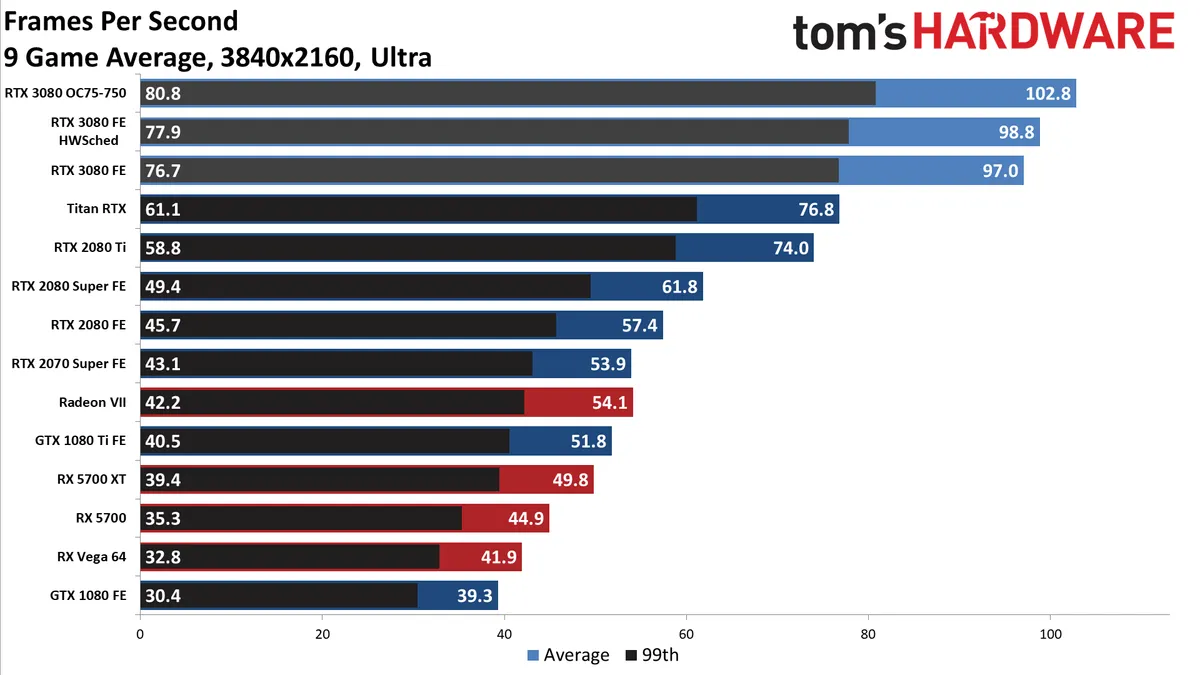OK so my next monitor I want to have a pretty high refresh rate as well as low input lag but I play alot of mmos and stratagy games so would seem to me that getting a monitor with the best picture would be more important than refresh rates and response times although I want that to be be competitive in the few games I do like that are best played at higher frames and reduced input lag but seem to me picture quality is slightly more importnant
Now idk when I might upgrade my monitor but I found out the monitor I have 4k is 5ms response 60hz is worth quite a bit used 400usd roughly but I know it isn't ideal for gaming doesn't have hdr either as is 5yrs or more older but anyways also to if I got a MOnitor I'd be looking to future proof it sure it be hard to get 2k running at 144 or 165hz as it is but 4k at 144 or 165hz might not be all that far out on a budget 2yrs from now but anyways I can't decide should I got for a wide 2k monitor or a 27inch or 32inch 4k monitor with 144hz plus refresh rate for future proofing
At 2feet away would you even notice a difference between 2k and 4k on either a wide monitor or 27 or 32inch monitor?
Also picture being priority but with good gaming features what would be the best monitor in the 400to 700dollar range any suggestion
Now idk when I might upgrade my monitor but I found out the monitor I have 4k is 5ms response 60hz is worth quite a bit used 400usd roughly but I know it isn't ideal for gaming doesn't have hdr either as is 5yrs or more older but anyways also to if I got a MOnitor I'd be looking to future proof it sure it be hard to get 2k running at 144 or 165hz as it is but 4k at 144 or 165hz might not be all that far out on a budget 2yrs from now but anyways I can't decide should I got for a wide 2k monitor or a 27inch or 32inch 4k monitor with 144hz plus refresh rate for future proofing
At 2feet away would you even notice a difference between 2k and 4k on either a wide monitor or 27 or 32inch monitor?
Also picture being priority but with good gaming features what would be the best monitor in the 400to 700dollar range any suggestion