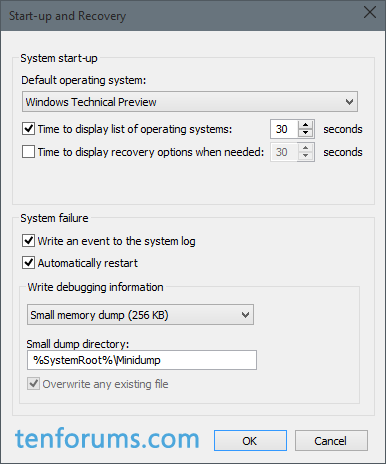I've been getting WHEA_UNCORRECTABLE_ERROR BSOD for several months. Originally thought it was caused by Lost Ark as it started happening around the time it was released and it only seemed to be happening while playing that game. I had played Guild Wars 2 and World of Warcraft previous to that with no problems. I updated everything I knew how to update (windows, video drivers) and my husband flashed the bios which seemed like it helped for a little bit. But eventually it happened again. One day, after getting one, I started to get them repeatedly while restarting my pc. So we took it to the shop, They updated a few things but couldn't find anything wrong with it. They said it may be something with the mouse or keyboard. I have a Logitech G502 and after doing some research on that, I found some people were having this same BSOD caused by GHUB. So I uninstalled that and have played for weeks with no issue. We thought we solved it until yesterday. I had updated the video drivers and the next day, while playing Lost Ark, got the same BSOD. I rolled back the driver but got another BSOD today. I don't know what to do. For whatever reason, this pc won't create dump files. I'm not super tech savvy.
AMD Ryzen 5 3600 6 Core
Nvidia Geforce GTX1660 Super
MSI M390 500GB
16G RAM
Windows 10 21H2
AMD Ryzen 5 3600 6 Core
Nvidia Geforce GTX1660 Super
MSI M390 500GB
16G RAM
Windows 10 21H2