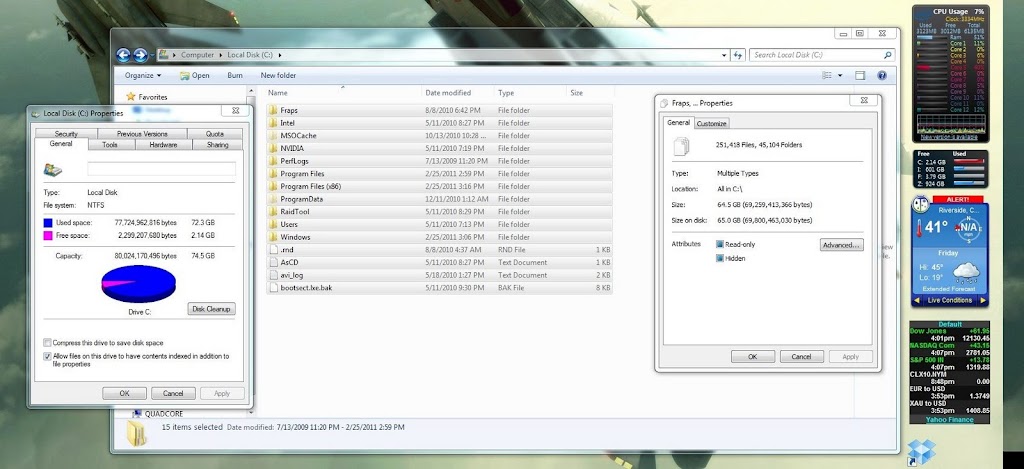I have a solid state 80gb drive that I try to keep to a minimum. When I first built my computer (about 8 months ago), I easily had 40 gigs free. I haven't installed anything of significant size since, but my drive is slowly becoming full and I don't know why! Now I'm at the point where it's almost completely full!!!
BTW, recycle bin is empty!
Here is a screenshot of my drive info...Can anyone make any sense of this??
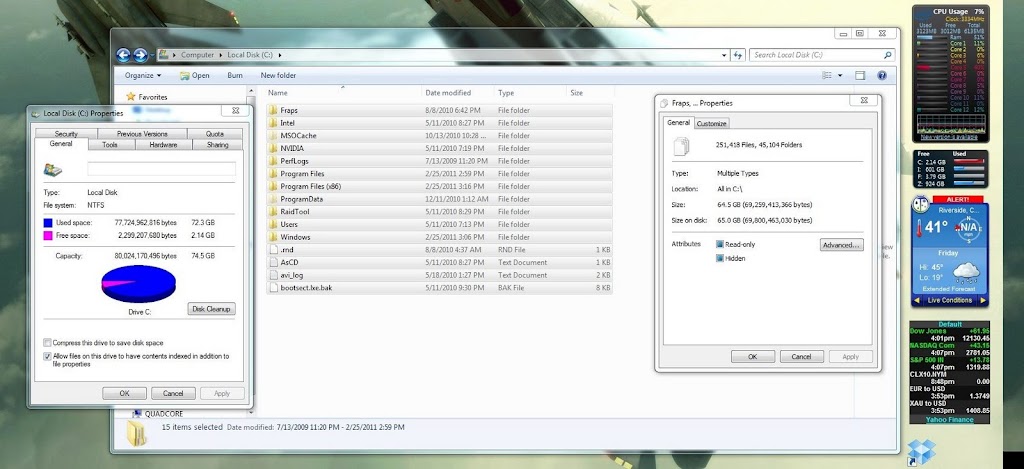
BTW, recycle bin is empty!
Here is a screenshot of my drive info...Can anyone make any sense of this??