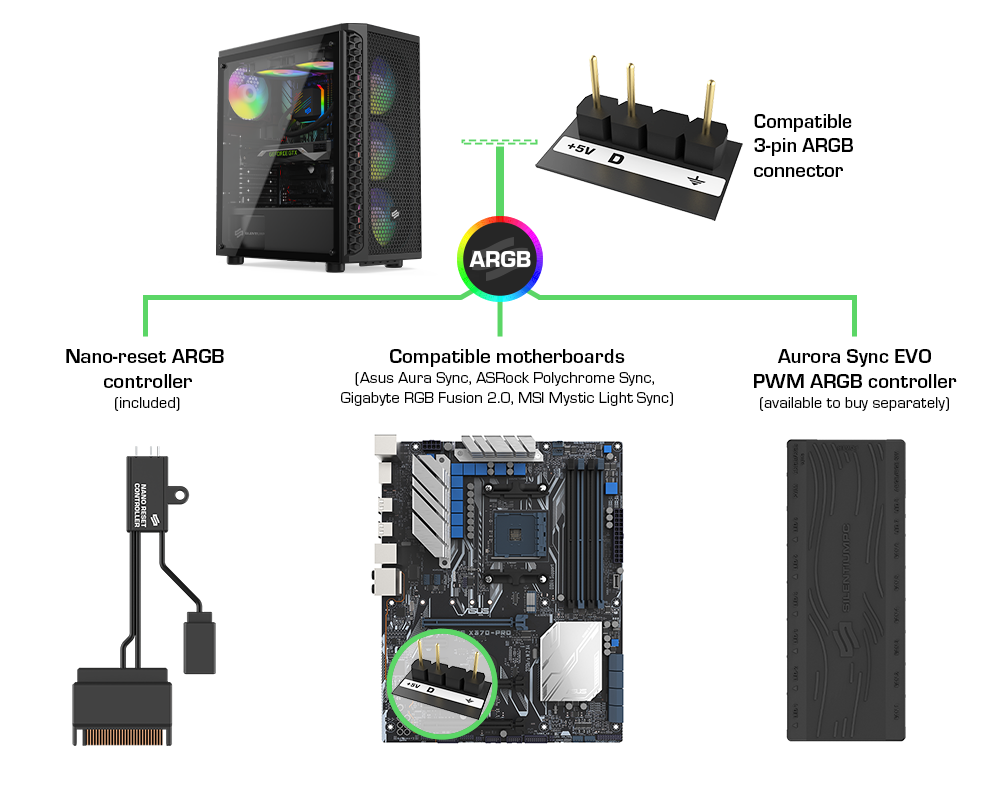Hello, So I've got and B450 Aorus Elite V2 Mobo and SilentiumPC SG1V EVO TG ARGB case, i wanted to plug in the RGB which I was kinda excited about and i was wondering how to plug it in ?
My Mobo has only header like VD_G and my cable is VDG, without the missing pin, if i plug only the VD it is so weird and not really working... how to do so? Thank you
My Mobo has only header like VD_G and my cable is VDG, without the missing pin, if i plug only the VD it is so weird and not really working... how to do so? Thank you