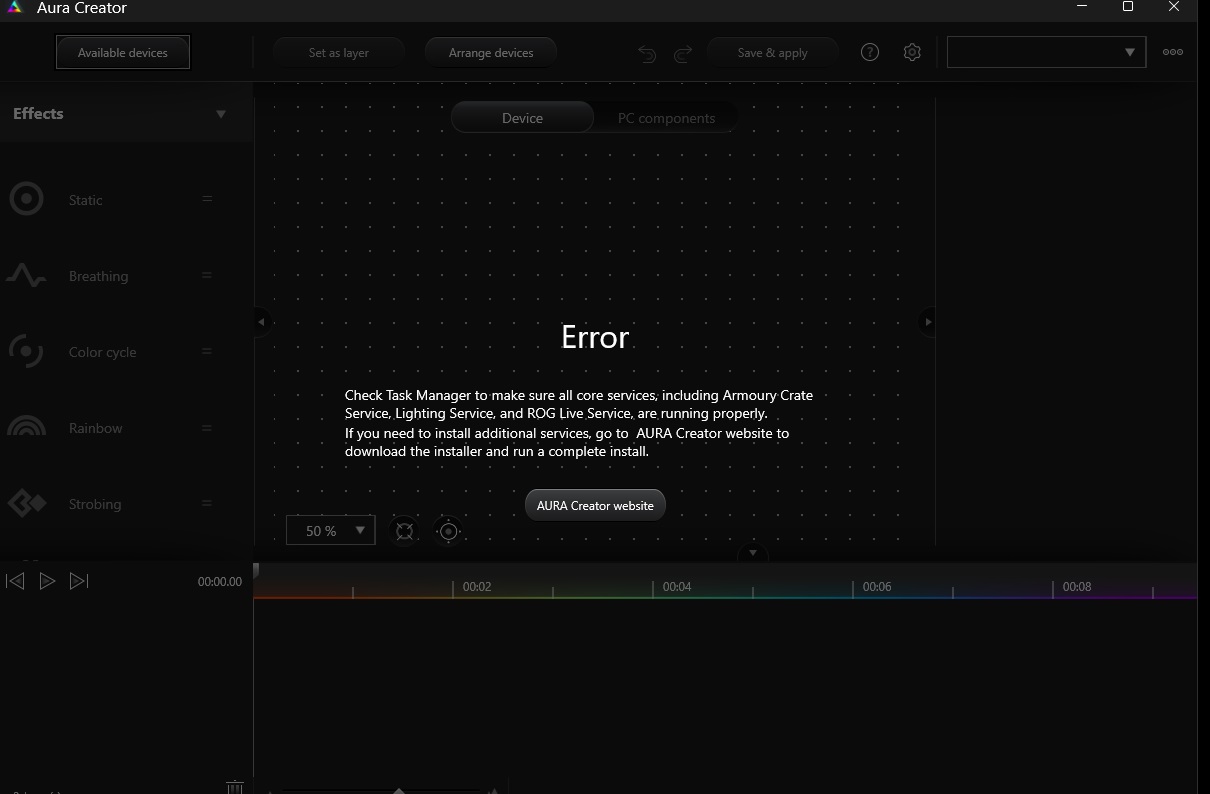Just did a fresh Windows reinstall. The only reason I use this software at all is just to change the colour of my fans at the front of the PC. I do it once, then I close it and never touch it again. But in order for me to use the RGB Aura Sync/Aura Effects, I have to install the whole Armory Crate package. Which of these (related to ASUS) could I safety remove now and still keep the fan colours?
Thanks!

Thanks!