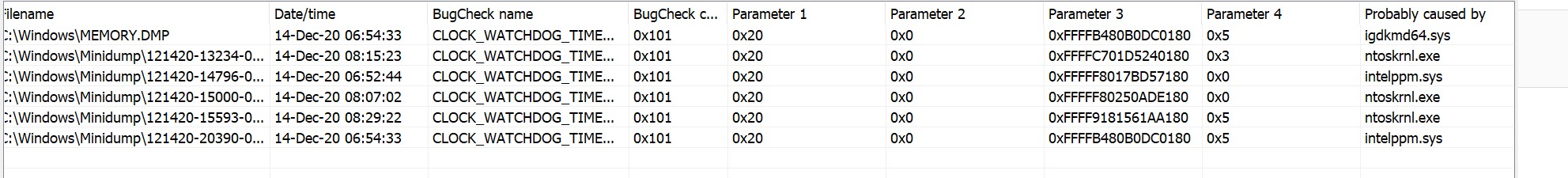Currently I am using a machine with almost the original configuration (upgrading ram and ssd sata only)
Failure at any time, using normal web surfing will suffer but less, playing games or using heavy tasks is more
I have checked the machine has no ram or ssd error.
I also tested:
Help me, the device I bought from the US brought to Vietnam, so there is no warranty, now I have to disable Nvidia.
Please help me!!! 😭😭😭
p/s:


- cpu: i7-10750h.
- ram: 16Gb bus 3200 samsung.
- video card: Gtx 1660ti.
- nvme 512GB hynix.
- sata ssd 500GB samsung.
Failure at any time, using normal web surfing will suffer but less, playing games or using heavy tasks is more
I have checked the machine has no ram or ssd error.
I also tested:
- Reinstall Windows version 1709, 1909 or new version 2009 (20h2) will are fail.
- Only use drivers downloaded from lenovo by serial-number, or from lenovo vantage (disable window).
- Update new drivers from windows, from 3rd party software are also affected.
- Turning on and off hybrid mode are all enabled.
- Try to increase virtual memory, adjust the power option in Windows 10 also.
- Update and try bios versions (32ww, 33ww, 36ww, 38ww, 39ww, 45ww, newest 46ww) are also 🙁
- try to disable the Nvidia driver in the driver manager window, just use the intel hd card, it's Perfect, no problem for a long time.
- I also try to use the NVidia driver versions provided by lenovo (451.83), or self-update window (452.11), or the latest nvidia driver will be (I use DUU to uninstall the driver)
Help me, the device I bought from the US brought to Vietnam, so there is no warranty, now I have to disable Nvidia.
Please help me!!! 😭😭😭
p/s:
- some time crash win BOSD code 'CLOCK WATCHDOG TIME' 🙁 but feeze more
- when play PES 2021, I monitor by MSI Afterburner, window freeze too , GPU temperature ~ 70 normal , GPU core load ~65% normal, GPU clock high 1845 mhz?? too high??