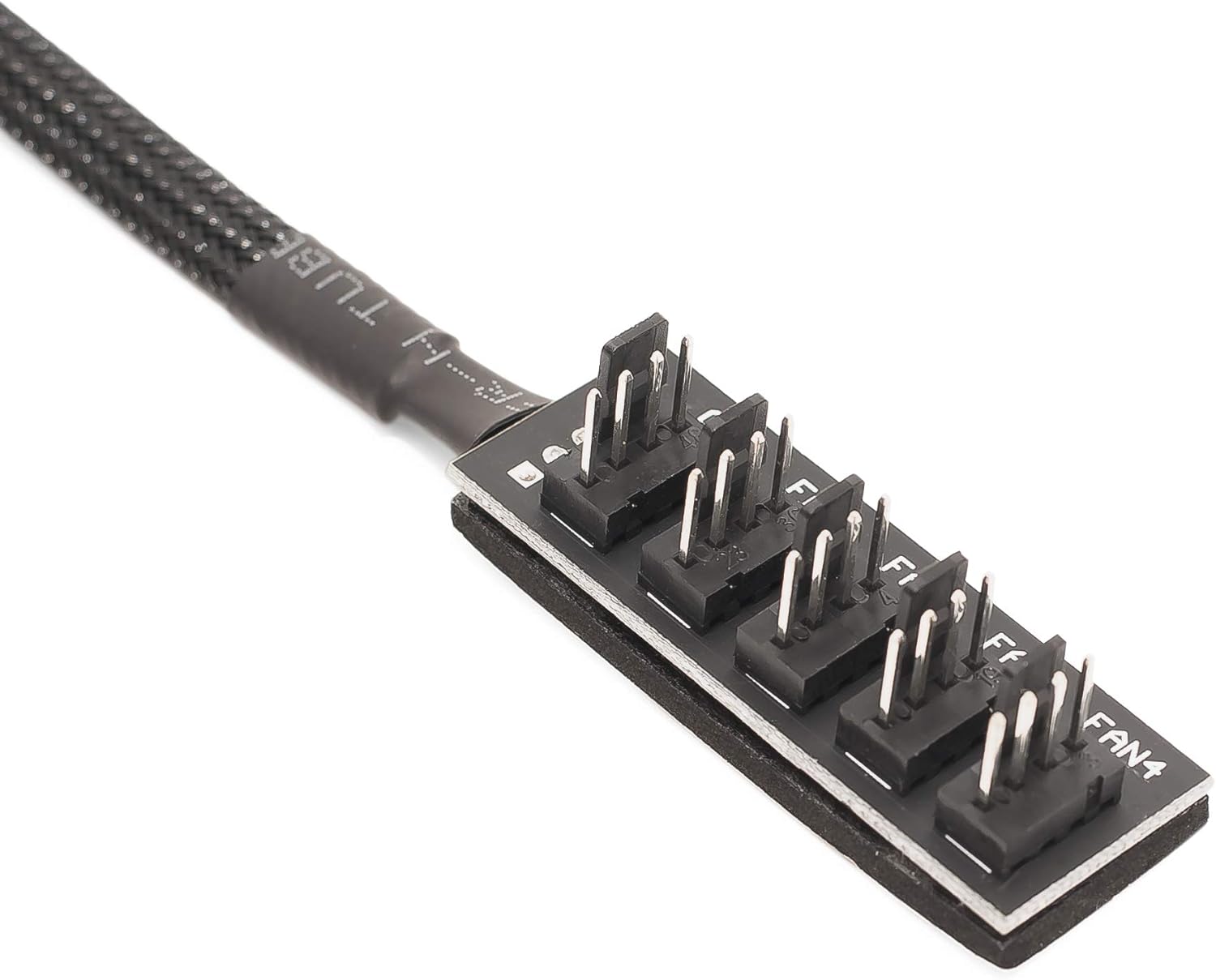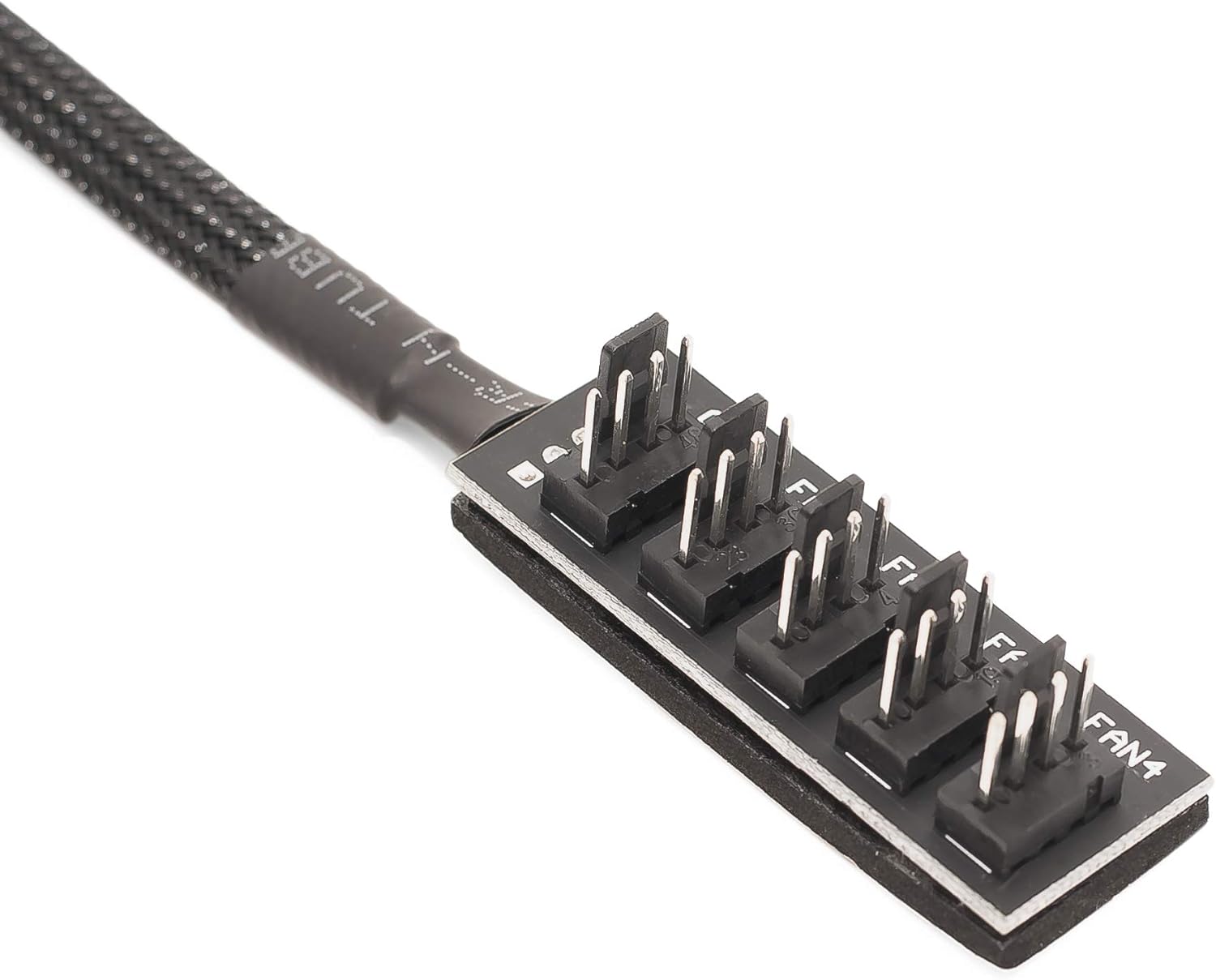Sorry, I find many things above incorrect. But first to OP's points.
1. OP, that Arctic Case Fan Hub you linked to IS a real fan HUB. It gets all fan power at a fixed 12 VDC from the PSU via a SATA power output. It gets the PWM signal from a mobo header via a cable to that header. IF it has those connections it CAN control all of their speeds according to that PWM signal.
2. To accomplish that, you will need to connect that hub to your CPU_FAN header, then plug your actual CPU cooler system into its Port #1, the only one that reports its speed to the mobo header. The result is that ALL your fans will be controlled according to the cooling needs of the CPU chip. Now, ideally your CASE vent fans ought to be controlled according to a mobo temperature sensor that your mobo's SYS_FAN headers use, but those headers can NOT provide a PWM signal to this Hub (see below). However, using the CPU_FAN header for all fan guidance is not unreasonable because there is a correlation between the workload (and heat generation) of the CPU chip and the accompanying workload of the rest of your system.
3. You have not told us how many CASE VENT fans you are trying to connect. As I said, you CAN connect more than one fan to EACH of your three SYS_FAN headers if you use SPLITTERS but those headers appear to use only the older 3-pin fan Voltage Control Mode. This WILL control the fans' speeds, whether they are 3-pin or 4-pin, even though technically this is not the ideal method to control a 4-pin fan. But that would mean control of those by the mobo temperature sensor. The LIMIT on doing this is that each header can only provide up to 1.0 A max current to the total load connected to it, so YOU must add up the max current specs for fans used via a Splitter for each header. IF you go this route, you will NOT be connecting anything to the CPU_FAN header except its cooler, so you would not need that Hub.
4. There is a third option. There is ONE unusual HUB sold by Phanteks called their Phanteks Universal Fan Controller.
https://www.amazon.com/Phanteks-Universal-Fan-Controller-PH-PWHUB_02/dp/B07NHQRCRM/ref=sr_1_1?crid=205MOCUQR3EQ7&keywords=phanteks+universal+fan+controller&qid=1654655283&sprefix=phanteks+universal+fan+controller,aps,262&sr=8-1
One of its unique features is that you CAN connect it to a mobo fan header that uses the older Voltage Control Mode, and it will translate that signal into a PWM signal it can provide to its four ports designed for use with true 4-pin fans, AND to Port #1 (the only one that reports speed to its host header) with the note that this one port automatically will detect what fan type is plugged in there (3- or 4-pin) and adjust itself to provide the right signal set. So IF you want to use a HUB to provide lots of power to many fans, rather than using Splitters, and you want them to have PWM signals for 4-pin fans when connected to a mobo header that does NOT provide PWM, this Hub cab do that job.
5. Almost all mobos now use 4 pins on ALL fan headers, but what signals those provide varies. Most recent mobos have options on each fan header to choose whether it outputs signals as Voltage Control Mode (aka DC Mode) or PWM Mode, and often an option for Auto Detect. This latter is supposed to test its connected fan at each start-up and set itself to the correct Mode, but sometimes that fails. As noted on the Noctua site, some mobo manuals show header labels that indicate ports do NOT have these options (as is your case, OP), but the options actually DO exist if you go looking into the header options in BIOS Setup. So you can do that check, OP, just in case.
Now to what I consider errors above.
6. The fact that a header has 4 pins does NOT prove it uses PWM Mode. BOTH modes can be done on a 4-pin header. But a 3-pin header can ONLY do the older Voltage Control Mode.
7. SOME mobo headers can detect which fan type is connected and adjust themselves to put out the correct signal type. They do this at star-up by outputting PWM signals and observing whether the fan speed changes. A 3-pin fan fed such signals can only run full speed all the time, so that's the test. But that can happen ONLY if the header is designed to do both possible Modes AND has that Auto Test function built in. NOT all mobo fan headers can do this.
8. If you connect a 3-pin fan to a header using PWM Mode, it can only run full speed, If you connect a 3-pin fan to a normal HUB which ONLY operates in PWM Mode, it will always run full speed, even though any 4-pin fans on this HUB WILL have their speed controlled.
9. The truth is that what a fan header does is control the speed of its fan according to the TEMPERATURE measured at a sensor in a suitable location. It does NOT care what that speed is - it only changes the speed to achieve a temperature target. In the fan configuration screens you get various ways of setting how fan speed will be set versus measured temperature. The speed may be labelled as a speed, a Voltage, a %, or a PWM number. But in reality it is putting out a % of maximum speed signal. The max signal is either 12 VDC (Voltage Control Mode) or 100% On for PWM Mode. In your manual, OP, they use the term "2.5 PWM Value per C", but that does NOT indicate that it is using PWM Mode. It's just a way of expressing the range of settings you can select.