[SOLVED] Why does my pc only use 4 cores and 4 threads???
- Thread starter alodul
- Start date
You are using an out of date browser. It may not display this or other websites correctly.
You should upgrade or use an alternative browser.
You should upgrade or use an alternative browser.
Solution
Do what I said in MSConfig earlier: clear the checkbox beside Number of Processors. That commonly happens with a change of processor in a window's installation. Also be sure to install the AMD chipset drivers.actually my windows didnt get a fresh install after replacing it because my friend said my old windows was already compatible. my old specs coincidentally had 4 cores and 4 threads too so that might be the problem
So, that should fix the problem with not using all your cores but you're quite likely going to have more problems if you don't do a fresh install of Windows. If it doesn't fix it then you will absolutely have to fresh install to do so.
drea.drechsler
Champion
Have you checked BIOS settings that no cores have been disabled?i have a320m-k and amd ryzen 5 3500x and it only shows 4 cores and 4 threads both on msconfig and taskmanager
In MSConfig it shouldn't show 4 cores. In the BOOT tab, Advanced button it should have the "Number of processors" box unchecked with a grayed out '1' showing in the list box.
Is your BIOS up-to-date? that would be at least rev 5007 for a 3500X processor.
Last edited:
Siusiujuju
Distinguished
i have a320m-k and amd ryzen 5 3500x and it only shows 4 cores and 4 threads both on msconfig and taskmanager
bring up CPUID and show us
im not sure how to check if my bios is up to date but yes thats where I checked how many cores my pc is running atHave you checked BIOS settings that no cores have been disabled?
In MSConfig it shouldn't show 4 cores. In the BOOT tab, Advanced button it should have the "Number of processors" box unchecked with a grayed out '1' showing in the list box.
Is your BIOS up-to-date? that would be at least rev 5007 for a 3500X processor.
https://ibb.co/XCT09KFbring up CPUID and show us
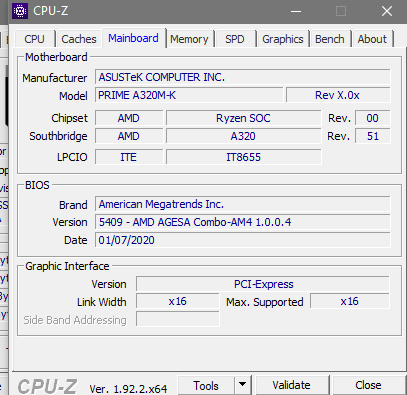
Screenshot-2020-10-04-003752 hosted at ImgBB
Image Screenshot-2020-10-04-003752 hosted in ImgBB
Siusiujuju
Distinguished
https://ibb.co/XCT09KF
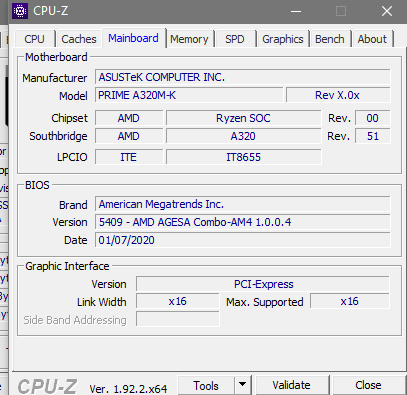
Screenshot-2020-10-04-003752 hosted at ImgBB
Image Screenshot-2020-10-04-003752 hosted in ImgBBibb.co
Bios is July this year, seems recent enough. Open up your case, Do a hardware Bios reset. Locate and do the following.
https://dlcdnets.asus.com/pub/ASUS/mb/SocketAM4/PRIME_A320M-K/E15417_PRIME_A320M-K_UM_V3_WEB.pdf
look at the motherboard Overview, you see number 11 which is the clear Cmos switch, if you aren't sure what to do, scroll down a bit it will tell you.
actually my windows didnt get a fresh install after replacing it because my friend said my old windows was already compatible. my old specs coincidentally had 4 cores and 4 threads too so that might be the problemWas this Windows installation freshly installed with this mainboard and CPU, or, perhaps a previously used installation with an earlier mainboard/CPU?
Archaic59
Polypheme
When you change the motherboard you need to do a fresh windows install. Your friend is not helping you.actually my windows didnt get a fresh install after replacing it because my friend said my old windows was already compatible. my old specs coincidentally had 4 cores and 4 threads too so that might be the problem
drea.drechsler
Champion
Do what I said in MSConfig earlier: clear the checkbox beside Number of Processors. That commonly happens with a change of processor in a window's installation. Also be sure to install the AMD chipset drivers.actually my windows didnt get a fresh install after replacing it because my friend said my old windows was already compatible. my old specs coincidentally had 4 cores and 4 threads too so that might be the problem
So, that should fix the problem with not using all your cores but you're quite likely going to have more problems if you don't do a fresh install of Windows. If it doesn't fix it then you will absolutely have to fresh install to do so.
Last edited:
Siusiujuju
Distinguished
When you change the motherboard you need to do a fresh windows install. Your friend is not helping you.
Agree, all Bios and settings aside. Reinstall Windows. It does happen that it doesn't recognize the new cores when upgrading.
TRENDING THREADS
-
-
Question Download speed is slow on only my PC - please help!
- Started by Ograsmium
- Replies: 16
-
-
Question Buying a used card, what should I look for before purchase?
- Started by MatthewJamess
- Replies: 8
-
Latest posts
-
-
-
Question New installed W11 on sdd, D drive (HDD) goes to the 100% in seconds
- Latest: SkyNetRising
-

Tom's Hardware is part of Future plc, an international media group and leading digital publisher. Visit our corporate site.
© Future Publishing Limited Quay House, The Ambury, Bath BA1 1UA. All rights reserved. England and Wales company registration number 2008885.

