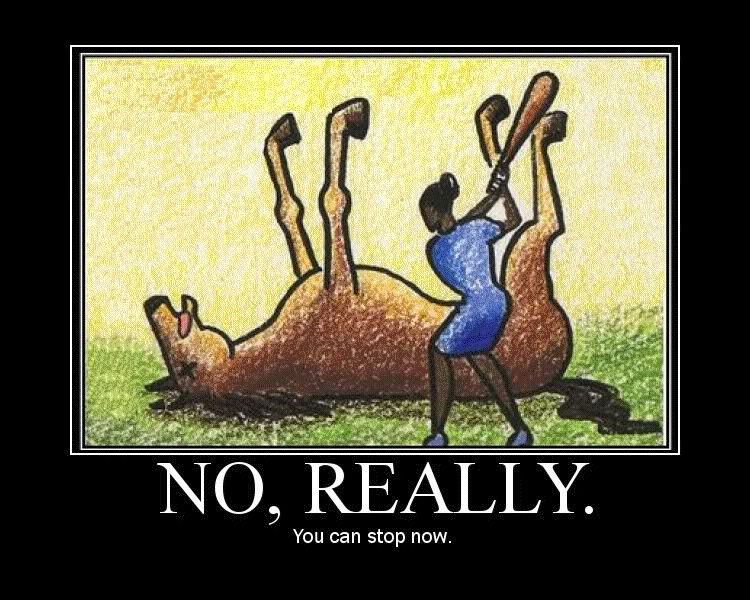It doesn't matter what settings I use. It doesn't matter if my laptop is 2 inches from the router. I have tried many routers, and my USB HD will not transfer faster than 15 MB/s. Its a brand new HDD. Its USB 3.0 rated for a top speed of 240 MB/s, If I plug it in directly into USB, I can sustain 50-100 MB/s. But when I put it on ANY router, and try to copy a file over wifi. It wont go faster than 15 MB/s. Some routers only get 6 MB/s. It can't be an issue with my internet connection because its a local file transfer. A couple of these routers I have tried are 250 dollar routers. I have also tried other USB hard drives as well.
All these routers are rated anywhere from 1-3Gbps, some are Tri-Band routers on 5GHz ac. Yet any router I try wont transfer files any faster than 15 MB/s. I tried an Ethernet NAS drive. Same thing. 15 MB/s MAX.
Why are all these companies telling us our routers can output 1-3Gbps but they can really only output up to 15MB/s
All these routers are rated anywhere from 1-3Gbps, some are Tri-Band routers on 5GHz ac. Yet any router I try wont transfer files any faster than 15 MB/s. I tried an Ethernet NAS drive. Same thing. 15 MB/s MAX.
Why are all these companies telling us our routers can output 1-3Gbps but they can really only output up to 15MB/s
Last edited: