I just built a new PC and everything has been going great...except for the fact that it will BSOD pretty regularly, I have had 3 in the last 4 or 5 days. This is what I see every time the critical error occurs
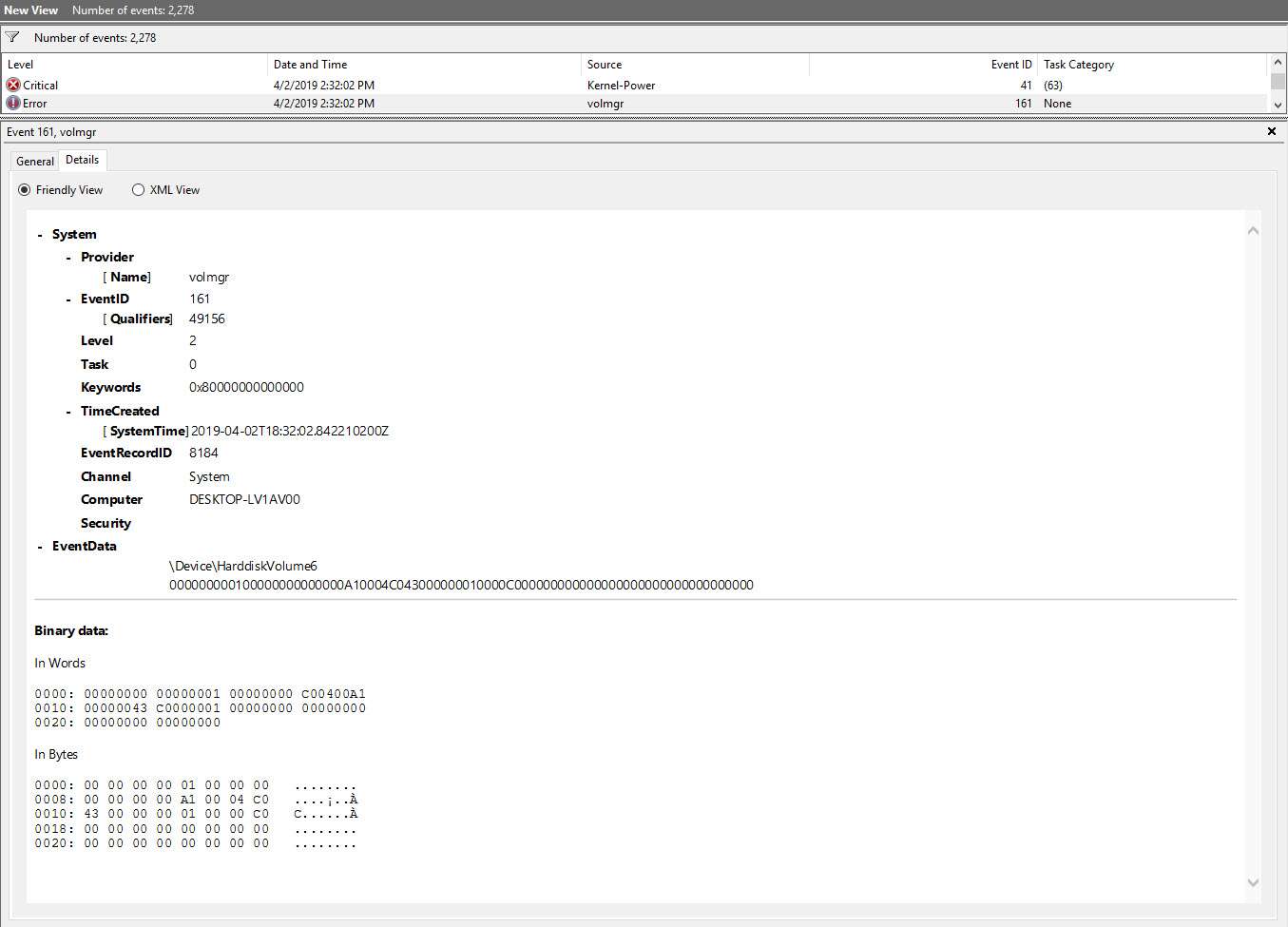
This was a random one that I chose, this following is the latest BSOD
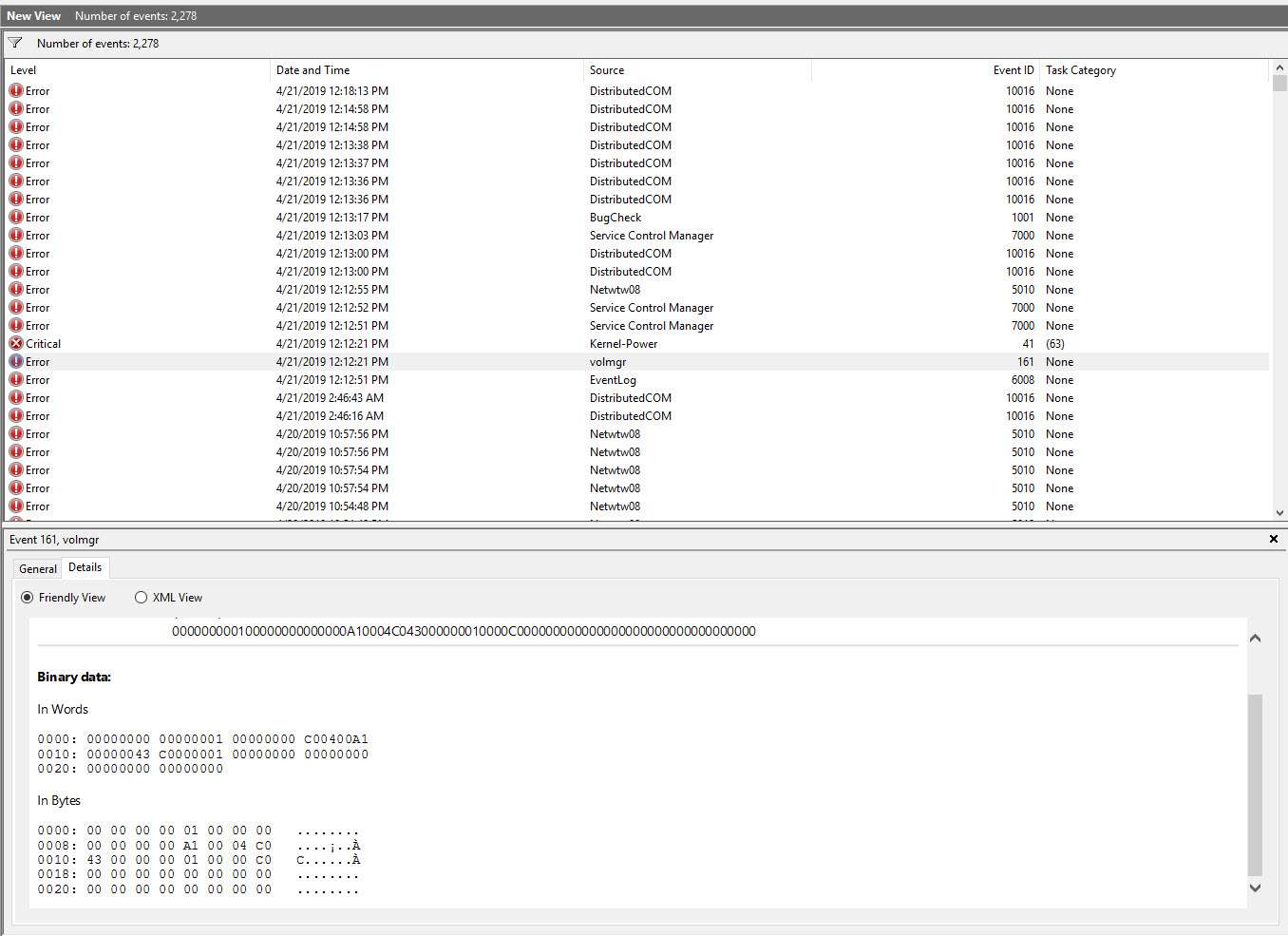
Every time the critical appears it is in that order, Error Volmgr then Critical Kernel-Power.
PC Specs:
CPU: Intel core i7-8700k 3.7 GHz 6-core Processor
CPU Cooler: Corsair H115i Platinum
MotherBoard: Asus - ROG Strix Z390e LGA1151
RAM: G.Skill Ripjaw V Series DDR4-3200 2x8GB
Storage:
500GB Samsung SSD
1TB Samsung SSD
2TB Seagate HDD
3TB Seagate HDD
4TB Seagate HDD
8TB Seagate HDD
Graphics: Asus Geforce RTX 2070
Power: SuperNOVA G3 750w Gold
Let me know if ya need anything else...I have not currently been able to create a dump file but I have a program set to create one on the next occurrence if it is needed.
Things I have noticed in the logs, Volmgr error seems to reference the same sector of disk 6 every time the error occurs but I have checked the cables and nothing appears to be wrong. Do I just have a bad hardrive that I need to pull? thanks for help!
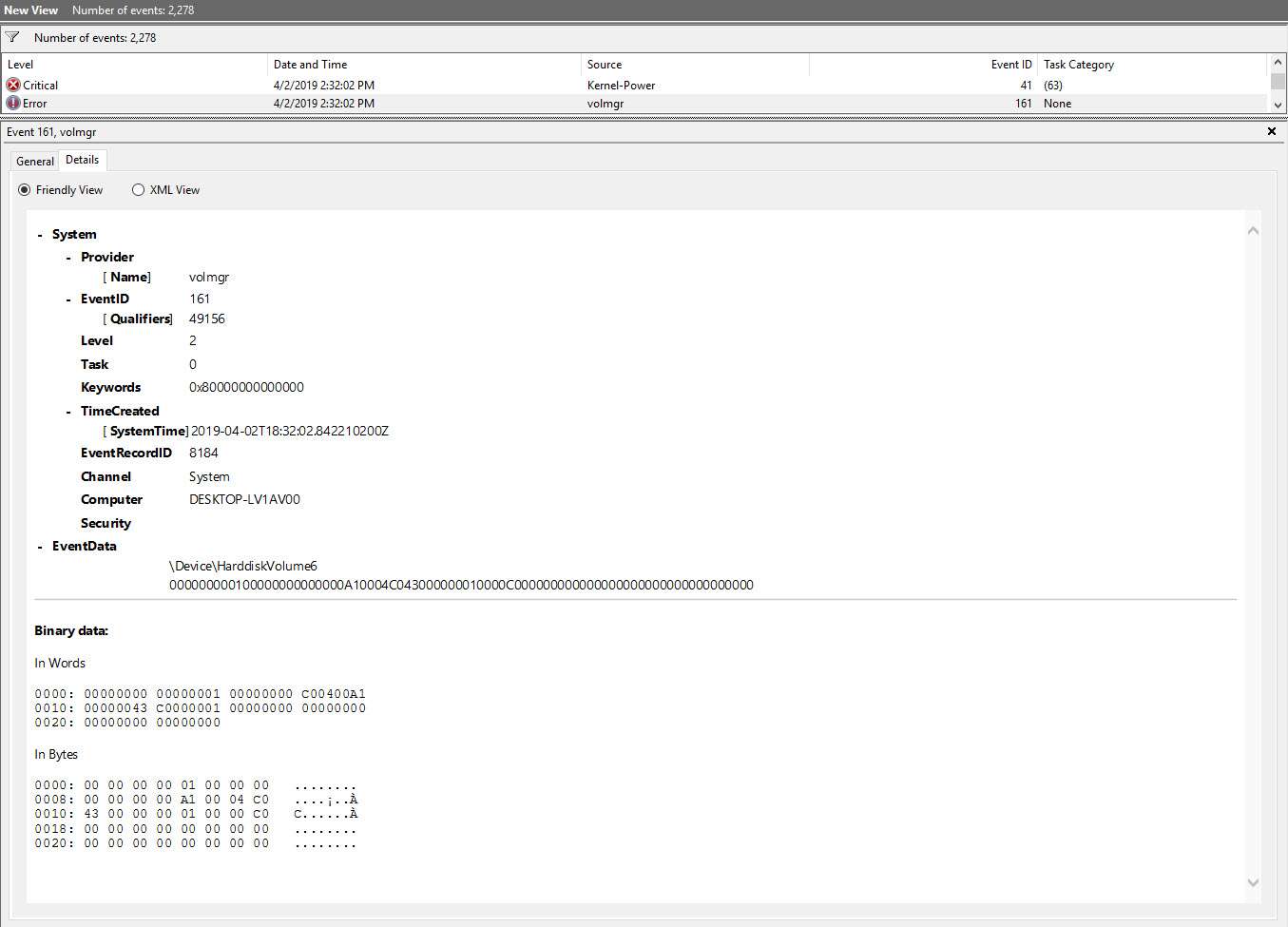
This was a random one that I chose, this following is the latest BSOD
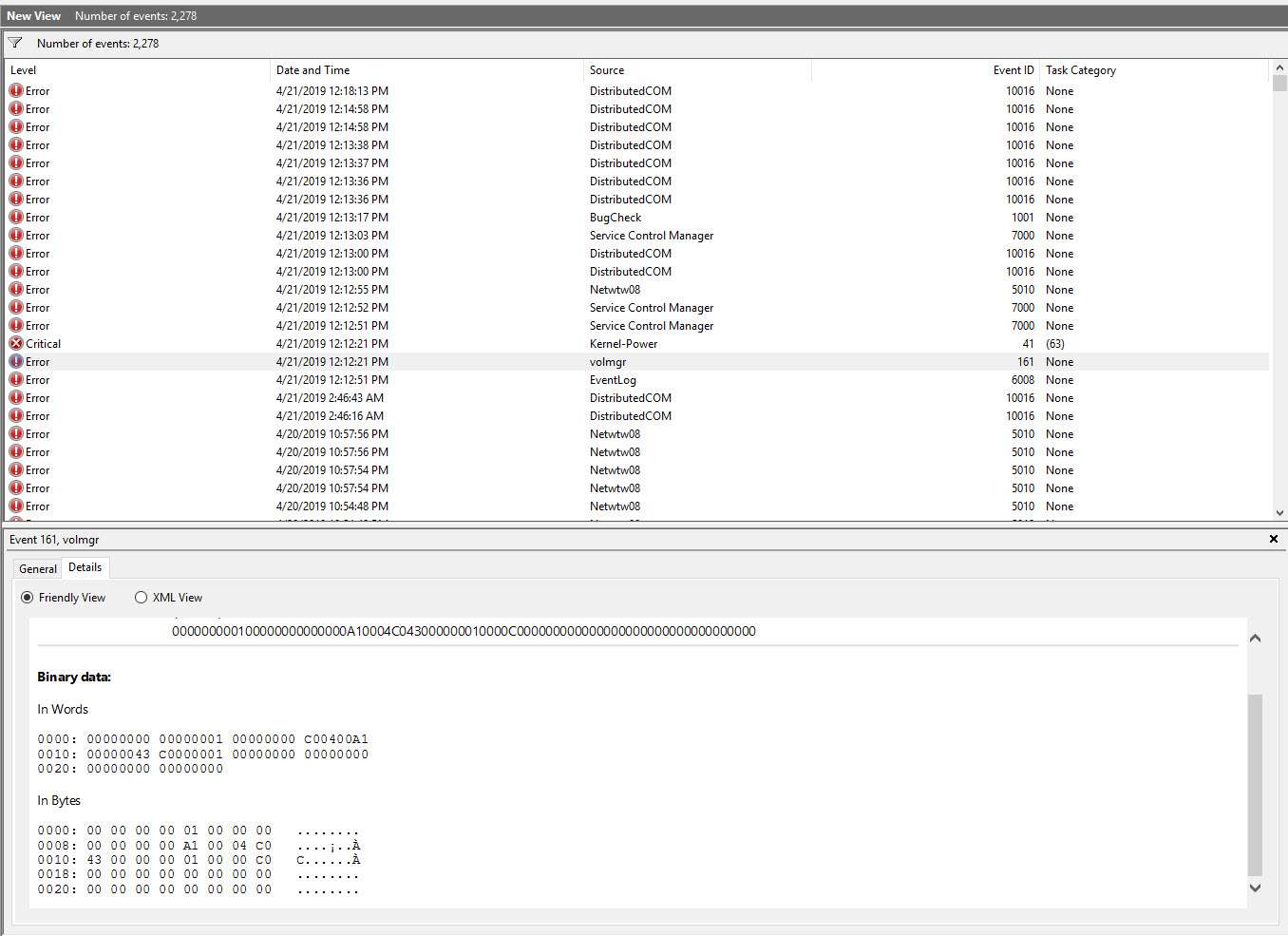
Every time the critical appears it is in that order, Error Volmgr then Critical Kernel-Power.
PC Specs:
CPU: Intel core i7-8700k 3.7 GHz 6-core Processor
CPU Cooler: Corsair H115i Platinum
MotherBoard: Asus - ROG Strix Z390e LGA1151
RAM: G.Skill Ripjaw V Series DDR4-3200 2x8GB
Storage:
500GB Samsung SSD
1TB Samsung SSD
2TB Seagate HDD
3TB Seagate HDD
4TB Seagate HDD
8TB Seagate HDD
Graphics: Asus Geforce RTX 2070
Power: SuperNOVA G3 750w Gold
Let me know if ya need anything else...I have not currently been able to create a dump file but I have a program set to create one on the next occurrence if it is needed.
Things I have noticed in the logs, Volmgr error seems to reference the same sector of disk 6 every time the error occurs but I have checked the cables and nothing appears to be wrong. Do I just have a bad hardrive that I need to pull? thanks for help!


