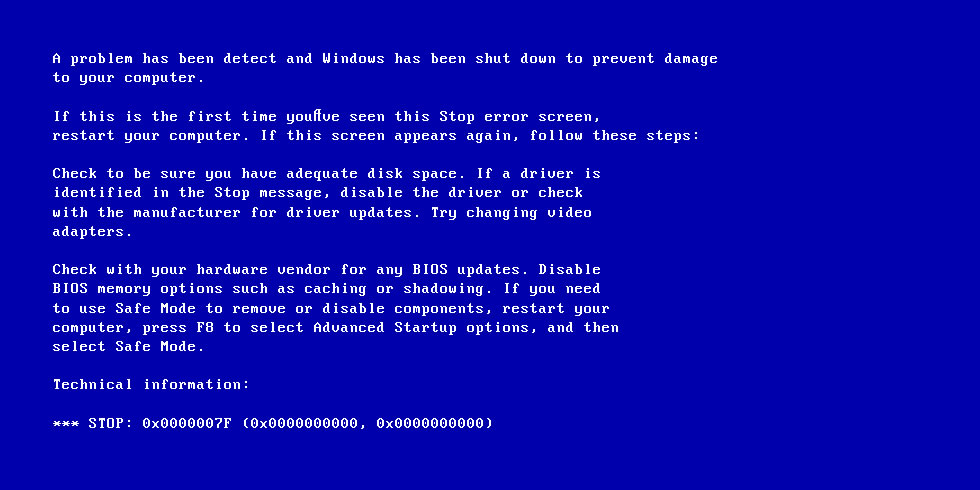Specs:
Intel 2600k
AMD Radeon RX 580 8gb
Asrock p67 Pro 3
16GB DDR3 Ram
Samsung 500GB SSD
Western Digital 1TB Hard Drive
Thermaltake 650W Silver
5 Case fans
CPU Corsair AIO Water Cooling
Recently my PC has been restarting while gaming. The first time this happened was when I tried to change my resolution on CSGO a few months ago. This problem still happens. I can't change my resolution in CSGO without my PC screen going black for about 10 seconds then the PC completely restarting itself.
This problem is happening again but on a different game. I can't launch Red Dead Redemption 2 without it doing the same restart process. Although RDR2 has been having launch issues with players, I haven't found a single person having this exact same problem so I believe this is a problem with my PC.
I ran my PC through WhoCrashed and the report is saying the crash is being caused by 'Unexpected Kernel Mode Trap'.
The main thing I suspect why this is happening is the fairly high temperatures of my GPU when under load. When Idle, my GPU typically runs at 35-45 degrees celsius. But when gaming (e.g. Modern Warfare) my GPU temps range from 85-90 degrees celsius.
The troubleshooting I've tried so far is resetting my BIOS (PC isn't overclocked), reinstalling my graphics drivers, cleaned the dust out of my PC, as well as lowering the core clock of my GPU and increasing the fan curve in MSI Afterburner.
I don't think it's a problem with my CPU or ram because my CPU temps are much more stable then my GPU (45-55 when gaming), and I ran the system Windows Memory DIagnostic earlier which found no problems with my ram.
As I said, I believe the crashing is happening due to my high GPU temps but I'm not entirely certain. It could also be a problem with the power supply.
Any Ideas? Thanks.
Intel 2600k
AMD Radeon RX 580 8gb
Asrock p67 Pro 3
16GB DDR3 Ram
Samsung 500GB SSD
Western Digital 1TB Hard Drive
Thermaltake 650W Silver
5 Case fans
CPU Corsair AIO Water Cooling
Recently my PC has been restarting while gaming. The first time this happened was when I tried to change my resolution on CSGO a few months ago. This problem still happens. I can't change my resolution in CSGO without my PC screen going black for about 10 seconds then the PC completely restarting itself.
This problem is happening again but on a different game. I can't launch Red Dead Redemption 2 without it doing the same restart process. Although RDR2 has been having launch issues with players, I haven't found a single person having this exact same problem so I believe this is a problem with my PC.
I ran my PC through WhoCrashed and the report is saying the crash is being caused by 'Unexpected Kernel Mode Trap'.
The main thing I suspect why this is happening is the fairly high temperatures of my GPU when under load. When Idle, my GPU typically runs at 35-45 degrees celsius. But when gaming (e.g. Modern Warfare) my GPU temps range from 85-90 degrees celsius.
The troubleshooting I've tried so far is resetting my BIOS (PC isn't overclocked), reinstalling my graphics drivers, cleaned the dust out of my PC, as well as lowering the core clock of my GPU and increasing the fan curve in MSI Afterburner.
I don't think it's a problem with my CPU or ram because my CPU temps are much more stable then my GPU (45-55 when gaming), and I ran the system Windows Memory DIagnostic earlier which found no problems with my ram.
As I said, I believe the crashing is happening due to my high GPU temps but I'm not entirely certain. It could also be a problem with the power supply.
Any Ideas? Thanks.