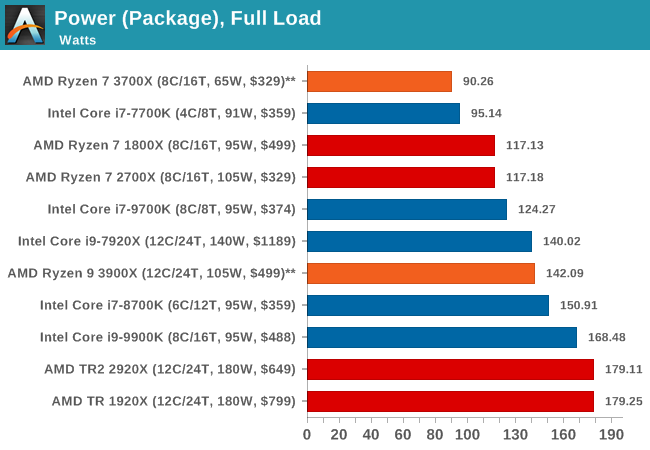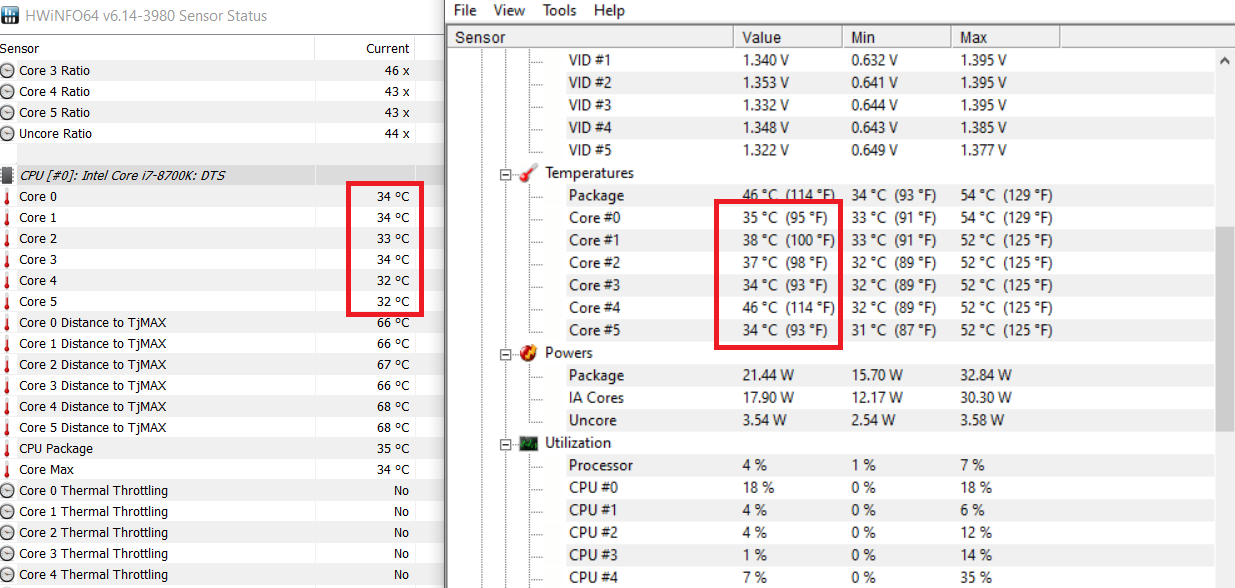I believe those ones at the top are all motherboard temperatures. The CPU one is at the bottom, right now my CPU is working very hard, under full load. I just cant figure out why one is 70 and the others are below 40. Any ideas??
View: https://imgur.com/a/GPNDdLU
View: https://imgur.com/a/GPNDdLU