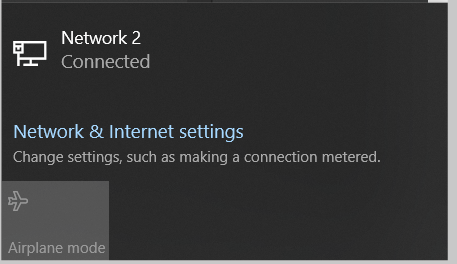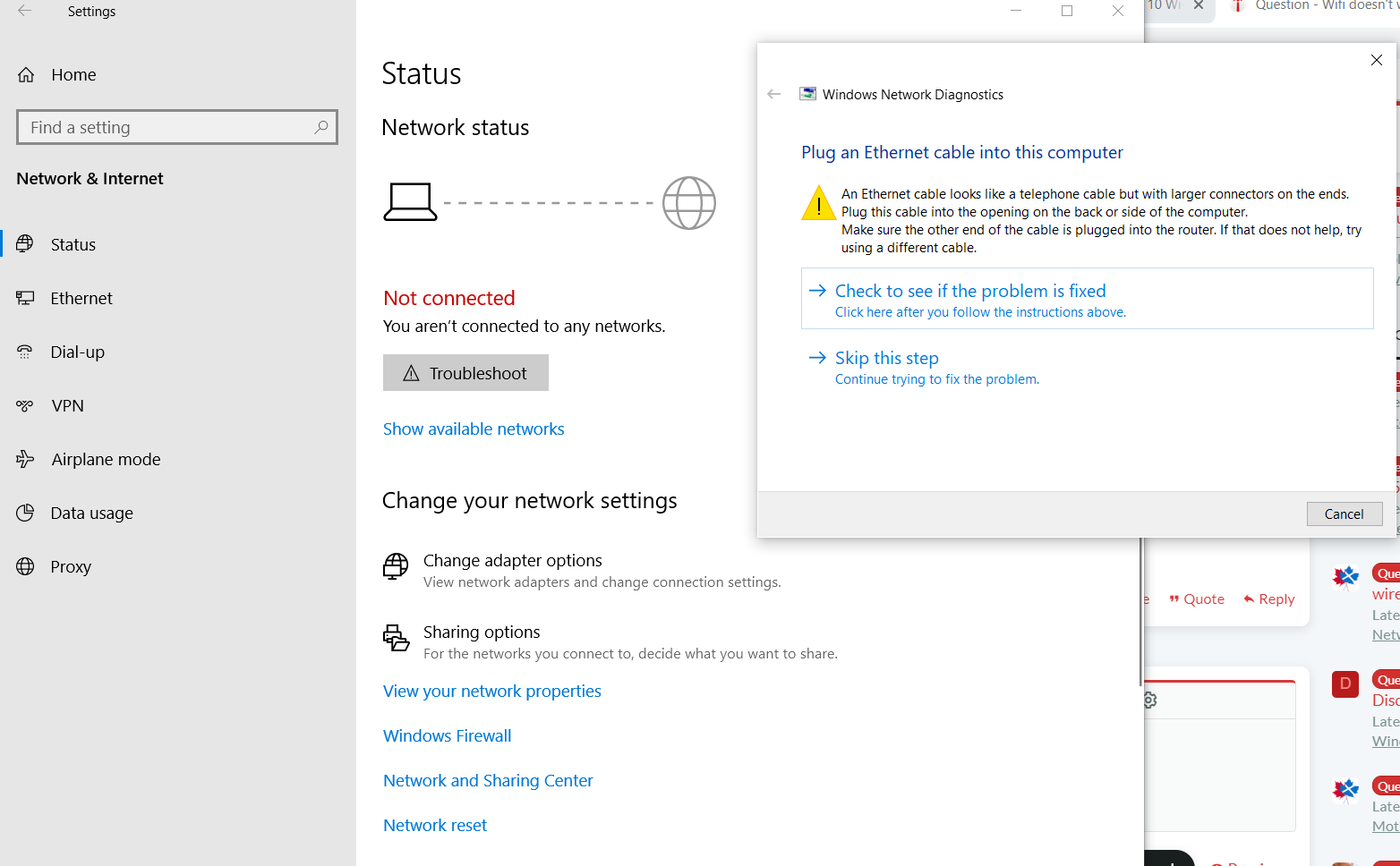I'm using ASUS TUF FX504G and wifi randomly disconnect.
So i decided to uninstall the wifi adapter.
Before i uninstall i did re-download the wifi driver which is Intel® Wireless-AC 9560.
However during the installation something weird happen, when i ran the setup of this driver,
the setup stopped after the icon loads a while.

(But i think i did not tick the "delete driver from this computer" that causes this issues now)
I downloaded few wifi drivers and try but none of them seems working.
this is how my device manager look like. Tried show hidden items but no wifi adapters found
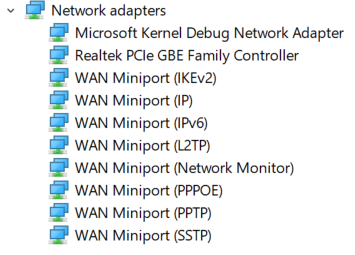
this is how my network looks like
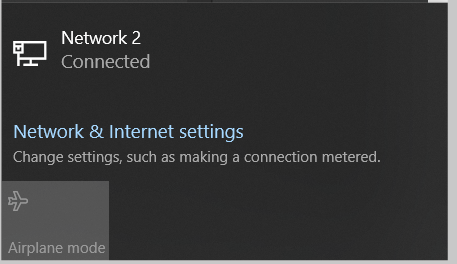
So i decided to uninstall the wifi adapter.
Before i uninstall i did re-download the wifi driver which is Intel® Wireless-AC 9560.
However during the installation something weird happen, when i ran the setup of this driver,
the setup stopped after the icon loads a while.

(But i think i did not tick the "delete driver from this computer" that causes this issues now)
I downloaded few wifi drivers and try but none of them seems working.
this is how my device manager look like. Tried show hidden items but no wifi adapters found
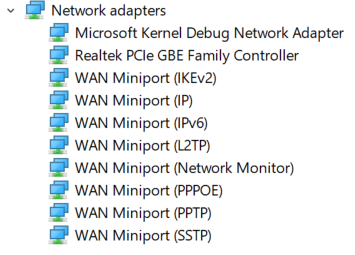
this is how my network looks like