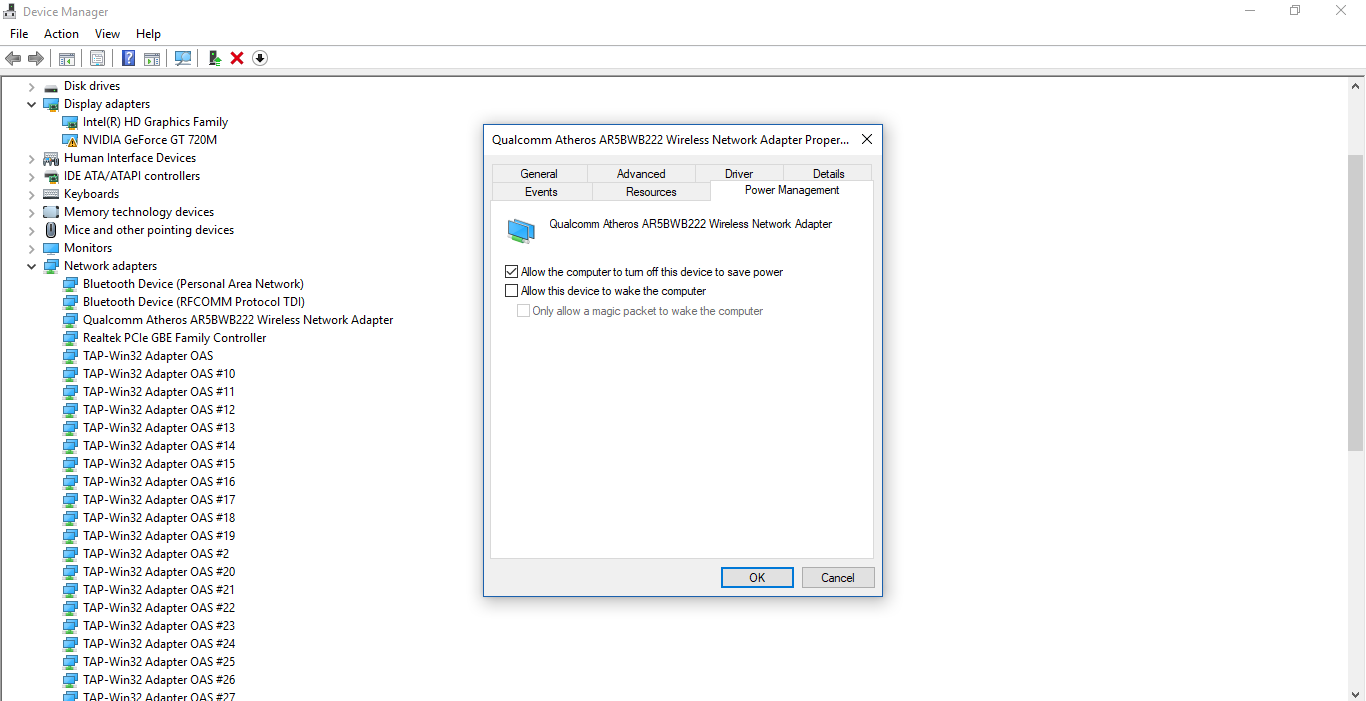Hi,
So I installed a Nest Router, hooked up to my virgin media modem, with 2 additional older generation google wifi units in different rooms using the google home app. One of which, is connected to the nest router via a long ethernet cable, the other is just using wifi mesh. My coverage is great and speeds throughout the house are strong.
However I've ran into an issue. If connected to the google wifi unit (the one using wifi mesh), whenever I open an online game such as Battlefield 5 or World of Tanks the connection changes to 'no internet access' and so I can't login and play. I've also had this issue when trying to open Fusion 360. After exiting the game the connection goes back to normal. I don't get this issue while using chrome.
Connecting to either of the other two devices works fine. I've factory reset the troubled wifi point as well as replaced it with a spare google wifi point I own, neither worked.
I've spoken to both google support and windows support. Neither were able to assist as they just asked me to try the simple things in windows which I had already tried and they didnt work. This morning I did a clean windows install using a USB drive and the issue persists.
I feel like I've tried everything with no success, please let me know if anyone has had a similar experience or might know how to resolve the issue.
Many thanks,
Joel
So I installed a Nest Router, hooked up to my virgin media modem, with 2 additional older generation google wifi units in different rooms using the google home app. One of which, is connected to the nest router via a long ethernet cable, the other is just using wifi mesh. My coverage is great and speeds throughout the house are strong.
However I've ran into an issue. If connected to the google wifi unit (the one using wifi mesh), whenever I open an online game such as Battlefield 5 or World of Tanks the connection changes to 'no internet access' and so I can't login and play. I've also had this issue when trying to open Fusion 360. After exiting the game the connection goes back to normal. I don't get this issue while using chrome.
Connecting to either of the other two devices works fine. I've factory reset the troubled wifi point as well as replaced it with a spare google wifi point I own, neither worked.
I've spoken to both google support and windows support. Neither were able to assist as they just asked me to try the simple things in windows which I had already tried and they didnt work. This morning I did a clean windows install using a USB drive and the issue persists.
I feel like I've tried everything with no success, please let me know if anyone has had a similar experience or might know how to resolve the issue.
Many thanks,
Joel