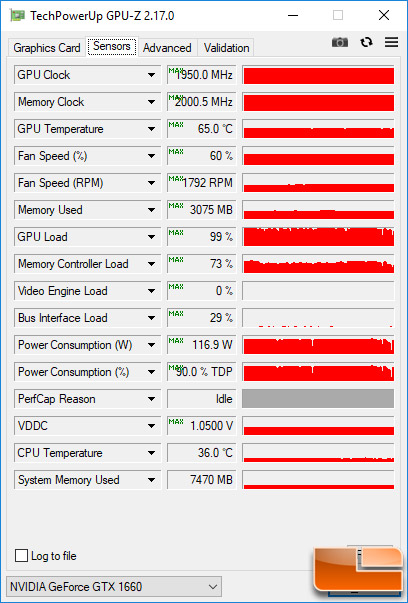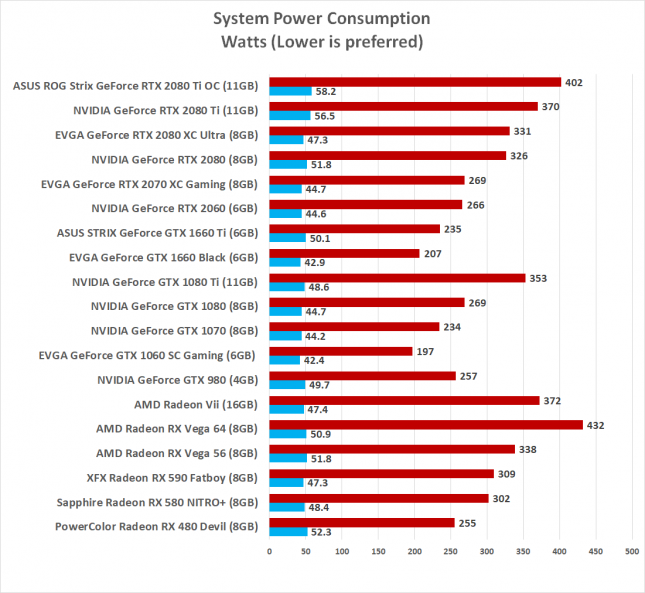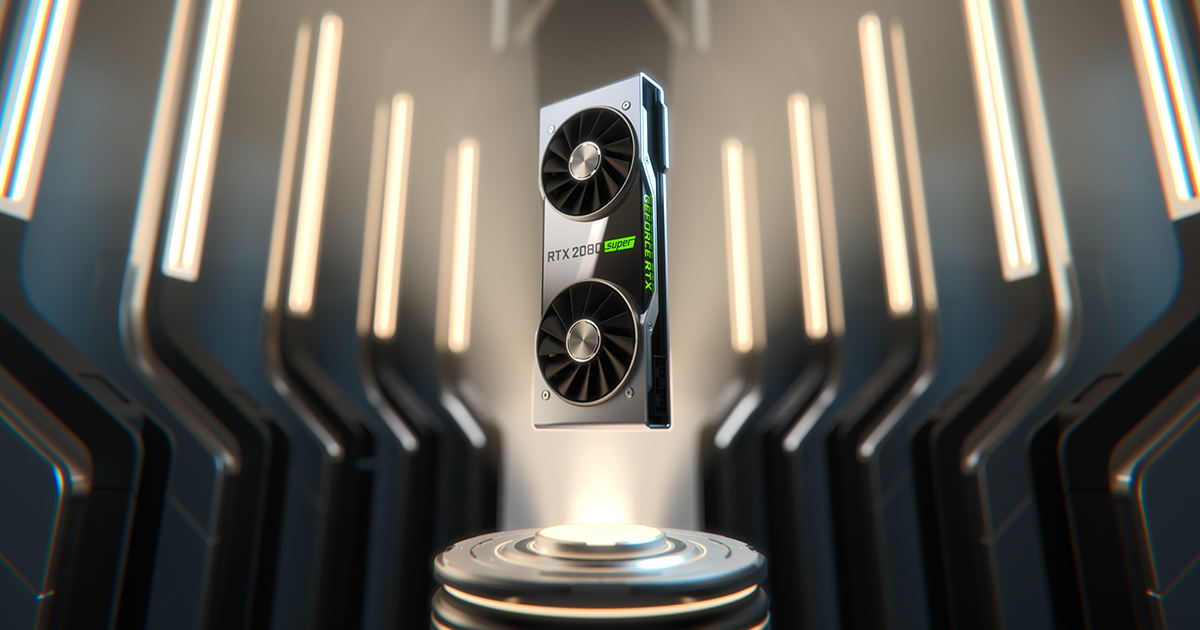Current system
Mobo: Asus H97-PLUS
CPU : i5-4690 non K
GPU : GTX 660 OC
PSU : CoolerMaster G550M 550W
RAM : Corsair 2x8g @ 1600
Old LG monitor 1680x1050 @ 60
I am planning to upgrade soon (4 to 6 weeks) to a Palit GTX 1660 Super (https://www.skroutz.gr/s/20765320/P...Super-6GB-StormX-NE6166S018J9-161F.html#specs).
So the main question is, because my i5-4690 is fairly old, how much bottlenecked am i gonna get?
PC is used for occasional gaming. World of warships, Arma 3 and the upcoming Baldurs gate 3 along with Cyberpunk.
Mobo: Asus H97-PLUS
CPU : i5-4690 non K
GPU : GTX 660 OC
PSU : CoolerMaster G550M 550W
RAM : Corsair 2x8g @ 1600
Old LG monitor 1680x1050 @ 60
I am planning to upgrade soon (4 to 6 weeks) to a Palit GTX 1660 Super (https://www.skroutz.gr/s/20765320/P...Super-6GB-StormX-NE6166S018J9-161F.html#specs).
So the main question is, because my i5-4690 is fairly old, how much bottlenecked am i gonna get?
PC is used for occasional gaming. World of warships, Arma 3 and the upcoming Baldurs gate 3 along with Cyberpunk.