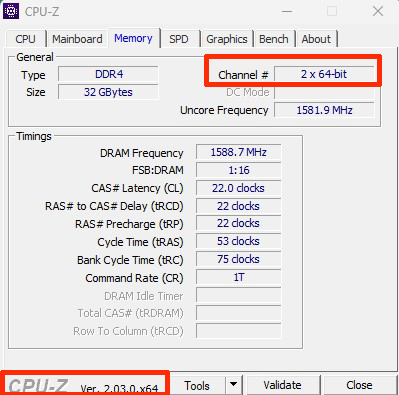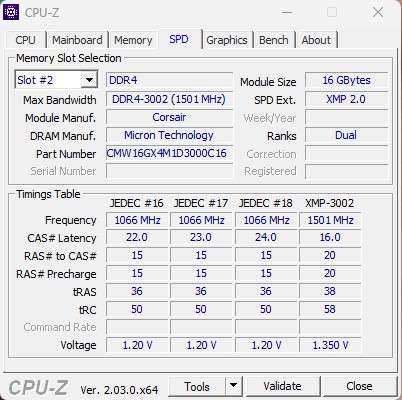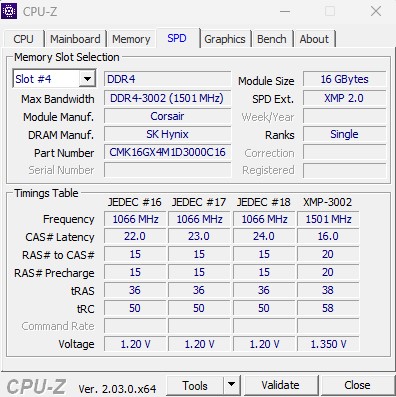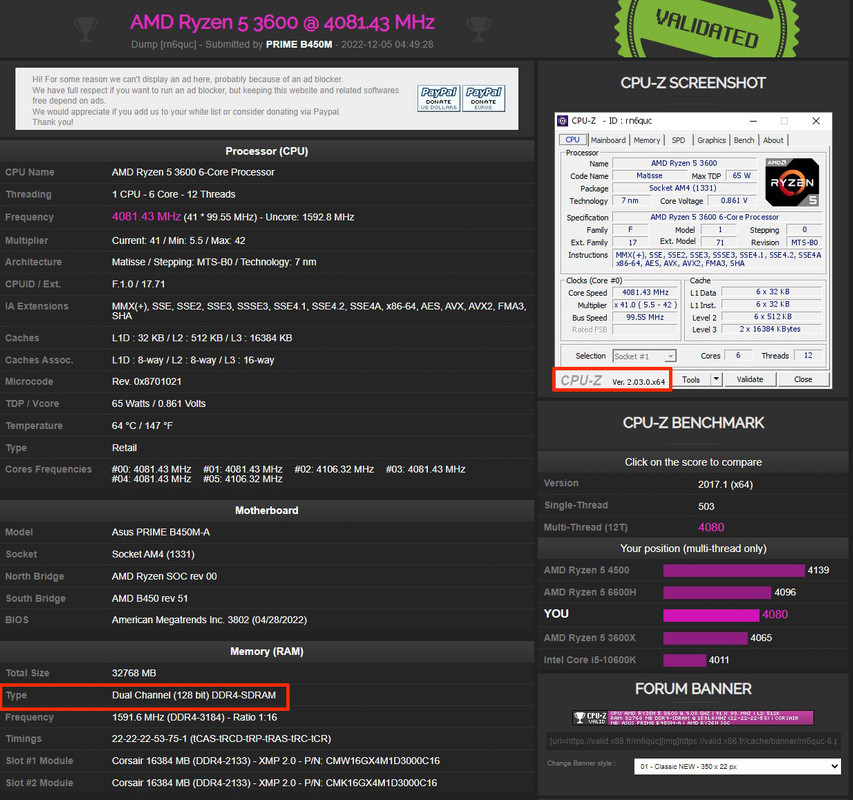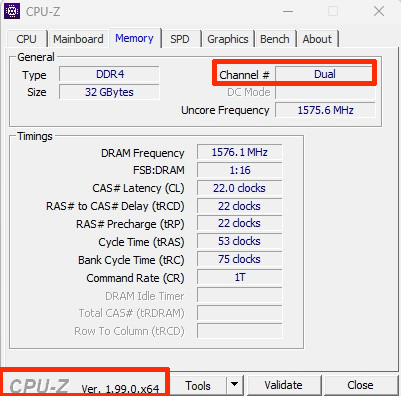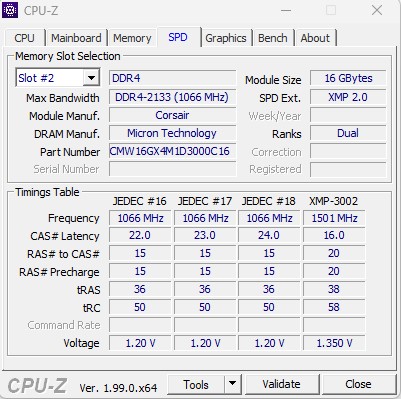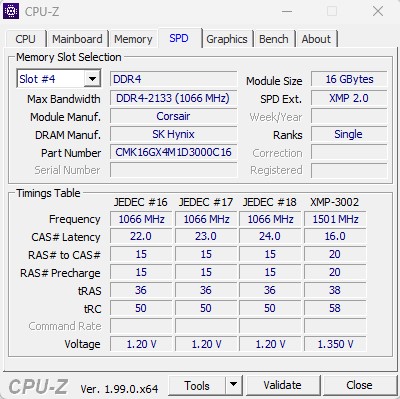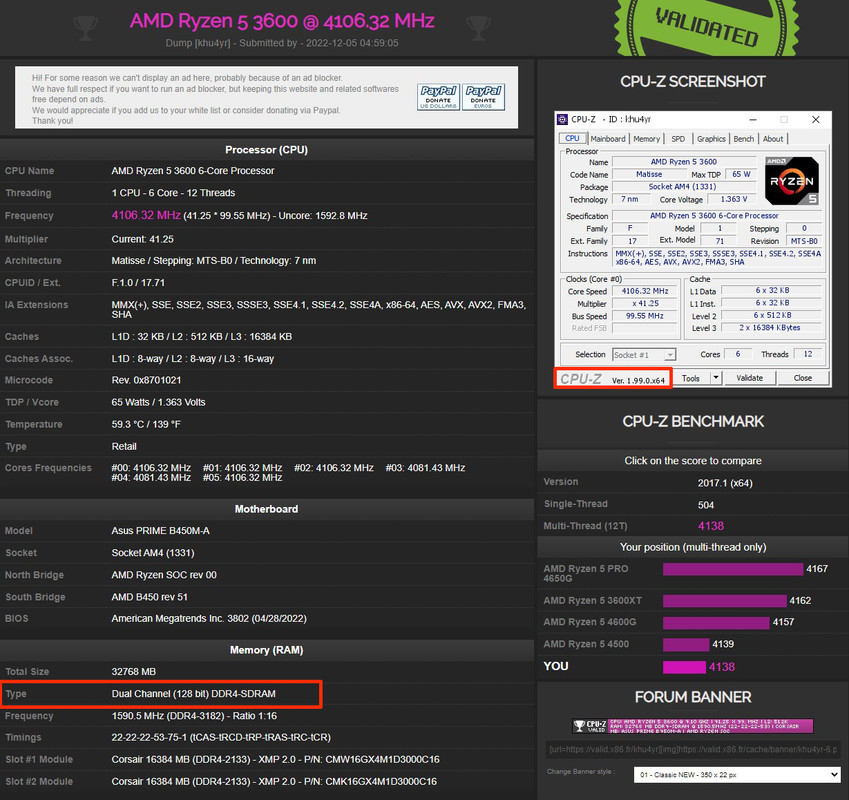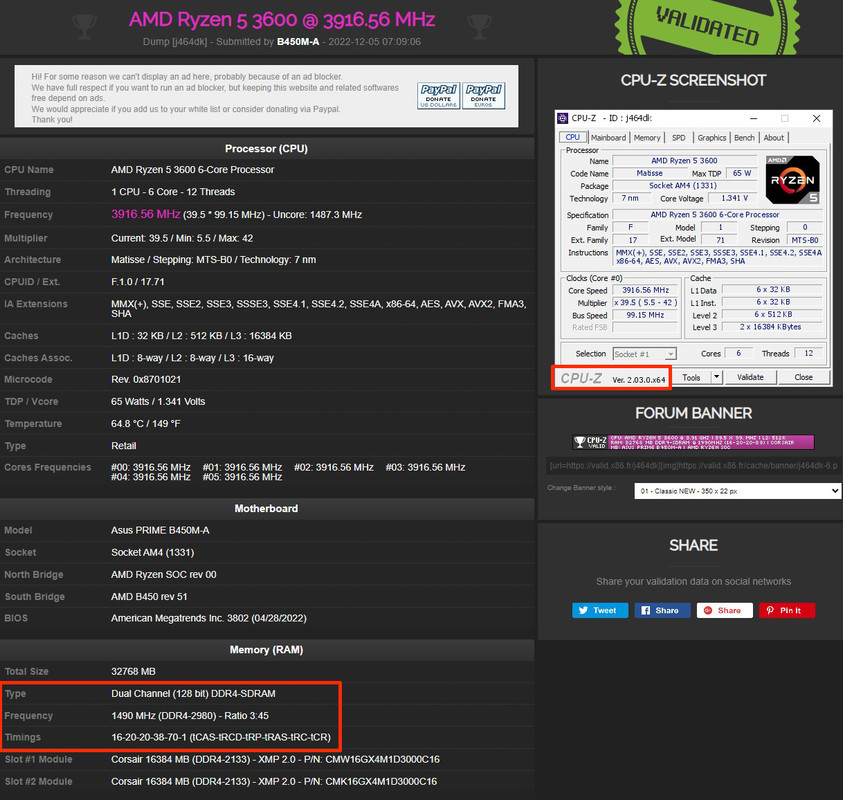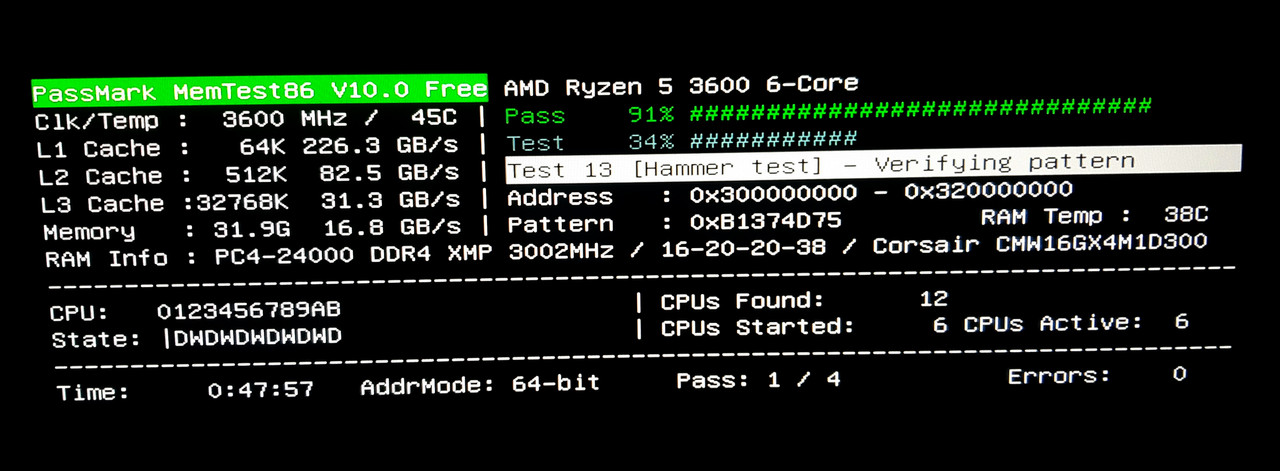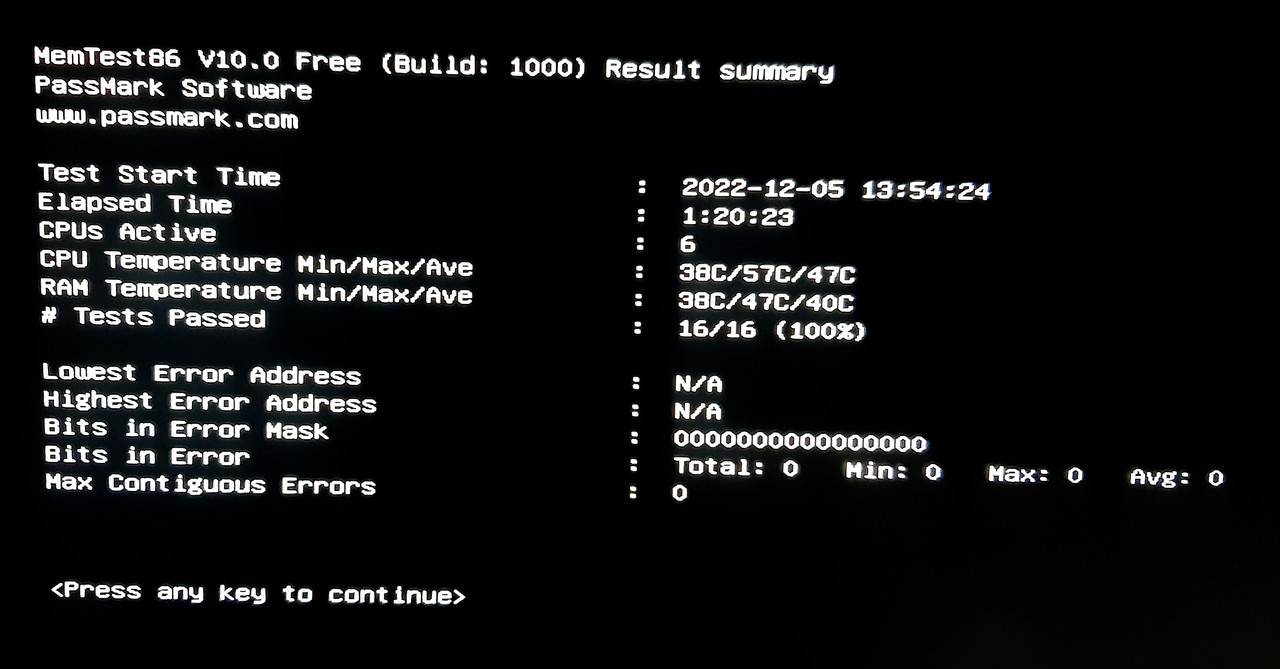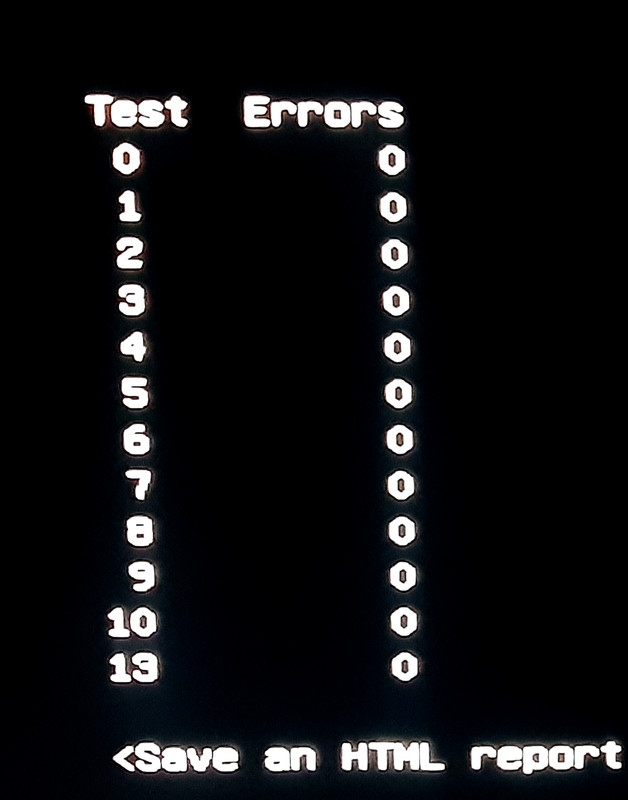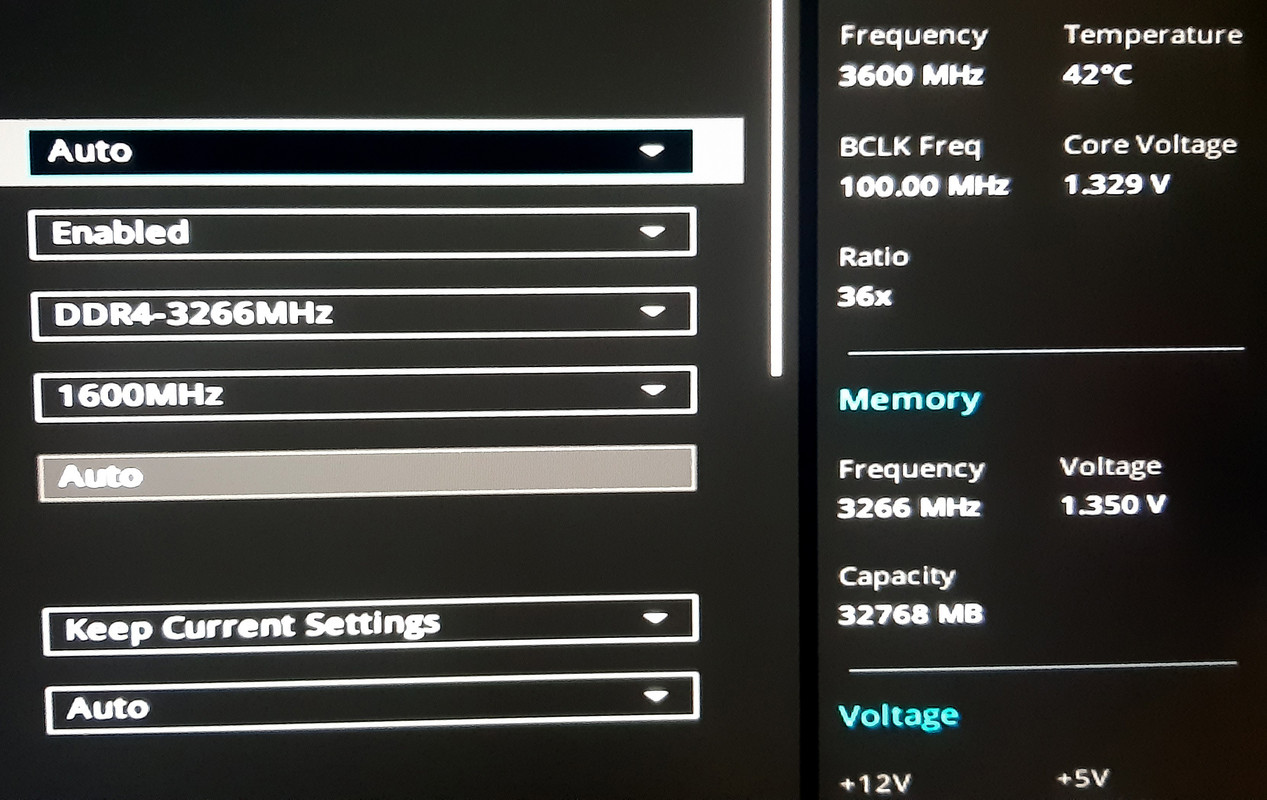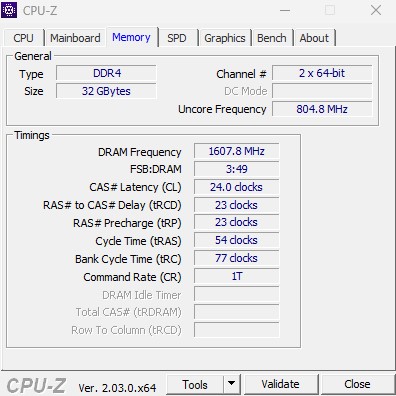So I have a
CORSAIR VENGEANCE® RGB PRO 16GB (1 x 16GB) DDR4 DRAM 3000MHz C16, model number CMW16GX4M1D3000C16 ( https://bit.ly/3UWNWzv ) RAM
paired with a
Ryzen 5 3600 processor on a B450M motherboard.
I was just planning to upgrade my RAM to 32GB (2 x 16GB), but the identical model is not available since quite a long time now (always out of stock). So I looked for other RAMs with identical specifications and quite easily found
CORSAIR VENGEANCE® LPX 16GB (1 x 16GB) DDR4 DRAM 3000MHz C16, model number CMK16GX4M1D3000C16 ( https://bit.ly/3GmgmyZ )
The on-paper technical specs of both the RAMs are identical.
Even the model numbers are almost identical.
CMW16GX4M1D3000C16 - VENGEANCE® RGB PRO
CMK16GX4M1D3000C16 - VENGEANCE® LPX
So my questions are:
(1) Will they run in dual channel if paired together?
(2) Since I run my single channel RAM overclocked to 3200MHz without any issue, will I be able to run this mixup overclocked at 3200MHz as well? Or will the only run at stock 3000MHz together.
(3) Will dual channel at 3000MHz perform better than single channel at 3200MHz?
Thanks for any guidance.
CORSAIR VENGEANCE® RGB PRO 16GB (1 x 16GB) DDR4 DRAM 3000MHz C16, model number CMW16GX4M1D3000C16 ( https://bit.ly/3UWNWzv ) RAM
paired with a
Ryzen 5 3600 processor on a B450M motherboard.
I was just planning to upgrade my RAM to 32GB (2 x 16GB), but the identical model is not available since quite a long time now (always out of stock). So I looked for other RAMs with identical specifications and quite easily found
CORSAIR VENGEANCE® LPX 16GB (1 x 16GB) DDR4 DRAM 3000MHz C16, model number CMK16GX4M1D3000C16 ( https://bit.ly/3GmgmyZ )
The on-paper technical specs of both the RAMs are identical.
Even the model numbers are almost identical.
CMW16GX4M1D3000C16 - VENGEANCE® RGB PRO
CMK16GX4M1D3000C16 - VENGEANCE® LPX
So my questions are:
(1) Will they run in dual channel if paired together?
(2) Since I run my single channel RAM overclocked to 3200MHz without any issue, will I be able to run this mixup overclocked at 3200MHz as well? Or will the only run at stock 3000MHz together.
(3) Will dual channel at 3000MHz perform better than single channel at 3200MHz?
Thanks for any guidance.