Question Will Two 4x2 & Two 8x2 G.Skill Ripjaws V 2444mhz RAM work in dual channel mode?
- Thread starter darkerm
- Start date
You are using an out of date browser. It may not display this or other websites correctly.
You should upgrade or use an alternative browser.
You should upgrade or use an alternative browser.
They will work in 2 x dual channel, provided they are set up correctly. Consult your motherboard manual how to place the RAM sticks. The RAM slots are sometimes colorcoded:
https://upload.wikimedia.org/wikipe...slots_–_dual_channel-top_oblique_PNr°0302.jpg
These aren't:
https://forums.tweaktown.com/attach...ram-dual-channel-970-extreme3-r2-0-a-dimm-jpg
In the top right however, you can see DDR3_A1, DDR3_A2, DDR3_B1 and DDR3_B2. A1 and B1 go together, just like how A2 and B2 go together. Check your motherboard manual for more, accurate info.
https://upload.wikimedia.org/wikipe...slots_–_dual_channel-top_oblique_PNr°0302.jpg
These aren't:
https://forums.tweaktown.com/attach...ram-dual-channel-970-extreme3-r2-0-a-dimm-jpg
In the top right however, you can see DDR3_A1, DDR3_A2, DDR3_B1 and DDR3_B2. A1 and B1 go together, just like how A2 and B2 go together. Check your motherboard manual for more, accurate info.
Yes they are colored. Two black, two Green.They will work in 2 x dual channel, provided they are set up correctly. Consult your motherboard manual how to place the RAM sticks. The RAM slots are sometimes colorcoded:
https://upload.wikimedia.org/wikipedia/commons/8/82/DDR3_RAM_slots_–_dual_channel-top_oblique_PNr°0302.jpg
These aren't:
https://forums.tweaktown.com/attach...ram-dual-channel-970-extreme3-r2-0-a-dimm-jpg
In the top right however, you can see DDR3_A1, DDR3_A2, DDR3_B1 and DDR3_B2. A1 and B1 go together, just like how A2 and B2 go together. Check your motherboard manual for more, accurate info.
Motherboard Gigabyte Sniper g1 B7
That I know. BTW, what if I ads only one 8gb with 4x2 gb?Then make sure the same sticks are in the same colors. 4GB in green, 8GB in black for instance.
That 4x2 will still get dual channel or every ram will act like single Chanel?
Here is my mother board support lsit for ram. I also mark the ram model with red mark.Only the set of identical sticks will work as dual channel. The 8 GB would be added as standalone. There simply need to be 2 of the same kind to make use of dual channel.
it stay memory socket support only 2? what does this means? can you please help me on this.
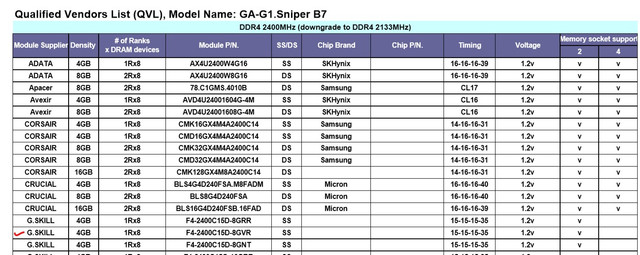
TRENDING THREADS
-
-
-
-
Discussion What's your favourite video game you've been playing?
- Started by amdfangirl
- Replies: 4K
-
-
Latest posts
-
-
-
Question PC freezes and restarts, no event log, only kernel 41 critical ?
- Latest: digitaldata77
-

Space.com is part of Future plc, an international media group and leading digital publisher. Visit our corporate site.
© Future Publishing Limited Quay House, The Ambury, Bath BA1 1UA. All rights reserved. England and Wales company registration number 2008885.
