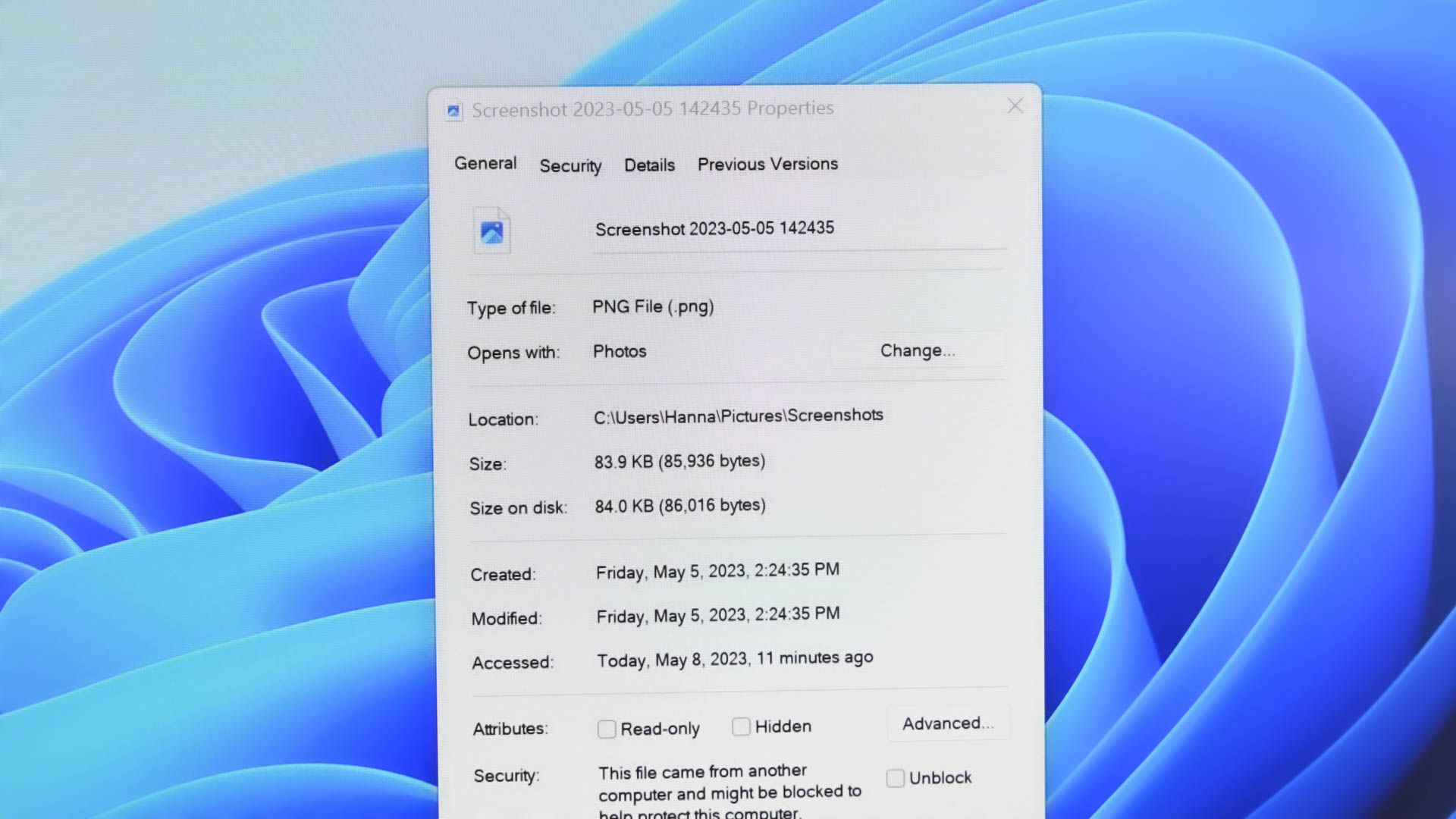While trying to transfer data from the users' PCs (WIN10) to the WIN Server in our HQ, a long path name problems appeared to the users
Users do not want to Flatten the folder structure, instead, they keep increasing the deepness, and obviously the results are errors while transferring or deleting data.
I saw some threads that talking abut long file names and I tried troubleshooting windows capability but no way , Personally I use Robocopy, any help, please?
Users do not want to Flatten the folder structure, instead, they keep increasing the deepness, and obviously the results are errors while transferring or deleting data.
I saw some threads that talking abut long file names and I tried troubleshooting windows capability but no way , Personally I use Robocopy, any help, please?
Last edited by a moderator: