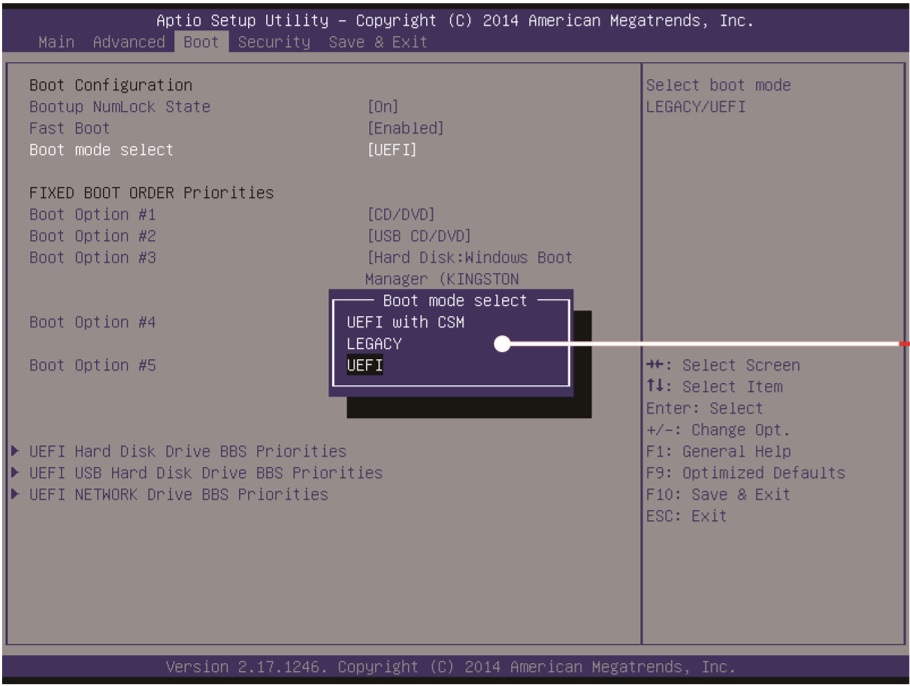System
MSI GS65 Stealth Thin 8RF
Intel i7-8750H
GTX 1070 MQ
1TB Samsung Evo Plus M.2
Edit: Windows Install launches automatically using the Install Media that I created, but with the Win10 USB I have, the system will only load to BIOS. Could the Win10 USB just be DOA?
I am currently trying to install Windows from a Windows USB, but I am in the UEFI/BIOS boot tab and am at a loss of what to do.
Steps so far
I have removed the SSD that the system came with and installed the new SSD. While in BIOS, I have the Win10 USB connected. I tried to boot from USB CD/DVD and USB Hard Disk, but I keep returning to BIOS. I see no option for the Windows USB. I followed another instruction to hit F11 to enter boot menu, but BIOS loads instead. I've searched and can not find an answer.
Under the Boot Tab
Boot Configuration
Boot Numlock State: On
Fast Boot: Enabled
Boot Mode Select: UEFI
Fix Boot Order Priorities
Boot Option #1: USB CD/DVD
Boot Option #2: Hard Disk
Boot Option #3: USB Hard Disk
Boot Option#4: Network
Any help would be greatly appreciated. Thank you
MSI GS65 Stealth Thin 8RF
Intel i7-8750H
GTX 1070 MQ
1TB Samsung Evo Plus M.2
Edit: Windows Install launches automatically using the Install Media that I created, but with the Win10 USB I have, the system will only load to BIOS. Could the Win10 USB just be DOA?
I am currently trying to install Windows from a Windows USB, but I am in the UEFI/BIOS boot tab and am at a loss of what to do.
Steps so far
I have removed the SSD that the system came with and installed the new SSD. While in BIOS, I have the Win10 USB connected. I tried to boot from USB CD/DVD and USB Hard Disk, but I keep returning to BIOS. I see no option for the Windows USB. I followed another instruction to hit F11 to enter boot menu, but BIOS loads instead. I've searched and can not find an answer.
Under the Boot Tab
Boot Configuration
Boot Numlock State: On
Fast Boot: Enabled
Boot Mode Select: UEFI
Fix Boot Order Priorities
Boot Option #1: USB CD/DVD
Boot Option #2: Hard Disk
Boot Option #3: USB Hard Disk
Boot Option#4: Network
Any help would be greatly appreciated. Thank you
Last edited: