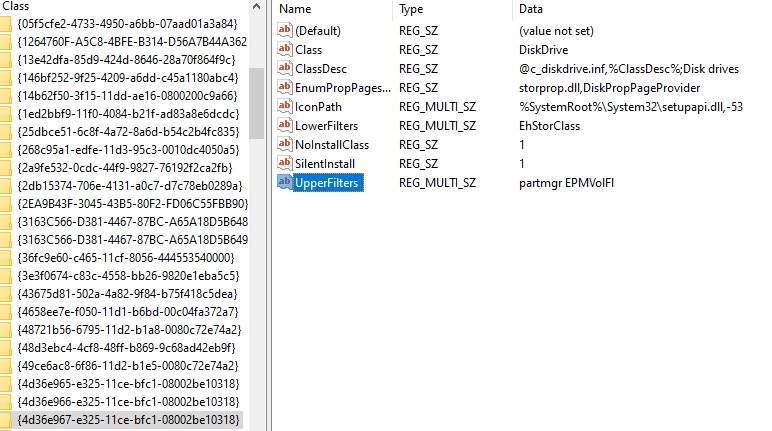hello
My Samsung 1TB portable harddisk was not being detected soI was searching online for a solution. And without thinking much i followed this guide which asked me to delete the upper and lower filters of the 4d36e967-e325-11ce-bfc1-08002be10318 registry.
"HKEY_LOCAL_MACHINE\SYSTEM\CurrentControlSet\Control\Class\{4D36E967-E325-11CE-BFC1-08002BE10318}.
If you see any upperfilter or lowerfilters at the right side, delete them."
now my PC can't boot and after accessing the command prompt I found that the deleted filters are back in the registry. Is there no way to edit the registry to get my PC running again? Help
DISM scan failed showing up and gives error 50 ,also SCANNOW command fails.
I have checked for restore points and there's none, system reset is not also possible as it shows not enough space.
I am ok with System reset , but how to open up space now??
any solutions to this situation?
My Samsung 1TB portable harddisk was not being detected soI was searching online for a solution. And without thinking much i followed this guide which asked me to delete the upper and lower filters of the 4d36e967-e325-11ce-bfc1-08002be10318 registry.
"HKEY_LOCAL_MACHINE\SYSTEM\CurrentControlSet\Control\Class\{4D36E967-E325-11CE-BFC1-08002BE10318}.
If you see any upperfilter or lowerfilters at the right side, delete them."
now my PC can't boot and after accessing the command prompt I found that the deleted filters are back in the registry. Is there no way to edit the registry to get my PC running again? Help
DISM scan failed showing up and gives error 50 ,also SCANNOW command fails.
I have checked for restore points and there's none, system reset is not also possible as it shows not enough space.
I am ok with System reset , but how to open up space now??
any solutions to this situation?