View: https://imgur.com/a/c4Zsqe6Upload your screenshots to imgur.com and post link.
I don't do private consultations on discord.
Question Windows 10 can't be installed on new build ?
Page 2 - Seeking answers? Join the Tom's Hardware community: where nearly two million members share solutions and discuss the latest tech.
You are using an out of date browser. It may not display this or other websites correctly.
You should upgrade or use an alternative browser.
You should upgrade or use an alternative browser.
Why is Drive 1 connected in the system, when you want to install it to Drive 2?
This can create hidden dependency on Drive 1 during installation as bootloader might get installed on Drive 1.
You should only connect the intended drive and disconnect all other HDDs/SSDs from the system. You can reconnect them later after installation is done.
This can create hidden dependency on Drive 1 during installation as bootloader might get installed on Drive 1.
You should only connect the intended drive and disconnect all other HDDs/SSDs from the system. You can reconnect them later after installation is done.
i did that before bro, disk 0 is an 2.5 ssd ehich had windows already installed on it from my old pc, i just created another gpt partition usb from rufus, thats why the disk is still in but i can deactivate that and nothing will happen even installing after that, as i said m2 only dcs on it boots into m2 but no os found, only m2 dcs off it only shows m2 on bios nvme slots and no disk at bootable devicesWhy is Drive 1 connected in the system, when you want to install it to Drive 2?
This can create hidden dependency on Drive 1 during installation as bootloader might get installed on Drive 1.
You should only connect the intended drive and disconnect all other HDDs/SSDs from the system. You can reconnect them later after installation is done.
beyondlogic
Splendid
Windows not installing correctly no matter what, tried installing with CSM off which didnt recognize the ssd or usb and sent me to bios, with CSM it recognized both ssd snd usb, finalized the setup (via usb part) the moment it restarts and it should take me to the hello screen of windoes, instead is says that no boot loading disk, i have set the priority to my Sssd from bios and thats thr only one so it cant be messed, i tried reinstalling same problem. Working for this for days any solution or help please
disconnect any drives that are not the primary drive your trying to install windows 10 too
boot priority 1 for usb with windows 10 installer
boot priority 2 for the nvme or drive your trying to install windows 10 on.
save in bios then it should boot the usb and give you the nvme or sata as a option
okay, should i set dcs enable uefi only and secure boot disabled?disconnect any drives that are not the primary drive your trying to install windows 10 too
boot priority 1 for usb with windows 10 installer
boot priority 2 for the nvme or drive your trying to install windows 10 on.
save in bios then it should boot the usb and give you the nvme or sata as a option
beyondlogic
Splendid
okay, should i set dcs enable uefi only and secure boot disabled?
you shouldnt have to disable anything but uefi only is what i would go for.
legacy is for older systems drives etc
View: https://imgur.com/a/caLGTNDyou shouldnt have to disable anything but uefi only is what i would go for.
legacy is for older systems drives etc
here bro
All modern boards are UEFI by default. The CSM only enables Legacy mode in addition to UEFI. Enabling CSM does not disable UEFI, it only supports booting from media that is MBR capable.
As long as your USB key is created for UEFI GPT, your Windows installation will always boot in UEFI mode. Windows 10/11 fully supports Secure Boot. It does not matter if it's On or Off
As long as your USB key is created for UEFI GPT, your Windows installation will always boot in UEFI mode. Windows 10/11 fully supports Secure Boot. It does not matter if it's On or Off
View: https://imgur.com/a/caLGTNDAll modern boards are UEFI by default. The CSM only enables Legacy mode in addition to UEFI. Enabling CSM does not disable UEFI, it only supports booting from media that is MBR capable.
As long as your USB key is created for UEFI GPT, your Windows installation will always boot in UEFI mode. Windows 10/11 fully supports Secure Boot. It does not matter if it's On or Off
beyondlogic
Splendid
did you create the windows tool using windows media tool ?
or using a a windows usb you bought from microsoft ?
usb make ?
this time with media tool, doing another try with rufus nowdid you create the windows tool using windows media tool ?
or using a a windows usb you bought from microsoft ?
usb make ?
beyondlogic
Splendid
this time with media tool, doing another try with rufus now
full format the usb to fat 32
try media tool again use the usb flash drive not the iso file option.
https://www.microsoft.com/en-gb/software-download/windows10
View: https://imgur.com/a/ZprBUgGfull format the usb to fat 32
try media tool again use the usb flash drive not the iso file option.
https://www.microsoft.com/en-gb/software-download/windows10
if i chose gpt there is only uefi non csm
if i chise mbr its bios(uefi-csm)
beyondlogic
Splendid
View: https://imgur.com/a/ZprBUgG
if i chose gpt there is only uefi non csm
if i chise mbr its bios(uefi-csm)
dont use rufus
dont use a iso it will not work.
format your usb to fat 32
must be 8gb or 16gb
use windows media tool
in the link i sent
once downloaded
open media tool
accept the liscence agreement.
> choose create media usb flash/dvd/iso
> click next
> untick box for use the recomended options for this pc
> click next
> choose usb flash
>click next
>choose usb and click next again and wait for it to install windows on the usb.
ok will do that nowdont use rufus
dont use a iso it will not work.
format your usb to fat 32
must be 8gb or 16gb
use windows media tool
in the link i sent
once downloaded
open media tool
accept the liscence agreement.
> choose create media usb flash/dvd/iso
> click next
> untick box for use the recomended options for this pc
> click next
> choose usb flash
>click next
>choose usb and click next again and wait for it to install windows on the usb.
View: https://imgur.com/a/IbXnC97dont use rufus
dont use a iso it will not work.
format your usb to fat 32
must be 8gb or 16gb
use windows media tool
in the link i sent
once downloaded
open media tool
accept the liscence agreement.
> choose create media usb flash/dvd/iso
> click next
> untick box for use the recomended options for this pc
> click next
> choose usb flash
>click next
>choose usb and click next again and wait for it to install windows on the usb.
are these the correct bios settings, and should do diskpart clean and convert gpt, to make sure its gpt or nah?
beyondlogic
Splendid
View: https://imgur.com/a/IbXnC97
are these the correct bios settings, and should do diskpart clean and convert gpt, to make sure its gpt or nah?
usb with windows 10 installed on it must be in boot priority 1
the drive you want to use in boot priority 2.
and unless the drive is over 2tb not needed. for gpt
so i should convert it to mbr? and select the uefi usb or non uefi usb boot?usb with windows 10 installed on it must be in boot priority 1
the drive you want to use in boot priority 2.
and unless the drive is over 2tb not needed. for gpt
beyondlogic
Splendid
if your computer is using UEFI motherboard and enables UEFI mode, then please employ GPT partition schemeso i should convert it to mbr? and select the uefi usb or non uefi usb boot?
well after setup it doesnt recognise that windows is installed on the m2, ill try now in legacy modeif your computer is using UEFI motherboard and enables UEFI mode, then please employ GPT partition scheme
SkyNetRising
Titan
If you install windows onto 500GB drive with 250GB drive still connected,
then new drive does not get made bootable.
There is already bootloader on 250GB drive.
Windows installer will not make second bootloader, since it is not necessary.
You can not boot from 500GB drive after windows install is done.
Change boot priority to 250GB drive and you'll get boot menu with option to choose, which windows to boot.
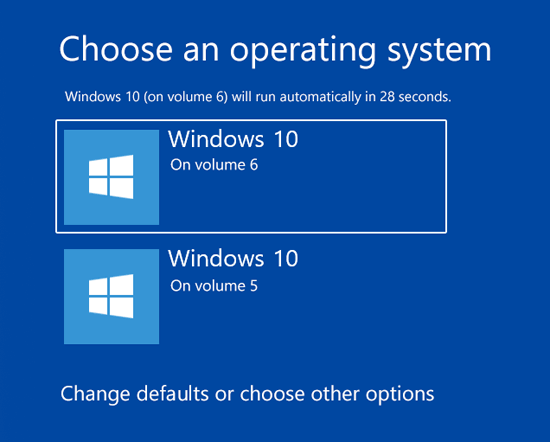
To install windows onto 500GB drive and have it made bootable,
250GB drive has to be physically disconnected during install.
then new drive does not get made bootable.
There is already bootloader on 250GB drive.
Windows installer will not make second bootloader, since it is not necessary.
You can not boot from 500GB drive after windows install is done.
Change boot priority to 250GB drive and you'll get boot menu with option to choose, which windows to boot.
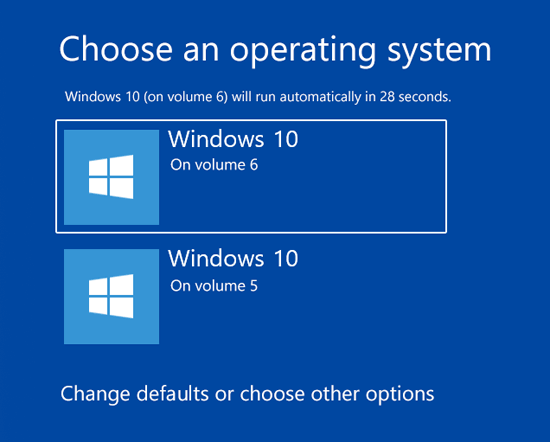
To install windows onto 500GB drive and have it made bootable,
250GB drive has to be physically disconnected during install.
Look, i removed that 250gb one, only my 500gb is on, ininstalled from media creatin then went and setup, again bootloader is not recognised, tried to convert gpt same problem tried to convert to mbr same problemIf you install windows onto 500GB drive with 250GB drive still connected,
then new drive does not get made bootable.
There is already bootloader on 250GB drive.
Windows installer will not make second bootloader, since it is not necessary.
You can not boot from 500GB drive after windows install is done.
Change boot priority to 250GB drive and you'll get boot menu with option to choose, which windows to boot.
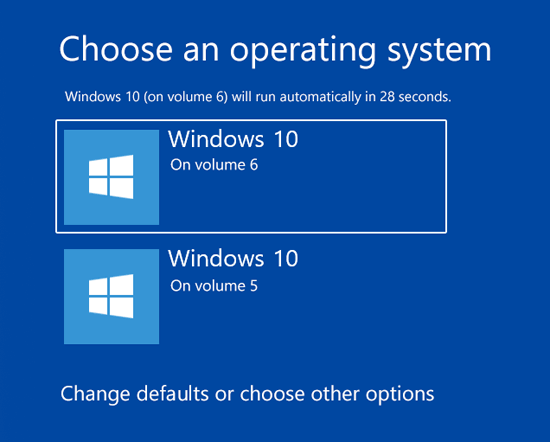
To install windows onto 500GB drive and have it made bootable,
250GB drive has to be physically disconnected during install.
Last statememt:Look, i removed that 250gb one, only my 500gb is on, ininstalled from media creatin then went and setup, again bootloader is not recognised, tried to convert gpt same problem tried to convert to mbr same problem
Windows refused to install of my new pc build.
I tried an old sata with windows already on it and it worked. Now the sata is removed and tried many ways to resolve this for example:
MediaCreation Tool
Rufus
3 Different USBs
Convert m2 to GPT
Convert m2 to MBR
Enabled CSM(Uefi Only)
Enabled CSM(Legacy)
CSM Uefi + Secure boot on/off
CSM Legacy + Secure boot on/off
Diskpart methot
Bootrec method
Weird thing is
1) when CSM is enabled(Uefi only / Legacy) My M2 shows at NVME slot and at Bootable Device but doesnt find windows boot
2)when CSM is disabled NVMR shows at NVME slot but then dissapears as a bootsble device, so starting the pc sends me straight to BIOS
Now if i may ask, can this possibly be a hardware problem of my motherboard or my M2 even though I doubt the motherboard is bad since the old sata with windows already installed on it works.
But I will try to return these two ASAP if im not able to find a solution
Windows refused to install of my new pc build.
I tried an old sata with windows already on it and it worked. Now the sata is removed and tried many ways to resolve this for example:
MediaCreation Tool
Rufus
3 Different USBs
Convert m2 to GPT
Convert m2 to MBR
Enabled CSM(Uefi Only)
Enabled CSM(Legacy)
CSM Uefi + Secure boot on/off
CSM Legacy + Secure boot on/off
Diskpart methot
Bootrec method
Weird thing is
1) when CSM is enabled(Uefi only / Legacy) My M2 shows at NVME slot and at Bootable Device but doesnt find windows boot
2)when CSM is disabled NVMR shows at NVME slot but then dissapears as a bootsble device, so starting the pc sends me straight to BIOS
Now if i may ask, can this possibly be a hardware problem of my motherboard or my M2 even though I doubt the motherboard is bad since the old sata with windows already installed on it works.
But I will try to return these two ASAP if im not able to find a solutin
PC specs;
Amd Ryzen5 5600x
Gigabyte DS3H Ac with the latest bios update FD
Kingston Fury 2x8GB 3200 DDR4
Crucial P3 500GB nvme m2
Msi mag a650bn
I tried an old sata with windows already on it and it worked. Now the sata is removed and tried many ways to resolve this for example:
MediaCreation Tool
Rufus
3 Different USBs
Convert m2 to GPT
Convert m2 to MBR
Enabled CSM(Uefi Only)
Enabled CSM(Legacy)
CSM Uefi + Secure boot on/off
CSM Legacy + Secure boot on/off
Diskpart methot
Bootrec method
Weird thing is
1) when CSM is enabled(Uefi only / Legacy) My M2 shows at NVME slot and at Bootable Device but doesnt find windows boot
2)when CSM is disabled NVMR shows at NVME slot but then dissapears as a bootsble device, so starting the pc sends me straight to BIOS
Now if i may ask, can this possibly be a hardware problem of my motherboard or my M2 even though I doubt the motherboard is bad since the old sata with windows already installed on it works.
But I will try to return these two ASAP if im not able to find a solutin
PC specs;
Amd Ryzen5 5600x
Gigabyte DS3H Ac with the latest bios update FD
Kingston Fury 2x8GB 3200 DDR4
Crucial P3 500GB nvme m2
Msi mag a650bn
TRENDING THREADS
-
-
-
Discussion What's your favourite video game you've been playing?
- Started by amdfangirl
- Replies: 4K
-
Question would like to know if the products i chose is compatible or not
- Started by undervoltt1214
- Replies: 3
-
News Leaked RTX 5060 Ti 16GB benchmarks show a 20% uplift over the 4060 Ti 16GB
- Started by Admin
- Replies: 15
-
-
Latest posts
-
-
-
Question would like to know if the products i chose is compatible or not
- Latest: undervoltt1214

Space.com is part of Future plc, an international media group and leading digital publisher. Visit our corporate site.
© Future Publishing Limited Quay House, The Ambury, Bath BA1 1UA. All rights reserved. England and Wales company registration number 2008885.
