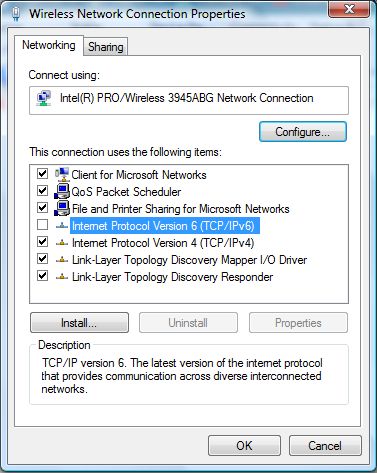Hi guys, I'm having a bit of a perplexing problem that I was hoping y'all could help me out with.
For a couple weeks now, every time I would turn my computer on, my network would have a warning that my proxy settings weren't recognized (or couldn't be found - I can't remember the exact phrasing.) I would go into internet options > connections > LAN settings, and everything would be configured as it should be; automatically detect settings was checked, and proxy server was unchecked. After unchecking automatically detect settings, applying, and then reverting the change, the warning would go away.
It was still rather annoying to deal with that, though, so I followed a bit of advice and, going over to the Advanced tab, restored advanced settings. Do note that there was no reason for any of those settings to have changed, since this install of Windows 10 is only about a month old and I've exclusively used Chrome.
Afterwards, I no longer had a warning about my proxy settings, hurrah!
Instead it told me that I had no internet. 😛
Here's the thing though, guys... I'm typing this post ON the computer that currently is pretending it doesn't have an internet connection. My internet is working just fine, I can load any webpage, games don't have any issues, everything is working as it should be, except for this annoying little warning triangle on my taskbar.
Has anybody run into anything like this before?
The connection is a 50' hardwired ethernet connection, running to a brand new modem (from my cable company) and router (an asus AC 1300 (RT-ACRH13)), which were both purchased around the time that I reinstalled windows - a couple weeks before this issue started showing up.
EDIT: Drat, I just ran the troubleshooter and it came up with the same warning. That's what I get for doing this late at night. That being said, I now have the exact phrasing of the issue: "Windows could not automatically detect this network's proxy settings."
Also, a bit more information, when I tried to give feedback on the troubleshooter through the feedback hub, it didn't work. It says, "Please go online. To use Feedback Hub, connect to the internet."
For a couple weeks now, every time I would turn my computer on, my network would have a warning that my proxy settings weren't recognized (or couldn't be found - I can't remember the exact phrasing.) I would go into internet options > connections > LAN settings, and everything would be configured as it should be; automatically detect settings was checked, and proxy server was unchecked. After unchecking automatically detect settings, applying, and then reverting the change, the warning would go away.
It was still rather annoying to deal with that, though, so I followed a bit of advice and, going over to the Advanced tab, restored advanced settings. Do note that there was no reason for any of those settings to have changed, since this install of Windows 10 is only about a month old and I've exclusively used Chrome.
Afterwards, I no longer had a warning about my proxy settings, hurrah!
Instead it told me that I had no internet. 😛
Here's the thing though, guys... I'm typing this post ON the computer that currently is pretending it doesn't have an internet connection. My internet is working just fine, I can load any webpage, games don't have any issues, everything is working as it should be, except for this annoying little warning triangle on my taskbar.
Has anybody run into anything like this before?
The connection is a 50' hardwired ethernet connection, running to a brand new modem (from my cable company) and router (an asus AC 1300 (RT-ACRH13)), which were both purchased around the time that I reinstalled windows - a couple weeks before this issue started showing up.
EDIT: Drat, I just ran the troubleshooter and it came up with the same warning. That's what I get for doing this late at night. That being said, I now have the exact phrasing of the issue: "Windows could not automatically detect this network's proxy settings."
Also, a bit more information, when I tried to give feedback on the troubleshooter through the feedback hub, it didn't work. It says, "Please go online. To use Feedback Hub, connect to the internet."