My PC stats for reference - Under minimal load.
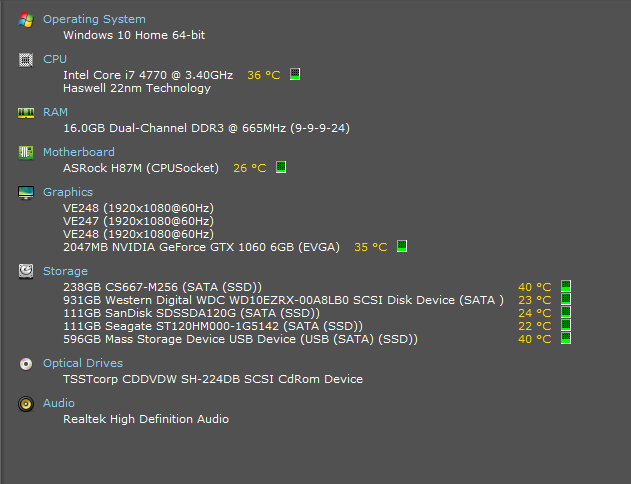
Hello folks,
Yesterday my computer froze while I was playing a game and watching videos. I couldn't do anything like move my mouse. Noise was still coming out of my speakers, as if repeating the sounds at the moment of the freeze. I waited, assuming this was going to give me a BSOD, but it never did, and I had to hold down the power button to restart it.
The computer started up fine, and I was able to use it again for some time (about an hour, roughly) before the same thing happened again.
This time after I did the hard reset, my computer would attempt to start up (power came on) but then shut down after about a second. This continued until I decided to turn the power off at the wall socket. I did not attempt to use the computer again that night.
Fast forward to today, and I'm here using my computer right now to type this out. I'm looking at speccy, and everything seems fine, temperature-wise. It is a cool 21 degrees Celsius (71F) outside today and I've got the case open, so I guess that helps. All my CPU/PSU/Chassis fans are functional.
I thought this might be an overheating issue (still could be I suppose) as that would explain the computer turning off and on at startup, but I can't be sure as I don't have the materials on hand to test.
I'll be trying to get this into a shop ASAP, because I can't live without my PC (first world problems, I know), but I'd still love to get some feedback here, as I love learning how to fix these sorts of things.
Any help is greatly appreciated.
Kind regards,
Jimmy.
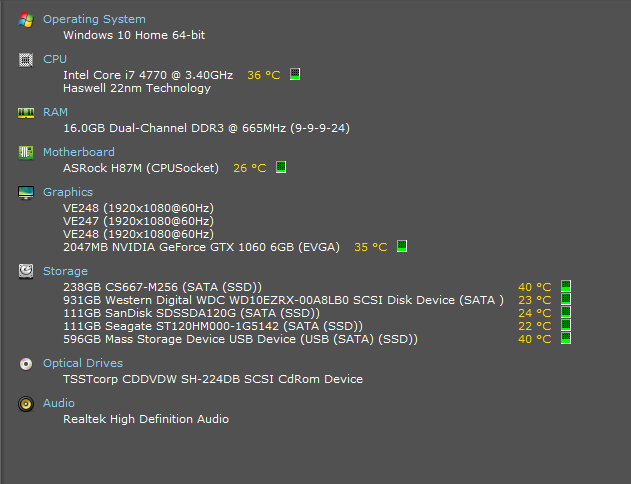
Hello folks,
Yesterday my computer froze while I was playing a game and watching videos. I couldn't do anything like move my mouse. Noise was still coming out of my speakers, as if repeating the sounds at the moment of the freeze. I waited, assuming this was going to give me a BSOD, but it never did, and I had to hold down the power button to restart it.
The computer started up fine, and I was able to use it again for some time (about an hour, roughly) before the same thing happened again.
This time after I did the hard reset, my computer would attempt to start up (power came on) but then shut down after about a second. This continued until I decided to turn the power off at the wall socket. I did not attempt to use the computer again that night.
Fast forward to today, and I'm here using my computer right now to type this out. I'm looking at speccy, and everything seems fine, temperature-wise. It is a cool 21 degrees Celsius (71F) outside today and I've got the case open, so I guess that helps. All my CPU/PSU/Chassis fans are functional.
I thought this might be an overheating issue (still could be I suppose) as that would explain the computer turning off and on at startup, but I can't be sure as I don't have the materials on hand to test.
I'll be trying to get this into a shop ASAP, because I can't live without my PC (first world problems, I know), but I'd still love to get some feedback here, as I love learning how to fix these sorts of things.
Any help is greatly appreciated.
Kind regards,
Jimmy.


