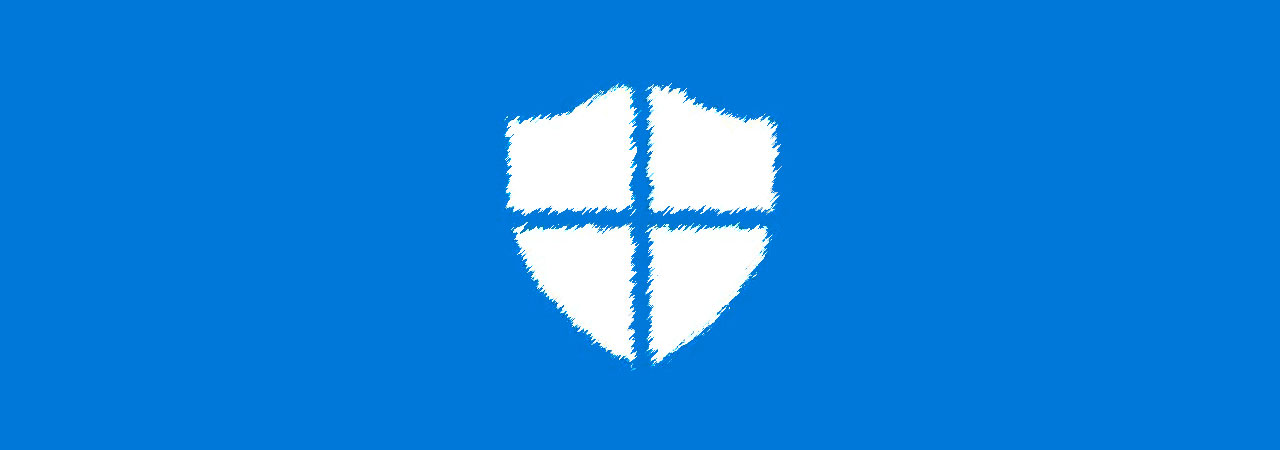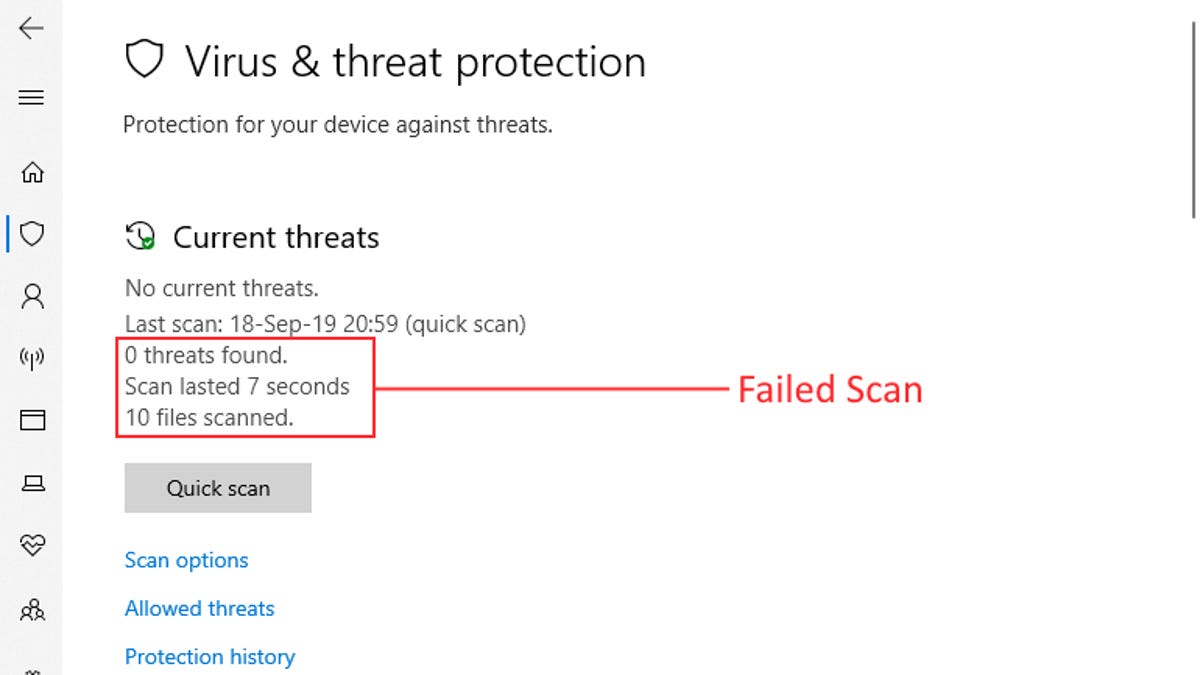As an aside, but to reinforce the point made by
@Ralston18, there is no software update synopsis that is, or ever was, intended to be comprehensive in describing what's changed. Having worked in custom systems development for many years, most of what changed would have been of no interest or concern to the end user. Many tiny fixes, tweaks, and improvements get made that are rolled out under updates where "the high points" in the release documentation do not discuss them at all. This is not limited to any single operating system or application, either. It's also one of the reasons I have repeatedly quoted this:
There really isn't a point to checking for updates and not installing them. . . It's important to install
all available updates. I've been doing this since the days of DOS, and I still don't have the confidence to pick and choose among updates. There are just too many variables involved - and most people can't evaluate the full consequences of installing/not installing updates.
~ John Carrona, AKA
usasma on BleepingComputer.com,
http://www.carrona.org/
It is impossible for the average user, or even members of the development teams for different subsystems of an OS, to evaluate the
full consequences of installing/not installing updates because full information is
never provided. We don't expect our mechanics to go through every gory detail of what they did to make a repair or our lawyers to explain each and every last bit of a contract (particularly the "boilerplate" parts). We hire these people for their expertise and trust their judgment and expect they will give us the information we need, not every last detail. The same is (or should be) generally true of those responsible for maintaining the software we use. They will always know better than we end users do about what does and does not need to be updated and the reasons for same. Some of those reasons would be utterly incomprehensible to the vast majority of those using said software.