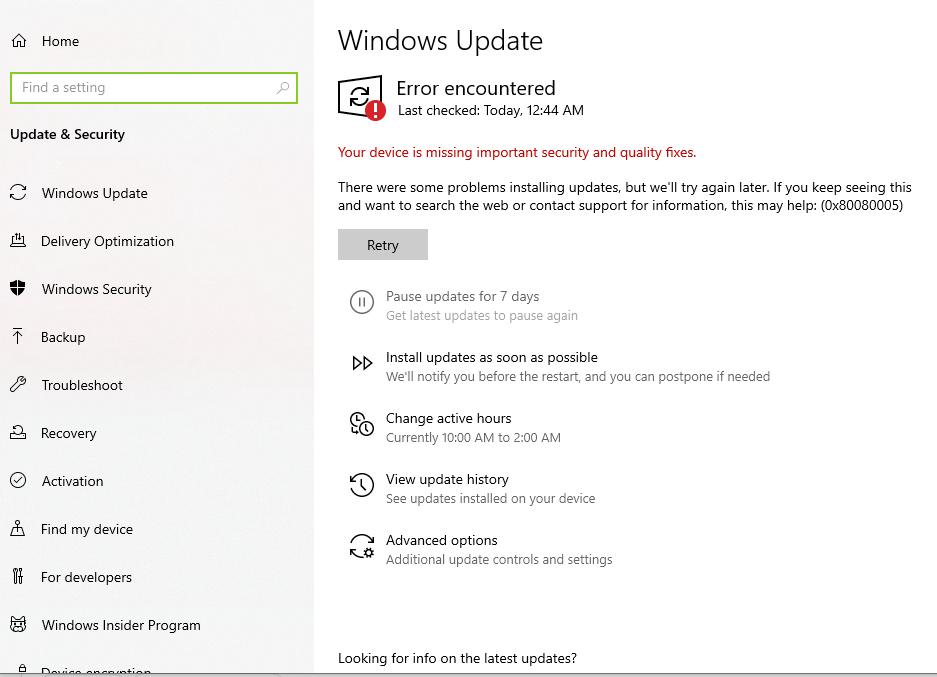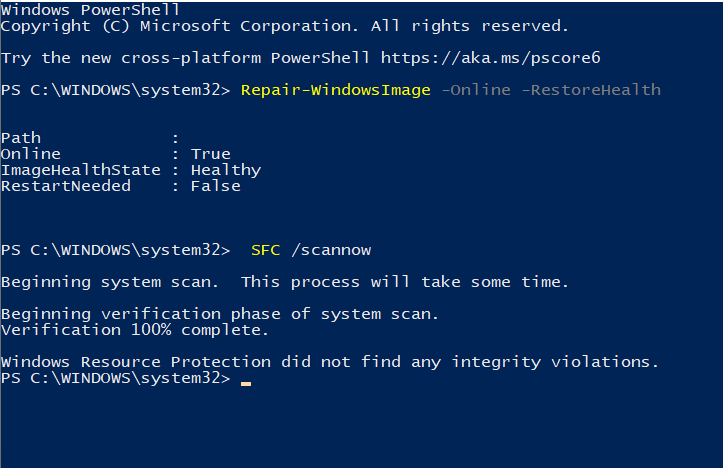Well, I get an error whenever I try to update.
Apps have been acting weird recently, wont open etc.
Troubleshooter doesnt find anything, as well as the commands I used in powershell.
Furthermore, when I press advanced options or view update history the screen just freezes....
Would love to solve this issue...if anybody has ideas...
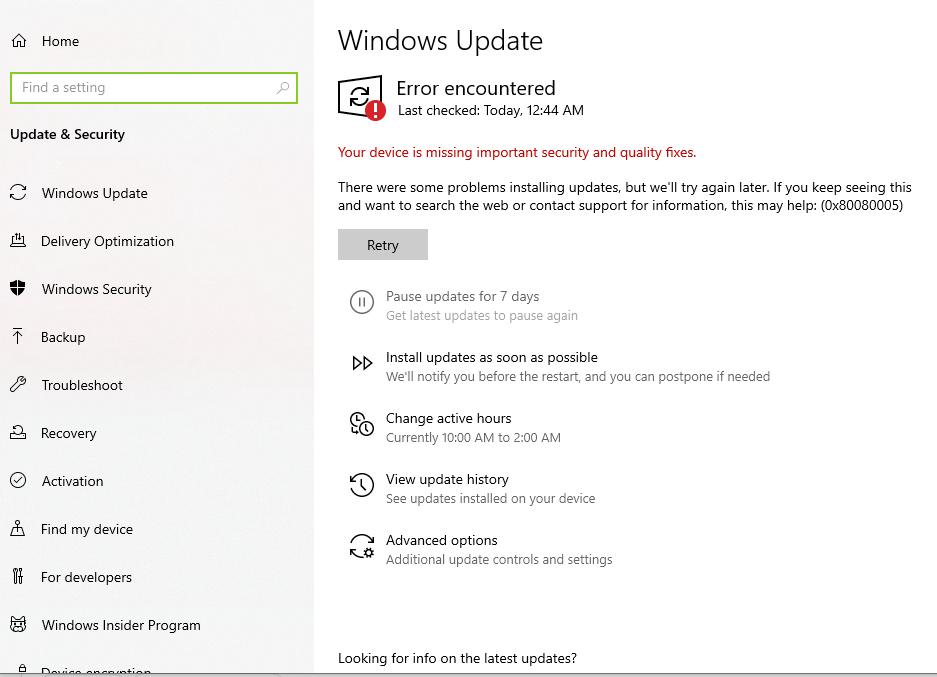
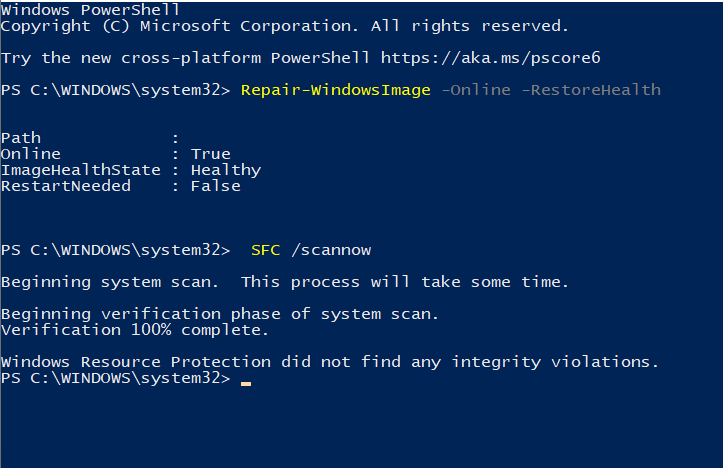
Apps have been acting weird recently, wont open etc.
Troubleshooter doesnt find anything, as well as the commands I used in powershell.
Furthermore, when I press advanced options or view update history the screen just freezes....
Would love to solve this issue...if anybody has ideas...